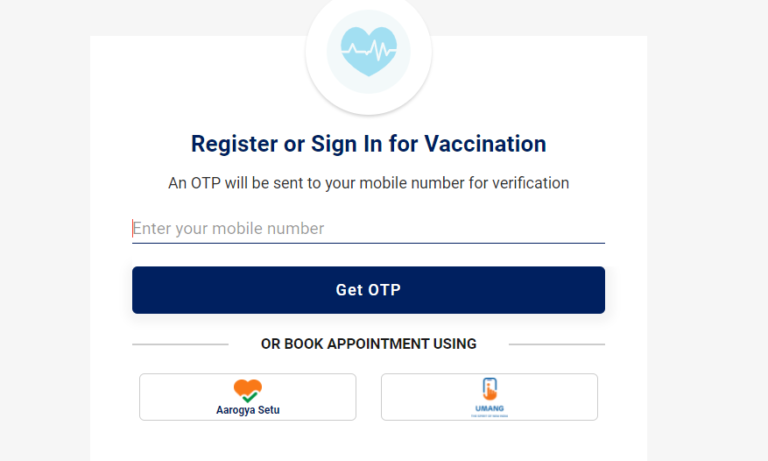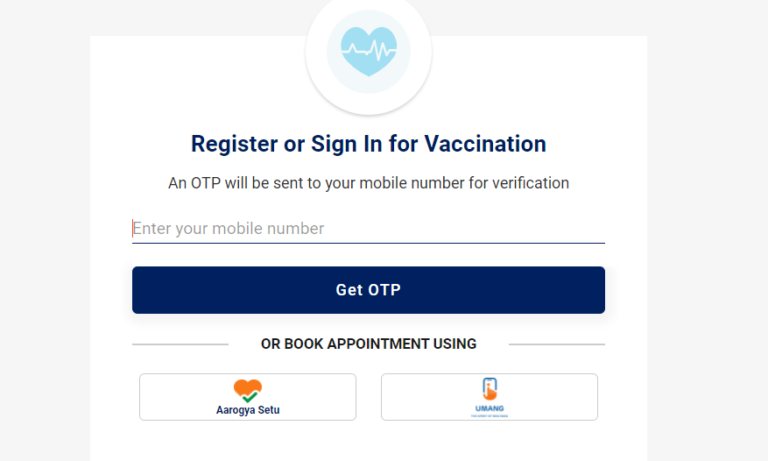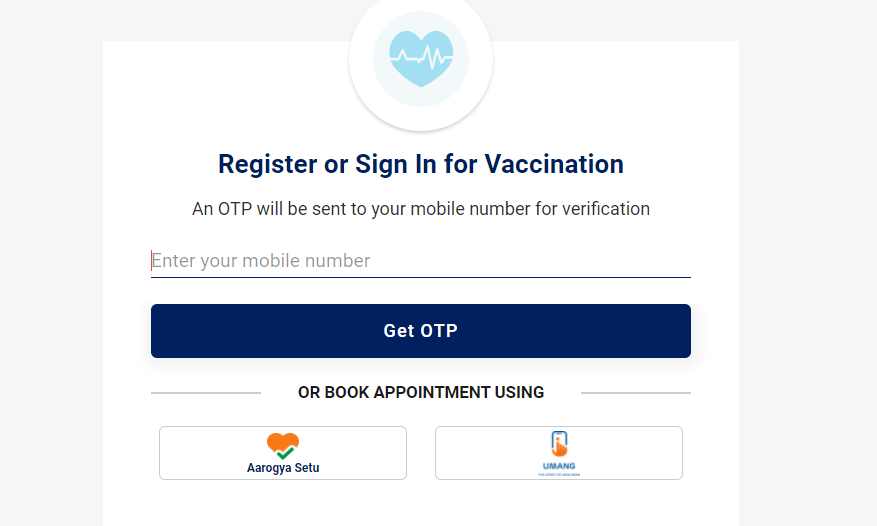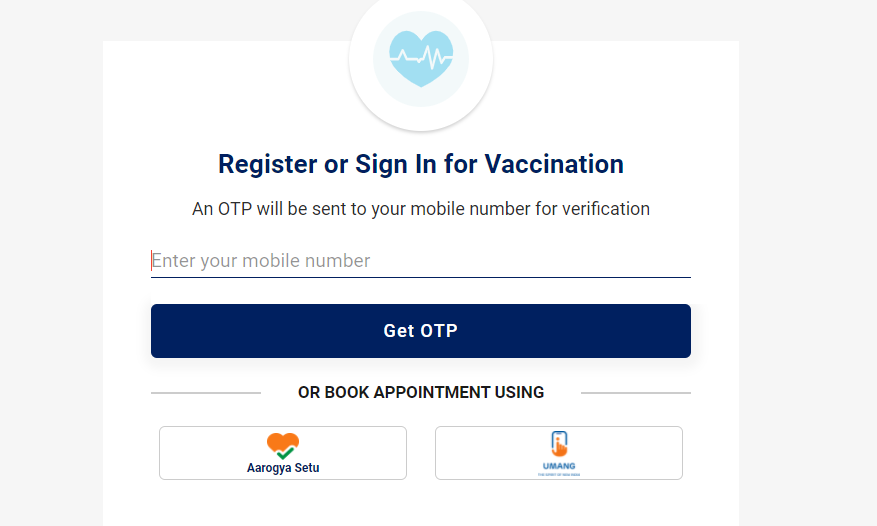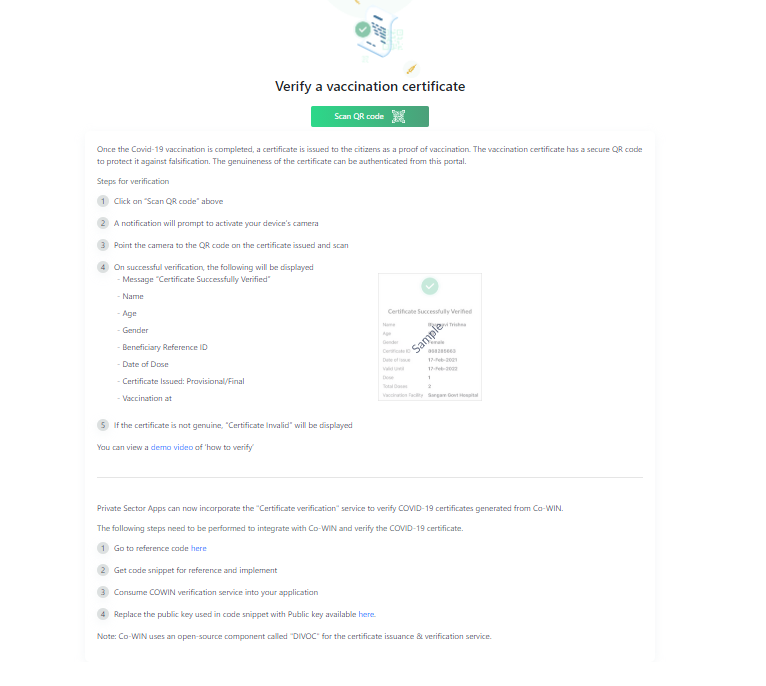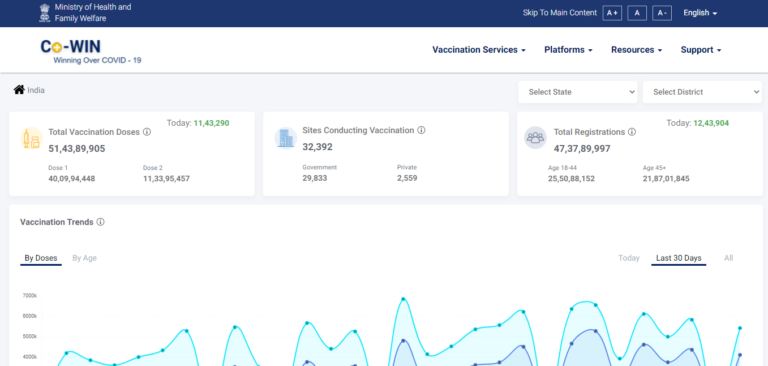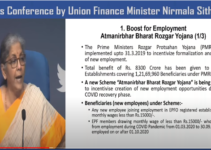Covishield Online Registration | cowin.gov.in Registration | COVID-19 Vaccine Apply Online | Covishield Registration
As you all may be aware that the world has been badly affected by the second wave of covid-19. In order to control the spread of covid-19, the government across various countries is vaccinating the citizens. The honorable Prime Minister of India Mr. Narendra Modi has launched the Cowin website and app so that citizens throughout the country can register themselves in order to get the vaccination. Through this article, we are going to provide you complete information regarding Covishield Registration. By reading this article you will also get to know other important details related to registration. So if you want to register yourself in order to get vaccinated then you have to read this article very carefully till the end.
Table of Contents
Covishield Registration
Serum Institute of India has manufactured the Covishield vaccine. All those citizens of India whose age is 18 or more can register themselves for getting vaccines. There are two doses of this vaccine. After getting fully vaccinated citizens are only 5% likely to develop corona. After getting the first dose citizens to have to wait 84 days in order to get the second dose. This vaccine increases the body’s immunity to fight corona. The overall efficacy of this vaccine is found to be 70.42%. There are few side effects of this vaccine such as swelling, tenderness, heat, itching, pain, cold, headache etc. These side effects appear for a short period of time in a few people. This vaccine has been approved by the government of India.
If you want to register for getting vaccinated by Covishield then you have to Download COWIN App or visit the official website of Cowin and from there you can register for getting vaccination in your nearest enrolment center.
About Covid-19
Covid-19 is an infectious disease that was discovered in 2019. This disease spreads through droplets of saliva or discharge from the nose when an infected person coughs or sneezes. Those people who are infected by covid-19 develop mild to moderate respiratory illness. Those people who are having underlying medical conditions like cardiovascular disease, diabetes, respiratory disease, etc are likely to develop serious illnesses.
- The best way to control the spread of covid-19 is to prevent or slow down the transmission of the virus by practicing lockdown, wearing masks, maintaining social distancing, washing hands, etc.
- This disease has been likely to emerge from Wuhan, China in 2019 and then it has spread to the whole world. In 2020 the first wave of covid-19 has affected the world and in 2021 the second wave of covid-19 has affected the world.
- The governments of all the countries are vaccinating their citizens so that people can live in a covid-19 free environment.
Common Side Effect Of Covishield Vaccine
- Nausea
- Fever
- Chills
- Muscle or joint aches
- Tiredness
- Headache
- Pain or tenderness at the injection site
- Other common side effects are also possible
Key Highlights Of Covishield Registration
| Name Of The Article | Covishield Registration |
| Launched By | Prime Minister Mr. Narendra Modi |
| Beneficiary | Citizens Of India |
| Objective | To Vaccinate Each And Every Citizen |
| Official Website | Click Here |
| Manufactured By | Serum Institute Of India |
| Difference Between Two Doses | 84 Days |
| Efficacy Rate | 70.42% |
| Likeliness Of Developing Corona After Getting Fully Vaccinated | 5% |
Objective of Covishield Registration
The main objective of Covishield Registration is to vaccinate each and every citizen of India so that the spread of coronavirus can be controlled and citizens can live in a corona-free environment. With the help of this registration, the government will be able to record the data of the citizens who have been vaccinated. This registration is done through the Cowin app or website. Citizens are not required to visit government offices in order to register themselves for Covishield Vaccination. They are just required to visit the official website and from there they can register themselves. This will save a lot of time and money and will also bring transparency to the system.
Benefits And Features Of Covishield Registration
- Covishield vaccine is manufactured by serum Institute of India
- All the citizens of India whose age is 18 years or more can register themselves for getting the vaccine
- There are two doses of this vaccine
- After getting fully vaccinated citizens are only 5% likely to develop Corona
- After getting the first dose citizens have to wait 84 days in order to get second dose
- This vaccine improves the body’s immunity to fight Corona
- The efficacy rate of this vaccine is 70.42%
- There are also few side effects of this vaccine
- The side effects appear for a short period of time in few people
- You can get this vaccine by registering yourself on Cowin at nearest enrolment centre
Covishield Registration Procedure at COWIN
- First of all go to the official website of cowin
- The home page will open before you
- On the homepage you are required to click on Register/Login
- A new page will appear before you
- On this new page you have to enter your mobile number
- After that you have to click on get OTP
- Now you have to enter OTP into the OTP box
- After that you have to click on verify and proceed
- After that you have to click on Register a Member
- Now you have to select photo ID proof
- After that you have to enter the details of photo ID proof
- Now you have to to enter name, gender and year of birth
- After that you have to click on add
- By following this procedure you can register on cowin
Sign In at cowin.gov.in
- Go to the official website of cowin
- The home page will open before you
- Now you have to click on register/sign in
- Now you have to enter your mobile number and click on get OTP
- After that you have to enter the OTP in to the OTP box
- Now you have to click on verify and proceed
- By following this procedure you can sign in on the portal
Search Vaccination Centre
- First of all go to the official website of cowin
- The home page will open before you
- On the homepage click on vaccination services
- Now you have to click on Search Vaccination Centre
- After that you have to either enter your pin or district or search by map
- Now you have to click on search
- List of all the nearest vaccination centre will be on your computer screen
Book Vaccination Slot
- Go to the official website of cowin
- The home page will open before you
- Now you are required to click on vaccination services
- After that you have to click on Book Vaccination Slot
- Now you have to login on the portal by entering your mobile number and OTP
- Now you have to add member by entering all the details like photo ID proof, photo ID number, name, gender, year of birth etc
- After that you have to click on add
- Now you have to click on schedule
- After that you have to either enter your pin code or district
- Now you have to select the name of vaccine, your age etc
- After that you have to select your nearest vaccination centre
- Now you have to click on book
- By following this procedure you can book vaccination slot
Procedure To Manage Appointment
- Visit the official website of cowin
- The home page will open before you
- On the homepage you have to click on vaccination services
- Now you have to click on Manage Appointment

- After that you have to login on the portal
- A new page will appear before you
- On this new page you can manage your appointment
Procedure To Download Certificate
- First of all go to the official website of cowin
- The home page will open before you
- Now you are required to click on vaccination services
- After that you have to click on download certificate
- Now you have to login on the portal
- After logging in you have to click on the certificate option
- The certificate of vaccination will download in your device
Department Login
- Go to the official website of cowin
- The home page will open before you
- On the homepage you are required to click on platform
- After that you have to click on department login
- Now you have to enter your mobile number and password
- After that you have to click on login
- By following this procedure you can do departmental login
Procedure To Verify Certificate
- Visit the official website of cowin
- The home page will open before you
- Now you are required to click on platforms
- After that you have to click on Verify Certificate
- Now you have to click on scan QR code
- A notification will prompt to activate your device camera
- Now you have to point the camera to the QR code on the certificate
- On successful verification all the details of the vaccinated person will appear on your screen
- If the certificate is not genuine then certificate invalid will display on your screen
View Vaccination Statistics
- First of all go to the official website of cowin
- The home page will open before you
- On the homepage click on platforms
- Now you have to click on vaccination statistics
- A new page will appear before you
- On this new page you can view vaccination statistics
Download Cowin Mobile App
- Open Google Play Store or Apple App store in your device
- Now you have to open the search bar
- In the search by you have to enter cowin
- Now you have to click on search
- The App will appear before you
- You have to click on the install option in order to download cowin mobile app