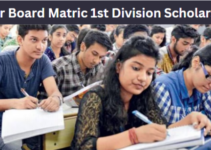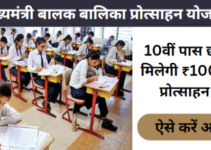How to Download Digital Voter ID Card 2023, Step By Step Guide | e EPIC Download State Wise Links, Digital Voter ID Card Apply Online, Status
As you may be aware, governments are striving hard to make all types of services available in a digital format. India’s election commission has also introduced computerized voter ID cards. This card, which is available in PDF format, can be downloaded from the National Voter Service Portal’s official website. This post will provide you with detailed instructions on how to obtain a Digital Voter ID Card. Aside from that, you’ll learn about the objectives, benefits, features, eligibility, required paperwork, and so on. This voter ID card will also act as identification because it will include the holder’s name, address, pictures, and other information. If you want to get a copy of your voter ID card, you must complete the steps outlined on this page.
Digital Voter ID Card 2023
In India, having a voter ID card is required in order to vote. This voter ID card also serves as identity proof of the citizen. The Indian Election Commission recently released a Digital Voter ID Card, often known as an elector photo identity card or E-EPIC. The official website has a PDF version available for download. It can also be printed and laminated by the holder. This card can also be stored in a Digi locker on a phone or computer by the holder. This card entitles the bearer to be recognized as a registered voter in India. This card’s format isn’t editable. This card is only given out to new registrants.
This card also has a secure QR code with photos and demographic information such as serial number, part number, and so on. The eEPIC card can be downloaded at the National Voter Service Portal, the voter portal, or the voter helpline mobile app. This card can also be downloaded using the form reference number. This card’s file size is 250 KB.
Search Name in Voter List

e EPIC Download Highlights
| Name Of The Scheme | Digital Voter Id Card |
| Launched By | Government Of India |
| Beneficiary | Citizens Of India |
| Objective | To Issue Voter Id Card In Digital Format |
| Official Website | https://nvsp.in/ |
| Year | 2023 |
New Panchayat Voter List
Digital Voter ID Card Objective
The primary goal of the Digital Voter ID Card is for citizens to no longer need to go to government offices to obtain a voter ID card. They can get their voter ID card from the official website for the convenience of their own homes. This will save a lot of time and money while also increasing system transparency. Citizens can also carry this card on their phones in PDF format, or print and laminate it.
Digital Voter ID Card Benefits and Features
- In order to vote in India, one must have a voter ID card.
- This voter ID card also serves as a verification of the citizen’s identity.
- The Indian Election Commission has launched the Digital Voter ID Card, often known as the elector photo identity card or E-EPIC.
- The official website has a PDF version available for download.
- It can also be printed and laminated by the holder.
- This card can also be kept in a digilocker on a phone or mobile device.
- This card entitles the bearer to be recognized as a registered voter in India.
- e EPIC card is not editable in any way.
- This card also has a secure QR code with photos and demographic information such as serial number, part number, and so on.
- This card can be downloaded at the National Voter Service Portal’s voter portal or voter helpline mobile app.
- e EPIC Card can also be downloaded using the form reference number.
- This card’s file size is 250 KB.
Bihar Voter List
Eligibility Criteria for Digital Voter ID Card
- The applicant must be a permanent Indian resident.
- The applicant must be at least 18 years old.
- This voter ID card is available to all general voters with a valid EPIC number.
- New voters who registered during the special summary revision 2021 and applied between November and December 2020 would receive a digital voter ID card (whose mobile number provided while applying is unique will get an SMS and download digital voter ID card).
Digital Voter ID Card Required Documents
- Aadhar card
- Proof of residence
- Age proof
- Ration card
- Passport size photograph
- Mobile number
West Bengal Digital Ration Card
Steps to Download Digital Voter ID Card
There are many ways in which you can download the Digital Voter ID Card. Some of them are listed as:
With the help of the National Voter Service Portal
- To begin, go to the national voter’s service portal’s official website.
- The home page will appear in front of you.
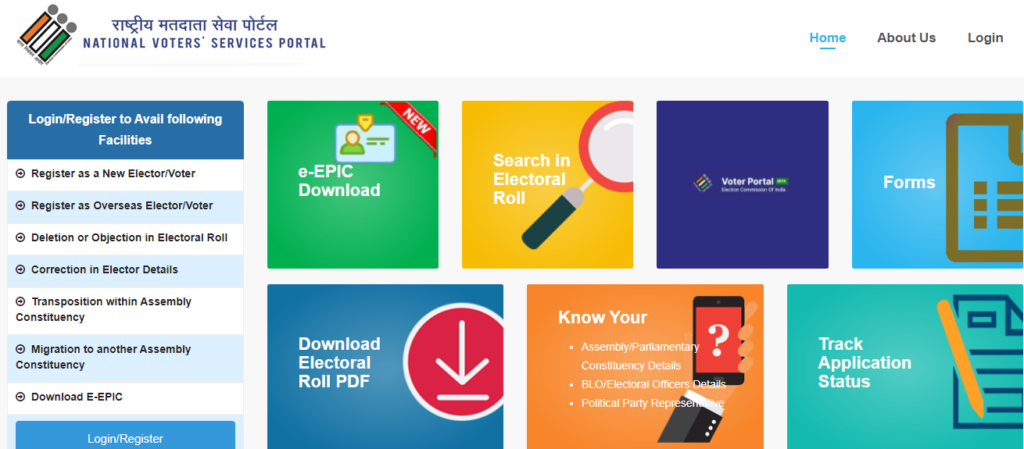
- On the homepage, you must click on the login/register link.
- If you are already logged in to the portal, simply enter your login credentials and click Login.
- If you haven’t already done so, you must first register and then log in to the portal.
- After that, you must click on e-EPIC download.
- You must now input your EPIC number or form reference number.
- After that, you must input the OTP that was issued to your registered mobile number (if the mobile number is registered with e roll).
- Now you must click on e-EPIC download.
- If your mobile number is not listed in the e-roll, you must complete the KYC by clicking one KYC.
- You must now pass the liveness verification of your face.
- Then, in order to complete KYC, you must update your mobile number.
- After that, you must click on e-EPIC download.
- You can get a digital voter ID card by completing this approach.
By Using Voter Portal
- Visit the official voter portal website.
- The home page will appear in front of you.
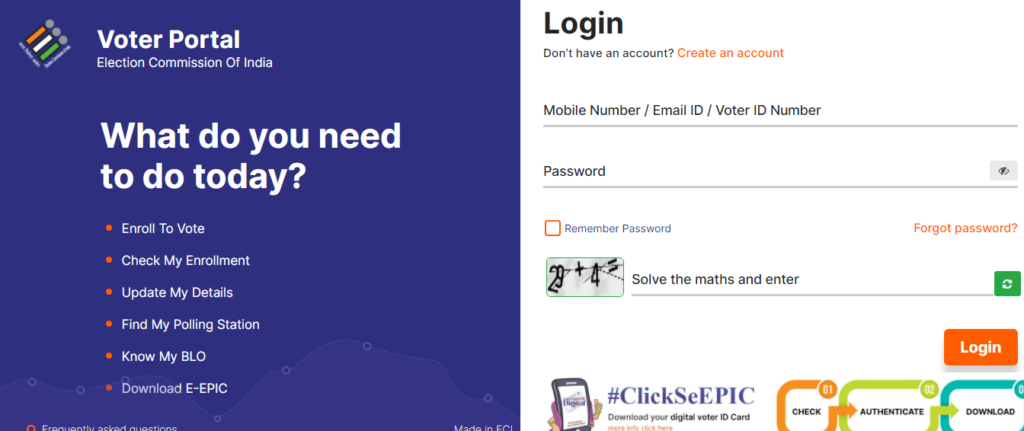
- You must first input your login credentials and then click the login button on the homepage.
- If you are not already a member of the portal, you must first establish an account and register.
- You must now click on the download E EPIC button.
- The EPIC number or form reference number must then be entered.
- Now you must click on e-EPIC download.
- Your device will receive a digital voter ID card.
Using a Mobile Application
- To begin, go to the Google Play Store or the Apple App Store.
- Now type the voter helpline mobile app into the search bar.
- After that, you must select the option to install.
- Your device will be downloaded with the app.
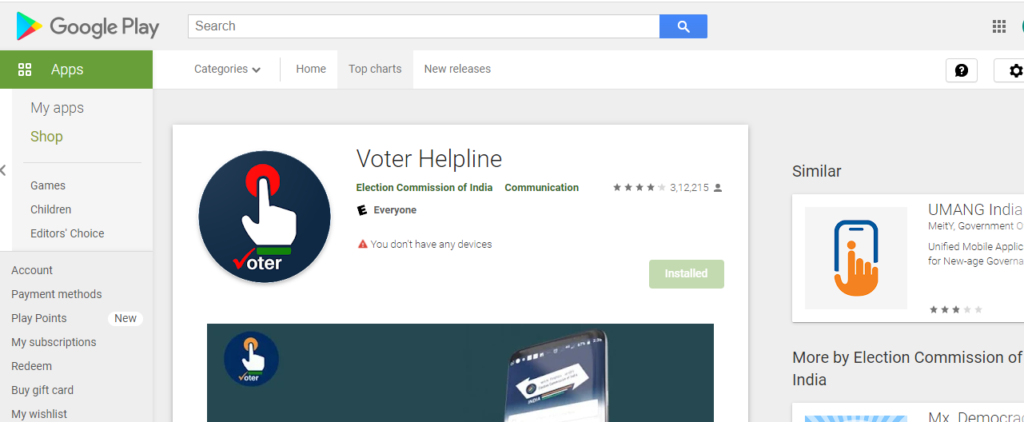
- You must now open this App and input your login credentials.
- After that, you must click on e-EPIC download.
- You’ll be taken to the National Voter Service Portal now.
- If you already have an account, simply enter your login details and click Login.
- You must first register if you are not already a member.
- Now you must click on e-EPIC download.
- Fill in the EPIC or form reference number.
- You will now be sent an OTP, which you must input into the OTP box (if your mobile number is registered with e roll).
- After that, you must click on e-EPIC download.
- To complete KYC, go to e KYC (if a mobile number is not registered in e roll).
- To complete KYC, you must now update your mobile number.
- After that, you must click on e-EPIC download.
- Fill in the EPIC or form reference number.
- You will now be sent an OTP, which you must input into the OTP box (if your mobile number is registered with e roll).
- After that, you must click on e-EPIC download.
- To complete KYC, go to e KYC (if a mobile number is not registered in e roll).
- To complete KYC, you must now update your mobile number.
- After that, you must click on e-EPIC download.
- You can get a digital voter ID card by completing this approach.
- You can get a digital voter ID card by completing this approach.
Verify Digital Voter ID Card
- Open the official website of the national voter’s service portal.
- The home page of the website will be displayed.
- Now from the homepage, select the search in electoral roll option.
- A new page will be displayed.
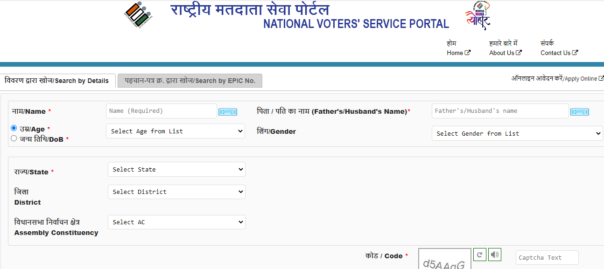
- The page will have two options.
- Search by details
- Search by EPIC Number.
- Select any of the options and enter the further details in the application form.
- Now click on the search option.
- The details will be displayed.
- Now verify your details.
Track Application Status
- Open the official website of the national voter’s service portal.
- The home page of the website will be displayed.
- Now from the homepage, select the Track Application Status option.
- A new page will be displayed.
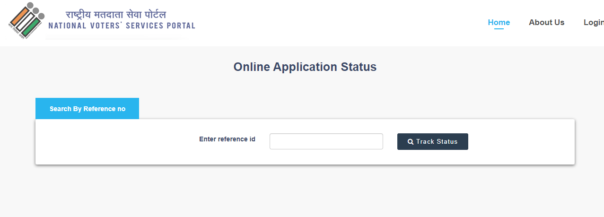
- Enter the reference ID in the application form.
- No click on the track status option
Register As A New Voter
- Open the official website of the national voter’s service portal.
- The home page of the website will be displayed.
- Now from the homepage, select the Login option.
- A new page will be displayed.
- Now select the “don’t have an account, register as a new user” option.
- Enter your Mobile Number and captcha code from the screen.
- Now click on the send OTP option.
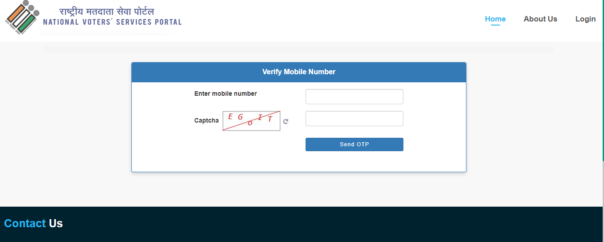
- An OTP will be sent to your registered mobile number.
- Now a new page will open.
- Select the Register as New Voter option from here.
- After that, the registration form will open.
- Enter all the details to be filled-in in the application form.
- Upload the relevant documents to be uploaded.
- Cross-check the details before submitting it.
Register As An Overseas Voter
- Open the official website of the national voter’s service portal.
- The home page of the website will be displayed.
- Now from the homepage, select the Login option.
- A new page will be displayed.
- Now select the “don’t have an account, register as a new user” option.
- Enter your Mobile Number and captcha code from the screen.
- Now click on the send OTP option.
- An OTP will be sent to your registered mobile number.
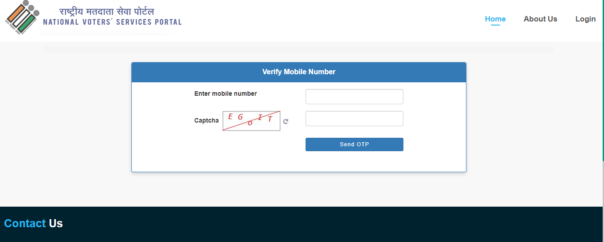
- Now a new page will open.
- Select the Register An Overseas Voter option from here.
- After that, the registration form will open.
- Enter all the details to be filled-in in the application form.
- Upload the relevant documents to be uploaded.
- Cross-check the details before submitting it.