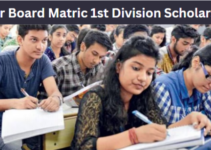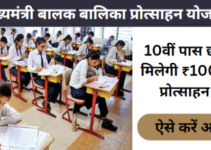e Sadhana AP & TG Apply Online, Data Entry Status & Report Check | wdcw.ap.gov.in & wdcw.tg.nic.in Login for Women Development & Child Welfare
The governments of Andhra Pradesh and Telangana have both launched the e Sadhana portal to better the situation of women and children in their respective states. It will enable the residents of both states to gain equal benefits. The Department of Women’s Development and Child Welfare, which will be known as E–Sadhana in both states, built this web platform. All mothers, kids, workers, and Anganwadi-related projects residing in the States will use this portal. This article goes into great detail on every aspect of this portal.
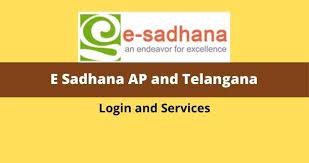
e Sadhana AP & TG
The Department of Women Development and Child Welfare has launched the e–Sadhana (AP) and e Sadhana (TG) online portals for the states of Andhra Pradesh and Telangana, which would help the local populace. The Anganwadi for Women and Child Development, Poshan Abhiyaan, Web MPR, AWW/AWH Recruitment System, and other services would be available to all residents via this site, allowing them to utilize them from the comfort of their own homes. To use the services offered on the portal, residents of both states can go to the websites of their respective governments.
The provision of online services will be a huge relief for the populace as it will save them both time and money. In addition, he will be able to utilize various facilities for the advancement of women and children while remaining in the comfort of his own home.
YSR Cheyutha Scheme
e–Sadhana Portal Key Highlights
| Article about | e Sadhana Portal |
| Launched By | Government of Andhra Pradesh & Telangana |
| Year | 2022 |
| Beneficiaries | Women And Children Living in Both the States |
| Application Procedure | Online |
| Objective | Ensuring The Development and Welfare of Women and Children |
| Benefits | Facilities like Anganwadi for Women and Child Development in one click |
| Official Website | wdcw.ap.gov.in (AP), wdcw.tg.gov.in (TG) |
e Sadhana AP & TG Objective
The governments of both states have introduced the e-Sadhana AP and e Sadhana TG online portals with a focus on the advancement of women, children, people with disabilities, and older persons. whose only purpose is to ensure the safety and welfare of the women, children, and older persons living in the state by offering them different advantages. All the amenities offered on this site are accessible to interested residents of both states from the comfort of their homes.
The launch of the e-Sadhana portal will allow all citizens to save time and money. Citizens can now use the services associated with this portal without having to visit any other government offices. The citizens will find it very simple to use the services now that they are available on both portals on one platform.
PM Cares For Children Scheme
e Sadhana AP Services
- ICDS CAS Common Application Software (CAS)
- MIS Management Information System (MIS)
- Anganwadi Worker / Anganwadi Worker Recruitment System
- POSHAN Abhiyan-Dashboard
- Supplier Egg & Milk Supply Tracking System
- Anganwadi Centre Monitoring Equipment
- Rapid Reporting System (RRS)
- Kishori Vikasam Dashboard
e Sadhana TG Services
- Anganwadi Information System (AASR)
- M-Anganwadi
- employee management system
- Memos and Guidelines
- AWTC Online Reporting System
- Online FCR – Commodity Supply Chain Management System
- Commodity Supply Tracking System (Web Portal)
- Budget and Expenditure Monitoring System
- Web-Baseded MPR System (GoI)
E-Sadhana Portal Benefits
- Both portals offer a wide range of services.
- These portals were created with women, people with disabilities, kids, and seniors in mind.
- Additionally, the Telangana Sadhana Portal hosts the Anganwadi Information System.
- The portal offers several advantages to citizens, and you can view the nutrition campaign dashboard there as well.
- For the benefit of the users, this portal also offers the YSRSP and Mananganwadi mobile apps.
- On the Telangana Sadhana Portal, residents of Telangana can also view the NHTS Data Entry Status Report.
YSR Kapu Nestham Scheme
e Sadhana Portal Application Process (AP/TG)
Anyone who qualifies and resides in both states and wants to use this gateway can do so by following the straightforward steps listed below. For each of the two states, the application procedure is as follows: –
How to Apply for e Sadhana Telangana
- You must first go to the e Sadhana TG official website. The website’s home page will then appear in front of you.
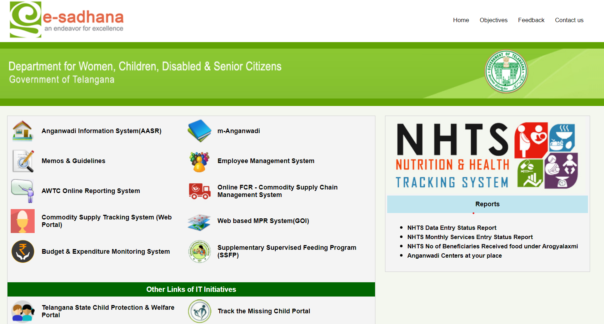
- You must select the “Anganwadi Information System (AASR)” option from the website’s home page. A new page will then appear in front of you after that.
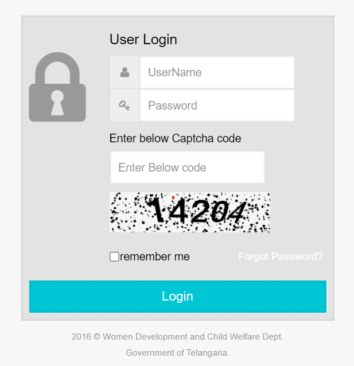
- On this page, you must input your “Username, Password, and Captcha Code” before clicking the “Login” button.
- You can log into the Telangana Sadhana portal by following this easy approach.
How to Apply for e Sadhana Andhra Pradesh
- You must first go to the AP Sadhana official website. The website’s home page will then appear in front of you.

- You must select the “Mis-e Sadhana” option from the website’s home page. A fresh page will then appear in front of you after that.

- On this page, you must choose the “Management information system (MIS)” option to see a new page.
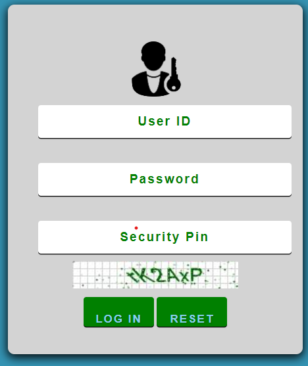
- You must fill out your “Username, Password, and Captcha Code” on this page before clicking the “Login” button.
- You will be able to log in successfully to E Sadhna Andhra Pradesh by following this straightforward approach.
E Sadhana Login Procedure Telangana
- You must first go to the TG Sadhana official website. The website’s home page will then appear in front of you.
- You must select the Web-based MPR System option on the website’s front page (GoI). Another page will then appear in front of you.

- You must fill out all the information requested on this page, including the User Name, Password, and Captcha Code.
- You must now select the Sign In option. You can access the E Sadhana Telangana Portal in this method.
Login Instructions for E Sadhana AP
- You must first go to the AP Sadhana official website. The website’s home page will then appear in front of you.
- You must select the MIS-e Sadhana option from the website’s home page. A new page will then appear in front of you.
- You must select “Management Information System (MIS)” from this page. The following page will then appear in front of you.
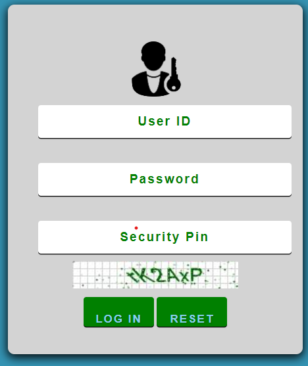
- You must fill out all the information requested on this page, including the User Name, Password, and Captcha Code.
- You must now select the Sign In option. You can access the E Sadhna AP Portal in this method.
Check AWS Scheme List at AP E Sadhana ICDS Web MPR Portal
- You must first go to the AP Sadhana official website. The website’s home page will then appear in front of you.
- You must select the “Know Your AWS” option from the website’s homepage. The following page will then appear in front of you.

You must select the Awc List Project-wise option on this screen. You must now select the state of Andhra Pradesh.
- You must now select the district and the project. Next, input your PIN and select “search” from the menu.
- These are the ICDS AWS reports that can be viewed.
Procedure to Find Anganwadi Center at your Location
- You must first go to the official website. The website’s home page will then appear in front of you.
- You must choose “Anganwadi Information System” from the website’s home page. The following page will then appear in front of you.
- You must click the link that says “Click here to find Anganwadi Centers near you” on this website.
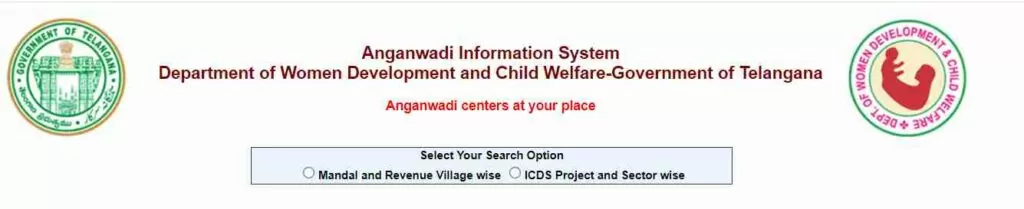
- You will now have two search options: Divisional and Revenue Village-Wise and ICDS Project and Region-Wise.
- You must select one of them based on your requirements. You must now input the requested information in full detail.
- You will be able to learn all the key facts about Anganwadi centers in this manner.
How to Download YSRSP Mobile App
- You must first go to the TG Sadhana official website. The website’s home page will then appear in front of you.
- You must select the “YSRSP Mobile App” option on the website’s homepage.
- Your device will now begin downloading the YSRSP mobile app. After that, you can use and install it.
Download Mana Anganwadi Mobile App
- You must first go to the AP Sadhana official website. The website’s home page will then appear in front of you.
- You must select the Mana Anganwadi Mobile App option on the website’s home page.
- Following that, your device will begin downloading the mobile app. After that, you can use and install it.
- You can get the Mana Anganwadi mobile app in this method. Likewise, you can download the Mana Anganwadi App from the mobile version of the AP Sadhna website.