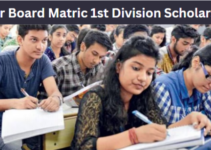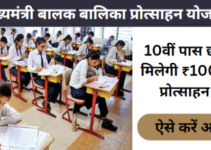EPF Claim Status: Individuals having an EPF account are allowed to withdraw funds accumulated during their employment under certain circumstances. This helps in getting proper information about the development of their claim process. EPF account holders should stay updated to know how much of the claim process has been forwarded. Today we are going to tell you about EPF Claim Status, how to check EPF Claim Status through the UAN Member Portal, Check Through the EPFO Portal, Using the PF Account Number Without UAN, via the Umang App, How to Check. EPF Claim Status Offline, etc. For more information, stay tuned to our article till the end.
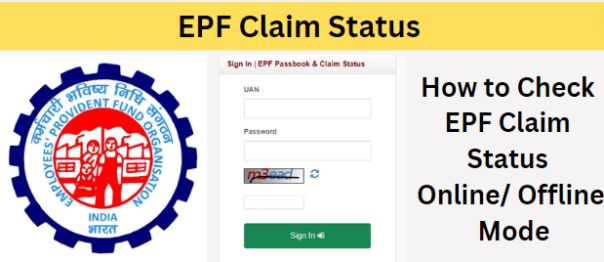
Table of Contents
EPF Claim Status 2024
Ministry of Labor & Employment, Government of India has started the EPFO Claim Status Check 2024 process for EPF members. Any EPF account holder who wants to use the option to withdraw money under special circumstances during his job. So he can now check his status and get the money. All those citizens who are working and have applied online to withdraw money from EPFO or claim money from it. Interested citizens who want to withdraw money from EPF after checking the status of their application can now check their status by visiting the official website i.e. https://www.epfindia.gov.in/site
PF Balance Check
EPF Claim Status Key Highlights
| Name | EPF Claim Status |
| Launched By | Governments Of India |
| Beneficiaries | Government employees |
| Objective | Providing an online facility to check claim status |
| Check Claim Status | Online |
| Year | 2024 |
| Official Website | https://www.epfindia.gov.in/site_en/index.php. |
Eligibility to Apply for EPF Claim
- After retirement, 100% amount can be claimed from the EPF fund, provided the person is above 55 years of age. Early retirement is not valid to claim the full amount.
- 90% of the EPF account amount can be claimed one year before retirement, provided the person is 54 years of age.
- One can claim to withdraw 75% of the EPF amount during unemployment and transfer the remaining 25% to a new EPF account after getting employment.
- 100% amount can be withdrawn from the EPF account after two months of unemployment.
How to Check EPF Claim Status Online?
You can do a PF Claim Status Following ways By Sending an SMS, Through a Missed Call, checking from the Umang APP, or Using the EPFO Portal. We have given below the information to check.
How to Activate UAN Online
Step to Check EPF Claim Status Through UAN Member Portal
- First of all, go to the official website.

- On the homepage, you must Log in to your UAN Member Portal by entering your UAN and password.
- After that, click on the “online services” option.
- Click on ‘Track Claim Status’.
- A new page will open on the screen.
- You will have to enter all the information asked in it and click on the submit button.
- The entire details of your withdrawal or transfer status will appear on the screen.
Steps to Check Through the EPFO Portal
- First of all, go to the official website of the EPFO portal.
- The website home page will open on the screen.
- On the homepage, you have to click on the ‘Our Services’ option.
- After that, click on ‘For Employees’.
- After that, you have to go to the services section.
- Click on the ‘Know your Claim Status’ option.
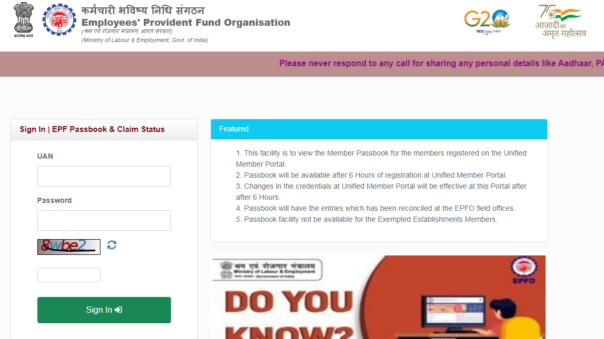
- Enter UAN, Password, and CAPTCHA in the respective blocks.
- click on the ‘Search’ option.
- Next, select ‘Member ID’.
- Finally, click on the ‘View Claim Status’ option to check the progress of your PF claim.
How to Check Claim Status Using the PF Account Number Without UAN
- First of all, go to the official website of the EPFO portal.
- On the homepage, you have to click on the ‘Our Services’ option.
- After that, click on ‘For Employees’.
- After that, you have to go to the services section.
- Click on the ‘Know your Claim Status’ option.
- Open the ‘Click Here for Knowing the Claim Status’ option.
- select your respective PF Office State from the drop-down menu.
- Choose your city from the drop-down menu.
- Enter your PF account number.
- Finally, click on the submit button.
Step to Check EPF Claim Status via the Umang App
- First of all, go to the official website of the EPFO portal.
- On the homepage, you have to click the UMANG App option.
- Select the ‘Employee Centric Services’ option.
- Open the ‘Track Claim’ option.
- Enter UAN and click on ‘Get OTP’.
- Enter the OTP generated to verify.
- After that, click on the ‘Login’ option.
By completing these steps, employees would avail details like – tracking ID, type of claim, the date on which the claim was raised, and its status.
How to Check EPF Claim Status Offline?
Check EPF claim status by giving a Missed Call
Employees can also check their claim status by giving a missed call from their registered mobile number on the toll-free number – 011-22901406.
Notably, applicants would be required to update their Aadhaar details, PAN, and details of the bank account at the UAN portal.
Check EPF claim status by calling EPFO’s toll-free number
To check the status of your EPF withdrawal or transfer Claim, simply call the EPFO 24×7 customer care at 1800 118 005
Check PF claim status By sending an SMS
Employees can send an SMS to inquire about the status of their claim. The SMS must be sent from the employee’s mobile device, which must be connected to the UAN portal. The SMS must be sent to 7738299899 in the format “EPFOHO UAN LAN”. The format specifies the language in which the employee would want to receive the information as ‘LAN’. The table listing the various languages and codes that the SMS service is accessible in is below:
| Language | Code |
| English | ENG |
| Punjabi | PUN |
| Marathi | MAR |
| Telugu | TEL |
| Malayalam | MAL |
| Hindi | HIN |
| Gujarati | GUJ |
| Kannada | KAN |
| Tamil | TAM |
| Bengali | BEN |
How to Cancel EPF Claim?
It must be noted that once the claim status has been initiated, an option to cancel it online does not exist. Nonetheless, applicants may contact the EPFO-Regional Office as soon as possible to cancel their request for EPF withdrawal that was initiated online.
FAQs
What details are required to initiate EPF claims online?
Employees would require an active UAN, bank details linked with UAN, PAN, and Aadhaar details.
Why is my EPF claim status still under process?
If your PF claim is under review at the PF office, then the PF status will be under process and the amount will be credited to your bank account after processing your claim request.
What are the methods to submit the claim form?
PF claim forms can be submitted both online and offline. PF non-refundable advances, pension withdrawal benefits, and the Composite Claim Form can be submitted online. However, the member’s bank details, Permanent Account Number (PAN), and Aadhaar number must be linked with the UAN. All types of claims forms can be filed offline.
What are Form 10C and Form 19?
Form 10C is for pension withdrawal and Provident Fund withdrawal is for Form 19.
What is the process for members to file grievances?
Members can file grievances using the Employees Provident Fund Organisation (EPFO) portal (http://epfigms.gov.in/). They can also file a complaint with the Regional PF Commissioner.
How long does it take for the claim to be settled?
According to the EPF scheme, the claim must be settled in 20 days.