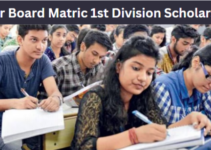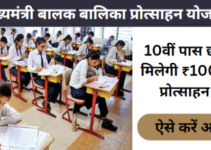IGRS Rajasthan Stamp and Property Registration Online @ epanjiyan.nic.in | Epanjiyan Rajasthan DLC Rate, Features & Benefits
The Government of Rajasthan, whose official name is Inspector-General of Registration and Stamps Rajasthan, launched the online platform known as IGRS Rajasthan. This portal handles the task of collecting taxes related to real estate transactions, such as buying and selling, under laws and regulations and after thorough verification. The state government has now made it possible for the general public to register movable property online through this website for their convenience. On this website, the public can access many different kinds of land-related services. Additionally, this website has a workspace called ePanjiyan Rajasthan that keeps track of all the property information.
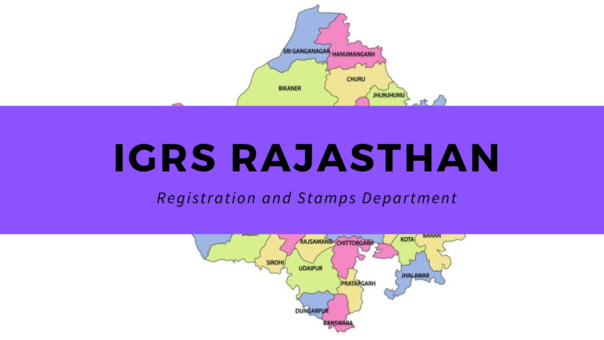
IGRS Rajasthan 2023
The Inspector-General of Registration and Stamps IGRS Rajasthan is responsible for obtaining taxes from real estate deals and other associated activities to support the state’s growth. Many services are available to citizens at the IGRS Rajasthan headquarters in Ajmer. The Epanjiyan Rajasthan is in charge of managing many processes, including the registration of properties. The public can access the websites for IGRS Rajasthan and epanjiyan Rajasthan for a variety of real estate-related services, including property assessment, stamp duty, registration costs, rules governing transactions, etc.
Rajasthan Free Mobile Yojana
Epanjiyan Rajasthan Key Highlights
| Name | IGRS Rajasthan |
| Introduced By | By Rajasthan State Government |
| Year | 2022 |
| Beneficiaries | State Citizens |
| Objective | to offer online services and resources relevant to the real estate industry |
| Benefits | Various Real Estate Services |
| Application Procedure | Online Mode |
| Official Website | https://epanjiyan.nic.in |
IGRS Rajasthan Objectives
IGRS Rajasthan’s major goal is to offer the state’s general public online services and amenities linked to the real estate industry. Citizens will be able to quickly access numerous real estate-related services online through this website. The Indian Registration Act of 1908 and its provisions will be put into effect in the state with the aid of this portal. The inhabitants of Rajasthan will have access to a system through IGRS that is simple, effective, and simple to use. The laws governing stamps under Rajasthan state law will be changed with the aid of this website. Additionally, the state’s revenue will increase thanks to the stamp duty and registration charge.
Rajasthan Berojgari Bhatta
IGRS Rajasthan Services Available
Some of the services available on the IGRS Rajasthan Portal are as follows:
- Property valuation
- E-Inspection/ Search e-panjiyan
- DLC rate information
- Document-wise fees & rebate
- Online time slot booking
- Land dispute details
- Track CRN/document status
- Guidelines for citizens to get draft sale deed report on e-registration software
Steps to Check Property Valuation for Citizens
Citizens of the state who want to know the exact value of their IGRS Rajasthan property must check to follow the below-given steps:
- First of all, go to the official website of ePanjiyan Rajasthan i.e., https://epanjiyan.nic.in/
- The homepage of the website will open on the screen
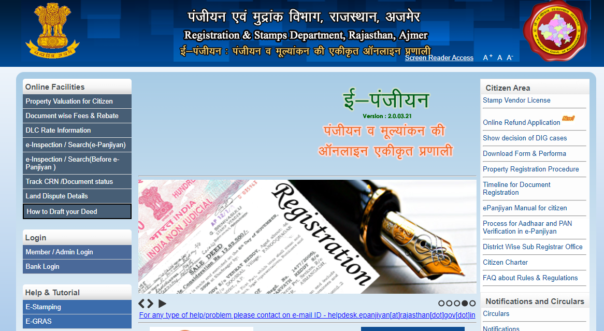
- Click on the Property Valuation for Citizens option
- Now, select your desired property district and click on the submit button
- A new page will open on the screen
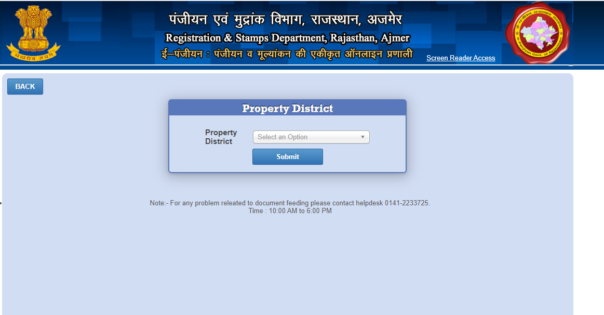
- Enter your mobile number and the verification code
- An OTP will be sent to your mobile number
- Enter the received OTP
- Now, two options will be provided
- Fresh Evaluation
- Modify Evaluation
- Click on one of the options as per the requirement
- A new page will open on the screen
- Now, enter the type of location, select the document option, a subtype of sale deed- which will be a sale deed certificate, etc
- After that, enter the details of the Tehsil, District, and SRO
- A new page will open on your screen
- Now, enter the details like location, plot number, colony area, etc.
- After that, add details to the built area, floor type, etc
- Now, select a commission, and then the measured value of your IGRS Rajasthan property will open on the screen
- Finally, click on the Save button to save the property details for future reference
Jansoochna Portal Rajasthan
IGRS Rajasthan DLC Rate Information
The DLC rate is the minimal property value needed to register the sale of a plot, apartment, house, or piece of land (or District Level Committee rate). To view these fees, visit the DLC price page on the IGRS Rajasthan website. To examine DLC rates, go to https://igrs.rajasthan.gov.in/dlc-rates-status-all.htm (old). On the left side of the Epanjiyan Rajasthan registration and stamps portal, click the DLC rate information link to view this data.
IGRS Rajasthan Documents Required
Some of the important documents required for Registering a Property are as follows:
- Photograph
- Release deed in case of ancestral property identification
- Sale deed copy showing proof of ownership
- Lease deed in case the terms and conditions time exceed more than a year
- Map of the property
- Form 60
- PAN card
- Supported property documents
Steps to Register for an IGRS Rajasthan Property
Applicants need to follow the below-given steps to Register for an IGRS Rajasthan Property:
- First of all, go to the official website of ePanjiyan Rajasthan
- The homepage of the website will open on the screen
- Click on the Property Valuation for Citizens option
- Now, select your desired property district and click on the submit button
- A new page will open on the screen
- Enter your mobile number and the verification code
- An OTP will be sent to your mobile number
- Enter the received OTP
- Now, two options will be provided
- Fresh Evaluation
- Modify Evaluation
- Click on the Fresh Evaluation option
- A new page will open on the screen
- Now, fill in all the required details like the location type of the property, etc
- After that, select Sale deed as the document option and subtype sale deed certificate
- Now, enter all the required details about District, Tehsil, and SRO
- After that, enter the details of the Tehsil, District, and SRO
- A new page will open on your screen
- Now, enter the details like location, plot area, address details, etc.
- After that, in the additional value section add details to the built area, floor type, etc
- Now, select a commission, and then the measured value of your IGRS Rajasthan property will open on the screen
- Click on the Save button to save the property details for future reference
- Proceed further and click on the Next button to go to e stamp Rajasthan page
- Now, enter the execution date, and face value, and select the Calculate Stamp Duty option
- You must pay CSI and surcharge in addition to stamp duty and registration fees. also, the penalty, if any.
- Click on the save button and then click on Proceed to party details
- A new page will open on the screen
- Now, enter all the required details like type of presenter, type of party, gender, category, ID proof, party name, address, and contact details
- After that, upload all the required documents in a PDF format, then click upload and save.
- Now, click on the Done and an Exit button
- Proceed further and click on the payment option and you will be redirected to the e-GRAS page
- Now, if you have already registered, then enter the username and password
- If you are a new user, then click on the Sign-up button
- Sign up form will open on the screen
- Now, fill in the form with all the required details
- After that select Registration and Stamps Department
- Now, fill in the e-challan application
- Using your debit card or credit card, make the required payment and click on the submit button
- After successful payment, the application will go to the e-panijyan website
- Now, select the time slot booking and click the time and date when you can visit the SRO’s office
- After that, enter the CRN number and enter an OTP that will be sent to your registered mobile number
- On the selected date and time, you need to visit the Sub Registrar’s office (SRO) with the fee receipt and CRN number
- Data verification using the CRN number will be done at the Sub Registrar’s office
- If you have selected the manual payment method, then you need to pay the charges in cash or cheque
- Finally, the thumb impression and photographs of the Claimant, Witness, Presenter, and Executants will be captured
Steps for Time Slot Booking for IGRS Rajasthan
For Time Slot Booking for IGRS Rajasthan, applicants need to follow the below-given steps:
- First of all, go to the official website of ePanjiyan.
- A new page will open on the screen
- Click on the eStepin online Time Slot Booking
- A new page will open on the screen

- Now, enter all the required details like Your name, District, Sub-office, Registrar’s desired date and time, CRN and OTP details
Steps to Check Land Dispute Cases
To check Land Dispute Cases, applicants need to follow the below-given steps:
- First of all, go to the official website of epanjiyan.
- A new page will open on the screen
- Click on the Land Dispute Details
- A new page will open on the screen
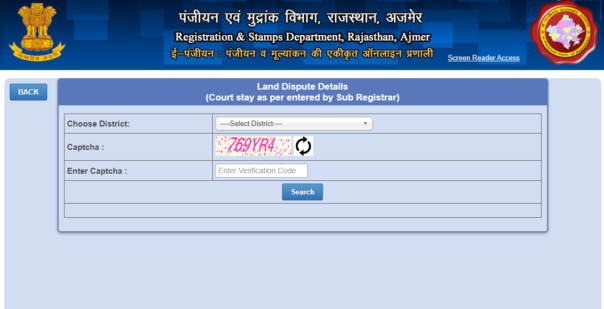
- Now, select your District and enter the Captcha Code
- After that, click on the Search option to check the detailed list of dispute statuses on your screen