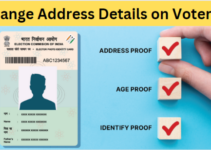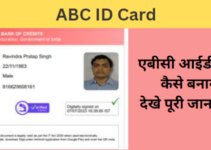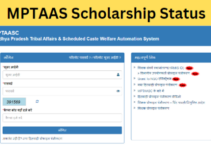iHRMS Punjab Employee Salary Slip, Login & Registration @ hrms.punjab.gov.in | iHRMS Punjab App Download, Service Book, Check Data Entry Status
The government initiated and opens a new portal each year for the benefit of the populace. These portals’ primary goal is to offer citizens internet services so they won’t have to switch between government agencies. Government services are accessible to citizens through portals. The Punjab State Government has introduced a new site for the convenience of employees working for the state government. Manav Sampada is the name of the portal. Read below to get detailed information related to the iHRMS Punjab like highlights, objectives, benefits, registration process, check the property returns, check Data Entry Status Report, and much more
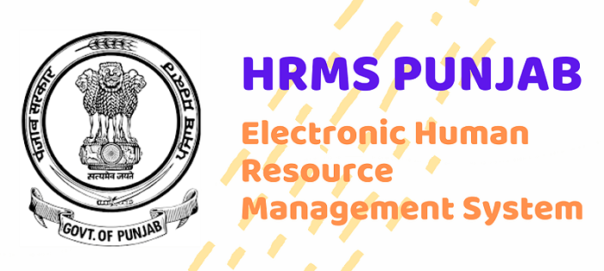
About IHRMS Punjab 2023
The state education department in Punjab now has access to an online platform where they may submit leave requests. The portal’s definition of the education department includes all non-teaching staff members, such as headmasters and peons, as well as elementary and secondary school educators as well as college professors. No one under the IHRMS Punjab Portal needs a leave request from the Education Department Staff. They can use the site to request a leave of absence, and if it is approved, they can take it. Employees can access the portal to see their property returns and the status of their employment data.
National Scholarship Portal
iHRMS Punjab Highlights
| Name | IHRMS Punjab |
| Introduced By | Human Resource Support |
| Beneficiaries | Departmental Staff |
| Registration Process | Online |
| Objective | Digitization |
| Benefits | Apply for leave via online mode |
| Category | Punjab Govt. Scheme |
| Official Website | hrms.punjab.gov.in/ |
IHRMS Punjab Objective
The main objective of the HRMS Punjab Portal is to help the education department by facilitating online leave requests and enabling the administration to record the department’s working hours in a database.
IHRMS Punjab Manav Sampada Portal Benefits
Some of the key benefits of the Manav Sampada Portal are as follows:
- The Manav Sampada Portal contains information about employees and officers from every department, making it simple to keep track of government people.
- This site contains information about every employee and employee who works in the state of Punjab.
- Using this platform, all teachers and staff can request leave.
- All Punjab employees have access to this platform. You need to use your ID and password to log in for this.
- Additionally, employees can get additional departmental information on Manav Sampada’s official website (hrms.punjab.gov.in).
- You may also find information on eService Book and Property Return.
NIPUN Bharat Mission
Steps to Apply for Leave at IHRMS Punjab
Applicants need to follow the below-given steps to register for Leave
Step 1:
- First of all, go to the official website of iHRMS i.e., https://hrms.punjab.gov.in/
- The homepage of the website will open on the screen
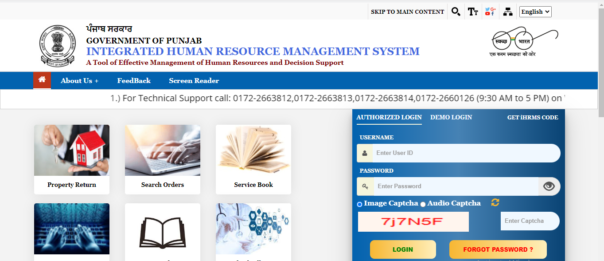
- Click on the Login option and a login form will open on your screen
- Now, fill in the form with all the required details like HRMS Code, User ID, Password, etc.
- After that, fill in the captcha code
- Proceed further and click on the Login button
- Once you will click on the login button, a new page will open on your screen
- Now, enter the OTP that has been sent on your registered mobile number for verification to get logged in to your registered account
Step 2:
- Once you are successfully logged in, click on the Online Leave section followed by Apply Leave option
- Now, click on the Select Reporting Officer option
- After that click on Add a Reporting Officer
- An online form will open on your screen where you have to leave Select in Online Service
- Now select Block Education Officer in Destination
- Click on the name of the concerned officer in the Reporting Officer and save it
- Now click on the Apply Leave option and select Form Date
- After that, select Leave Date
- Through Calculate, Leave Days will be calculated automatically
- You must then enter the leave information
- If you plan to stay on your leave, please include your address.
- Click the Submit button now.
- Your application has therefore been filed online, and information from it will be delivered to your mobile device.
Punjab Labour Card Apply
Steps to Check Property Return
Applicants need to follow the below-given steps to check the property returns:
- First of all, go to the official website of iHRMS
- The homepage of the website will open on the screen
- Under the Employee Related Section, click on the View Property Return option
- After this, a new page will open in front of you
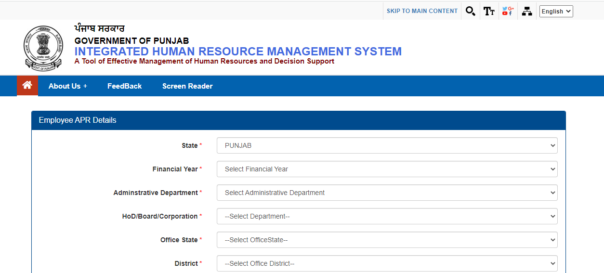
- Now, select your Financial Year, State, Administrative Department, HoD/ Board/ Corporation, Office District, State, Establishment Office at the time Of Filing, Designation, and Employee name with code
- Finally, click on the View APR details and the details will open on your screen.
Steps to Check Data Entry Status Report
Applicants need to follow the below-given steps to check Data Entry Status Report
- First of all, go to the official website of iHRMS
- The homepage of the website will open on the screen
- Click on the Data Entry Status Report option in the Department Related Section.
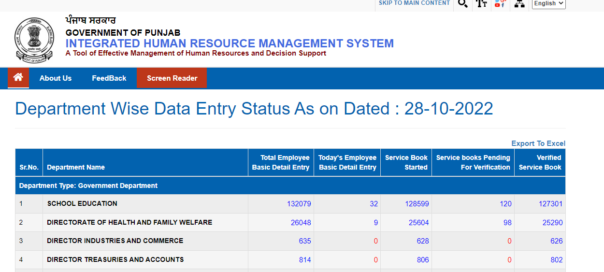
- A new page will open on your screen where you can check the Department Wise Master Data Entry Status
Steps to Register For Web API
Applicants need to follow the below-given steps to Register for Web API
- First of all, go to the official website of iHRMS.
- The homepage of the website will open on the screen
- Under the Department Related Section, click on the Register For Web API option
- A new form will open on your screen
- Now fill in the form with all the required details
- After that upload the Authority Letter
- Finally, click on the Send request and your request will be submitted for the Registration for Web API.
Steps to Send Feedback on the Portal
Applicants need to follow the below-given steps to send feedback on the portal
- First of all, go to the official website of iHRMS
- The homepage of the website will open on the screen
- Under the Employee Related Section click on the Send Feedback option
- A new form will open on the screen
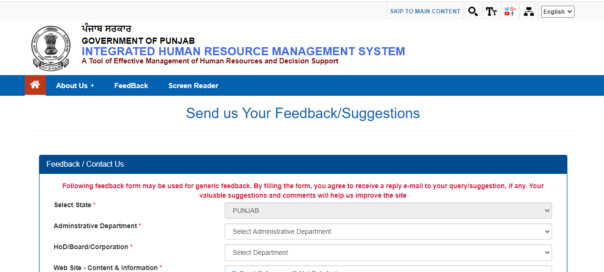
- Now, select the State, Administrative Department, and HoD/Board/Corporation.
- After that rate the quality of Content & Information, Ease Of Navigation, and Accessibility of the website
- Now, write your Suggestion/Feedback, Name, Mobile Number, Email, and Postal Address, and fill in the captcha code
- Now, click on the submit button to submit your feedback or suggestion