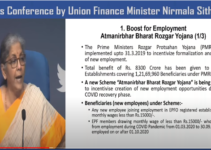Tamil Nadu Marriage Registration Online, Procedure To Do Tamil Nadu Marriage Registration at tnreginet.gov.in and also Download TN Marriage Certificate PDF & Check Application Status
In India, a married couple can register their marriage and obtain a marriage registration certificate. Couples belonging to any religion have to obtain a marriage registration certificate. For obtaining the marriage registration certificate the governments across the country have launched various official websites. From these websites, citizens can apply for marriage registration certificates. Today we are going to tell you about the Tamil Nadu Marriage Registration scheme. By reading this article you will get complete details regarding the scheme like its objective, benefits, features, eligibility, required documents, registration procedure, marriage certificate download, etc. So if you are interested in obtaining a Tamil Nadu marriage certificate then you are requested to go through this article very carefully till the end.

Table of Contents
Tamil Nadu Marriage Registration 2022
The citizens of Tamil Nadu can register their marriage either under the Hindu Marriage act 1955 or under the Special Marriage Act 1954. If both husband and wife belong to the Hindu, Buddhist, Jains, or Sikh religion then they can register their marriage under Hindu Marriage Act 1955 and if the husband or wife or both the persons belong to some other community then they can register their marriage under the Special Marriage Act 1954. After registration, the couple can obtain a marriage certificate which will act as proof of their marriage. Registration can be done through both online and offline modes. The applicant is required to produce all the necessary documents in order to obtain a marriage registration certificate. This certificate will be helpful in various kinds of official documentation procedures.
Tamil Nadu Birth Certificate
Objective Of Tamil Nadu Marriage Registration 2022
The main objective of Tamil Nadu Marriage Registration is to obtain a marriage registration certificate which can be used to obtain various types of documents like immigration, visa, Pan name change, etc. Citizens of Tamil Nadu can register their marriage through online and offline sources. Now the citizens are not required to visit the offices of the registrar in order to register their marriage. The marriage registration process in Tamil Nadu can be done through the official website. This will save a lot of time and money and will also bring transparency to the system.
Key Highlights Of Tamil Nadu Marriage Registration 2022
| Name Of The Scheme | Tamil Nadu Marriage Registration |
| Launched By | Government Of Tamil Nadu |
| Beneficiary | Citizens Of Tamil Nadu |
| Objective | Register Marriage |
| Official Website | Click Here |
| Year | 2022 |
| State | Tamil Nadu |
| Mode Of Application | Online/Offline |
Sukanya Samriddhi Yojana
Benefits And Features Of Tamil Nadu Marriage Registration 2022
- The citizens of Tamil Nadu can register their marriage either under the Hindu Marriage act 1955 or under the Special Marriage act 1954
- If both husband and wife belong to the Hindu, Buddhist, Jains, or Sikh religion then they can register their marriage under the Hindu Marriage act 1955
- If the husband or wife or both the persons belong to some other community then they can register their marriage under the Special Marriage act 1954
- After registration, the couple can obtain a marriage certificate which will act as proof of their marriage
- The registration for obtaining the marriage certificate can be done through both online and offline mode
- Applicants are required to produce all the necessary documents in order to obtain the marriage registration certificate
- This certificate will be helpful in various kinds of official documentation procedures like obtaining a visa, immigration, PAN number change etc
- For obtaining Marriage registration certificates citizens are not required to visit the office of the registrar
- They can apply through the official website
- This will save a lot of time and money and will also bring transparency in the system
Eligibility Criteria Of Tamil Nadu Marriage Registration 2022
- The bride must be at least 18 years old
- Groom must be at least 21 years old
- The free and voluntary consent of marriage must be given by both bride and groom
- In the case of Hindu Marriage, the marriage must be solemnized by a licensed person in the presence of three witnesses
- In the case of special marriage, the marriage must be solemnized by a licensed person in the presence of two witnesses
- Neither the bride or the bridegroom must have a living spouse
- If the bride or groom were married before then they are required to produce a certificate showing that they are divorced or widowed
Beti Bachao Beti Padhao
Required Documents To Apply For Tamil Nadu Marriage Registration 2022
- Proof of marriage (wedding invitation or temple marriage receipt Church marriage receipt or any proof of marriage solemnization)
- Proof of residence of both bride and bridegroom (employee ID card or ration card or driving license or passport or visa)
- 4 individual passport-size photographs of the bride and groom
- Proof of age of both bride and groom (birth certificate or school/college certificate or passport/visa)
- Certificate from a priest in case of marriage at a religious place
- Wedding photograph of the couple
- Wedding invitation card stating the name of husband and wife, venue and date of marriage
- Under the Christian Marriage act applicant is required to provide a reference number, dispatch number, and church certificate
- Proof of divorce in case of divorce
- Proof of death of a spouse in case if the person was already married and widowed
Offline Tamil Nadu Marriage Registration
- First of all you have to download the form given here
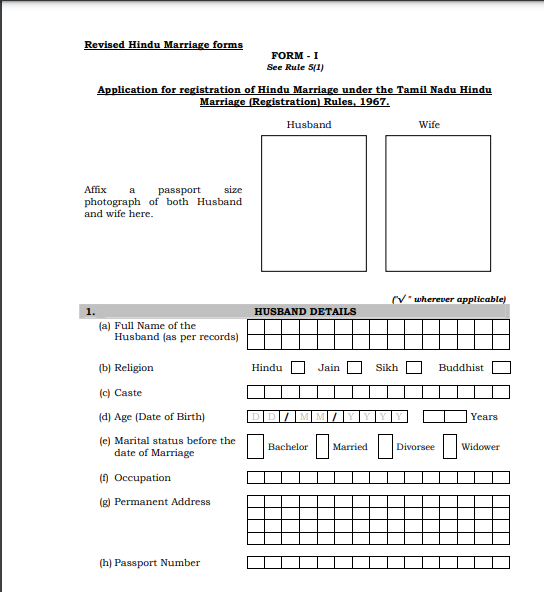
- Now you have to take a printout of this form
- After that you have to fill the following information in the form:-
- Details of husband
- husband’s father
- Details of the husband’s mother
- Wife details
- Details of wife’s father
- Details of wife’s mother
- Additional details of husband
- Additional details of wife
- Other details
- Name and Address of the witness
- After that, you have to attach all the required documents to this form
- Now you have to submit this form to the marriage registrar’s office
- By following this procedure you can do offline Tamil Nadu marriage registration
Online Tamil Nadu Marriage Registration
First Step
- First of all go to the official website of registration department, Tamil Nadu
- The home page will open before you
- On the homepage your poet to click on user registration
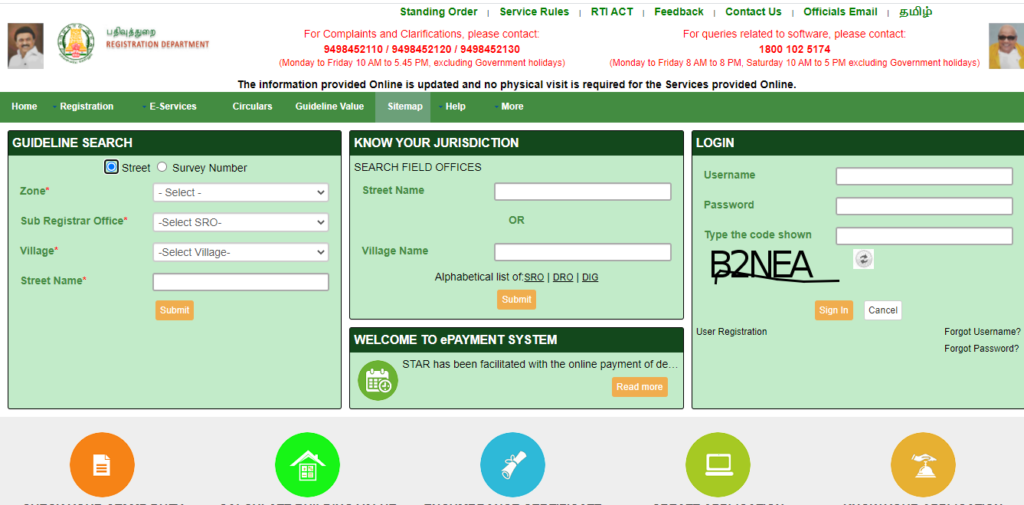
- A new page will appear before you
- On this new page you have to enter the following information:-
- User type
- Username
- Password
- Security question
- Salutation
- Name
- Email address
- Date of birth
- Mobile number
- Phone number
- Gender
- Identification type
- Identification number
- Address
- Captcha code
- After that, you have to click on receive OTP
- Now you have to enter the OTP which has been sent to your mobile number into the OTP box
- After that, you have to click on complete registration
- Now you have to log in on the portal by entering your username password and captcha code
Second Step
- After that, you after click on sign in
- You have to click on the marriage registration
- After that, you have to click on proceed for registration
- Now in the registration form, you have to enter the following details:-
- Husband details
- Wife details
- Witness details
- Other details
- NRI details
- Now you have to enter proof details
- You have to select the proof type and identification type
- After that, you have to enter your identification number
- Now you have to click on add
- After that, you have to click on create an application
- Now you have to click on proceed for payment
- If you want to print a copy of the acknowledgment then you have to click on the print option
- After that, you have to enter payment details
- Now you have to make a payment
- Now a new page will appear before you
- You have to read all the terms and conditions on this new page
- Now you have to click on submit
- Now you will be redirected to a new page
- You have to click on the print option in order to print the application for marriage
- If you want to change the sub-register office then you have to click on edit SRO
- You can select the SRO which needs to be changed from the dropdown menu and then click on update
- By following this procedure you can do Tamil Nadu marriage registration
Procedure To Give Feedback
- Go to the official website of the registration department, Tamil Nadu
- The home page will open before you
- Now you have to click on the feedback option.
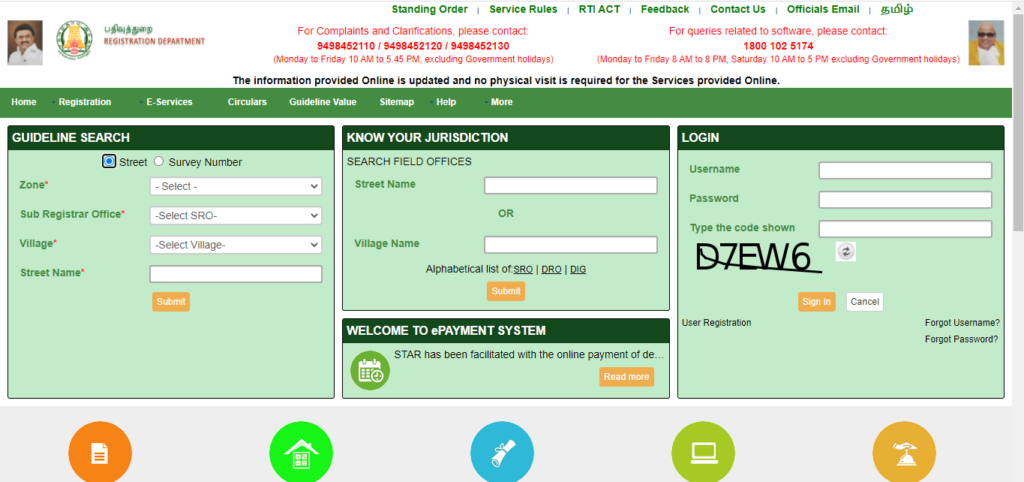
- The feedback form will appear before you
- On the feedback form you have to enter the following details:-
- Name
- Mobile number
- Email ID
- Comments
- Captcha code
- Now you have to click on submit
- By following this procedure you can give feedback
Procedure To Search Tamil Nadu Marriage Registration Details
- Visit the official website of the registration department, Tamil Nadu
- The home page will open before you
- On the homepage, you have to click on more
- After that, you have to click on the search
- Now you have to click on marriage
- After that, you have to select your marriage type
- Now you have to select the search category
- After that, you have to enter the information according to your search category
- Now you have to click on the search
- By following this procedure you can search for details of marriage
Tamil Nadu Marriage Registration Login On The Portal
- First of all go to the official website of the registration department, Tamil Nadu
- The home page will open before you
- Now you are required to enter your username password and captcha code
- After that, you have to click on sign in
- By following this procedure you can the login on to the portal
Procedure To Check Tamil Nadu Marriage Registration Application Status
- Go to the official website of the registration department, Tamil Nadu
- The home page will open before you
- On the homepage, you are required to click on more
- After that, you have to click on the search
- Now you have to click on marriage
- After that, you have to select your marriage type
- Now you have to select the search category
- After that, you have to enter the information according to your search category
- Now you have to click on the search
- The status of marriage can use under the status section
Procedure To Do Online Token Booking
- Visit the official website of the registration department, Tamil Nadu
- The home page will open before you
- On the homepage, you are required to click on more
- After that, you have to click on the search
- Now you have to click on marriage
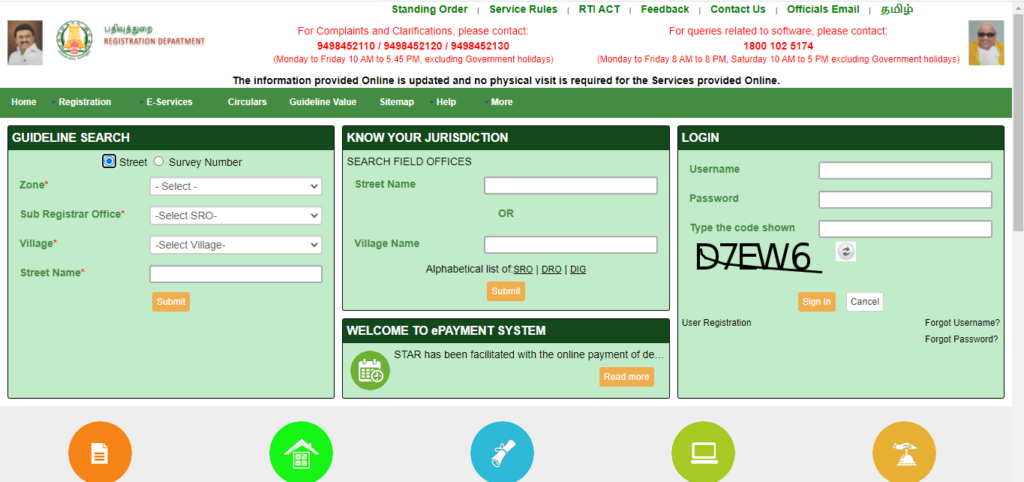
- After that, you have to select your marriage type
- Now you have to select the search category
- After that, you have to enter the information according to your search category
- Now you have to click on the search
- Now you are required to click on initiate token
- A new page will appear before you
- On this new page you have to enter the following information:-
- Type of registration
- Sub-registrar office
- Applicant type
- Applicant name
- Date of appointment
- Identification type
- Identification number etc
- When you select the date of appointment the available slots will be displayed before you
- You have to select the slot of your choice
- After entering all the details you have to click on submit
- Now a dialogue box will appear before you
- You have to click on yes on this dialogue box in order to schedule an appointment
- After that, a new page will appear before you
- On this new page, you have to click on the click here option in order to download the appointment PDF
- Now you have to click on ok
- Appointment PDF free download in your device
Contact Details
- Address- No. 100, santhome High road, Chennai-600028, Tamil Nadu, India
- Telephone- 044-24640160
- Fax- 044-24642774
- Email- [email protected]