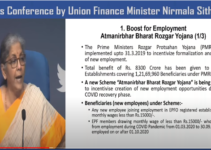Universal Travel Pass Online Registration & Login @ epassmsdma.mahait.org | Universal Travel Pass Download, Eligibility & Status Check
Several rules were developed in various jurisdictions to prevent the rapid transmission of COVID-19. These guidelines are aimed at preventing the spread of the Corona infection. The state government of Maharashtra has now made the Universal Travel Pass Registration Form 2022 available online. In the same way that Maharashtra was the first state to use Universal Travel Pass forms, numerous other states have followed suit. The two doses of corona vaccine have been administered to a significant number of people throughout the nation.
People who have received both dosages, as well as those who are actively participating in important services, are eligible to have a Universal Travel Pass created for them. They won’t have any trouble going anywhere because of this circumstance. In today’s article, we will talk about the Universal Travel Pass
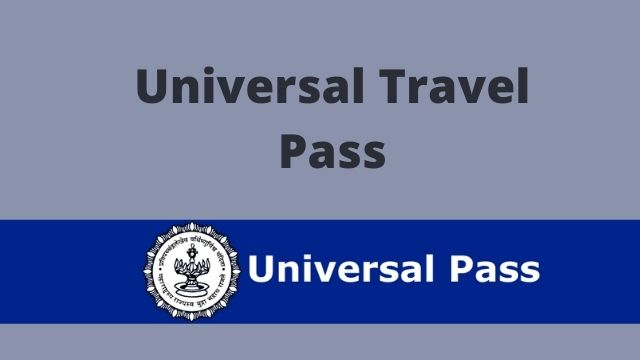
Table of Contents
Universal Travel Pass
For access to bus service and buildings including airlines, workplaces, train stations, shopping malls, etc., those who are completely vaccinated may use a Universal Travel Pass, an electronic pass based on the QR code. So it facilitates traveling across Indian states.
As long as you have this pass, you may go where you like without interference. In reality, you will not be given a ticket until you provide this pass, as required by the Railway Department and the government. You may request this pass be made available to you if you can provide proof that you have received both doses of the COVID-19 immunization. If you want to apply for this pass, you need to know the following details. Just fill out the application form and send it in to get your UTP.
The Railway Department and the government have made it quite clear that passengers without a universal pass would not be issued seats or tickets. An announcement has been made. Improvements to ticket sales and travel throughout the state may be expected with the introduction of the new Universal Travel Pass.
Vaccine Certificate Download by Mobile Number
Universal Travel Pass Overview
| Name of the service | Universal Travel Pass. |
| Launched by | Maharashtra State Government |
| Authority | Disaster Management, Relief & Rehabilitation Department, |
| Purpose of issuing the UTP | To allow Intrastate as well as Interstate Movement amidst Restrictions |
| Application mode | Online |
| Official website | Epassmsdma.mahait.org |
Universal Travel Pass Objectives
Objectives of the pass are listed as:
- Universal Pass permits safe passage throughout the Country during the COVID-19 outbreak. Universal Pass also guarantees that all Healthcare and academic facilities are available and functioning.
- Universal Pass will eliminate the requirement for any physical verification in order to identify vaccinated individuals.
- QR code-based e-passes, it assures that travel is safer and more convenient.
- Universal Pass will prevent individuals from traveling with phony IDs under COVID-19 limitations.
- Universal Pass will enable passengers to transfer between trains and rickshaws.
- Universal Pass will also facilitate interstate travel without the need for repeated RT-PCR examinations.
Vaccine Certificate Download by Name
Universal Travel Pass Features
- The Disaster Management, Relief & Rehabilitation Department of Maharashtra has allowed persons who have received both corona vaccination shots to travel by regional train. In Mumbai, immunization records were checked offline before permits were distributed.
- Now online e-pass is accessible at the official website. The Disaster Management, Relief & Rehabilitation Department of Maharashtra created this website to issue e-passes to critical service personnel and other residents so they will not have trouble traveling.
Universal Travel Pass Eligibility
Users must fulfill the eligibilities before applying:
- To apply for UTP you must be a resident of Maharashtra.
- Children are not eligible for UTP.
- Users are only eligible to apply for UTP if they work in the medical, educational, or public service fields.
- You must be in qualifying UTP categories and subcategories to apply.
- If you want to register for UTP, you must provide the relevant information to the authorities.
Universal Travel Pass Documents
- Aadhar card
- Government identification Document
- Voter ID Industrial papers
- Mobile number
- Registered business, etc.
Download Booster Dose Certificate
Universal Travel Pass Applying Procedure Through Telegram
- You must first download the Telegram app from the Google Play store.
- Then you must put ‘Mahagov’ into this application.
- Following this, you must pick ‘MahaGovUniversalPass’.
- On the next page, you must click “Start.”
- Next, you must choose “Apply for Universal Pass.”
- To get both immunizations, you must provide your cellphone number on the new page.
- Then, an OTP [One-Time Password] will be given to the cellphone number you registered.
- Enter the proper information and click the Verify button.
- Following a click, all of your information will be presented on the screen.
- To verify, you must check and click on Yes.
- Then, you must choose your image from the gallery and click confirm picture.
- On the next page, the final confirmation will appear, with all pertinent information.
- You must click the confirm details button.
- The next step is to pick Apply for Universal Pass.
- Then you may get this pass easily.
Universal Travel Pass Applying Procedure Through Main Site
- Please visit the website epassmsdma.mahait.com.
- Underneath the heading “Citizen,” find the link labeled “Universal Pass for Double Vaccinated Citizens,” and then click on it.
- Please provide the cellphone number that was used while registering for CoWIN.
- Input the one-time password that was emailed to your mobile device.
- Information on the applicant’s and their dependents’ COVID-19 vaccination status would be presented.
- Proceed to the box labeled “Generate Pass” On the pass, the data of the applicant will be shown along with an area for them to add a photo of themselves.
- Please upload an image. To submit your photo, you will need to click the “Apply” button.
- Within forty-eight hours, an SMS will be sent to the application with a link that allows them to download the Universal Pass onto their cell devices.
- Once you have got the link, be sure to save the pass on your mobile device.