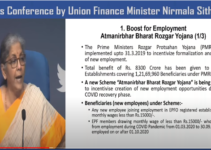Search NVSP Voter ID Status Online at nvsp.in | Track Digital Voter ID Card Application Status by Reference Number at NVSP
The voter ID card is one of the main documents for the citizens of India. The voter ID card enables all of citizens to cast their votes in favor of their leader. Today in this article, we will share important aspects of the voter ID card. In this article, we will share a step-by-step procedure through which you can check your Voter ID Status. Also, we will share the step-by-step procedure through which you can track your online application status for a Voter ID card at the official portal of the Government of India.
Table of Contents
NVSP Voter ID Status
The voter ID card has been designed by the government of India to enable citizens to cast their votes in favor of their favorite leader. The card can be used as an identification card while filling out the forms for different schemes or incentives issued by the government of India. Overall, the importance of the voter ID card is much more than all of the other documents which are designed in India.
Digital Voter ID Card
On the occasion of national voters day, electronic digital voter ID cards will be launched by Union Minister Ravi Shankar Prasad. This version voter ID card can be downloaded by the voter from their mobile phone or computer. These electronic voter ID cards are non-editable digital versions of voter ID cards and can be saved in a digital locker or can be printed in PDF format. This program of launching digital voter ID cards will be called an E-EPIC program. Union Minister Ravi Shankar Prasad is going to distribute E-EPIC and elector photo identity cards to 5 new voters. This initiative has been launched in order to ensure the fast delivery of voter ID cards. The physical card takes time to print and deliver. Through this digital voter ID card, fast delivery and easy accessibility will be ensured.
Two Phases Of Digital Voter ID Card
This E- version of the voter ID card will be launched to mark the anniversary of the election commission. Election Commission came into being on 25 January 1950. Since 25th January 2011, this day is also observed as national voters day. This initiative of E-EPIC will be launched in two phases. The first phase is from 25th January 2021 to 31st January 2021. Under this phase, all the new voters will get E-EPIC. Under the first phase, only those voters will be covered who have registered their mobile numbers in form 6. They can be able to download the E-EPIC by authenticating their mobile number. This mobile number should not be used on the portal previously. The second phase of this initiative will start on 1st February 2021.
All the general voters will be covered under the second phase of this initiative. In this phase, those citizens who have provided their mobile numbers previously can also download the E-EPIC. This electronic elector photo identity card can be downloaded through the official website and voter helpline app.
Overview of Voter ID Status
| Name | Voter ID Card |
| Launched by | Election Commission |
| Beneficiaries | Citizen of the country |
| Objective | Providing Voter ID Card |
| Official website | NVSP Portal |
Features Of Digital Voter ID Card
- E-EPIC is a secure PDF version of electors photo identity card
- The digital voter ID card can be downloaded on mobile or on a computer
- The voter can store this card on mobile phone and also upload it as a PDF on Digi locker or can also print it
- Digital voter ID card is an addition to PCV EPIC
- This electronic voter ID card can be downloaded from the voter portal or Voter Helpline App
- All those voters who have lost their EPIC can also download a digital voter ID card
- The form reference number can also be used to download a digital voter ID card
- The file size of the digital voter ID card is 250 KB
- This digital voter ID card can be downloaded and printed and shown as a proof of Identity at polling stations
- If all the family members have registered on the portal through a single mobile number then each member can do eKYC against the single mobile number and after that E-EPIC can be downloaded
Eligibility Of Digital Voter ID Card
There will be two phases of issuing digital voter ID cards. The eligibility of both phases is as follows:-
- Phase 1: All those new electors who have registered themselves during special summary revision 2021 and have a unique mobile number in the enrollment
- Phase 2: All the general electors
Search Name In Voter List
Benefits Of Digital Voter ID Card
- The digital voter ID card will serve as an alternative of obtaining an electoral photo identity card in a digital format
- Citizens can download digital voter ID cards from the official website. Hence digital voter ID cards can be obtained in a faster mode.
- With the help of digital voter ID card polling can also be done during the election
- Voter identification can also be done with the help of this card
- All those functions of voter ID card that is performed by physical voter ID card can be performed by digital voter ID card
- Citizens can download this card from the comfort of their home
- For downloading digital voter ID card they are not required to visit any government offices
- This will save a lot of time and money
- Digitalizing the voter ID card will bring transparency to the system
- This card can also be downloaded with the help of a voter helpline mobile app
- Form number 6 reference number can also be used to download digital voter ID card
- This card will be available to you in the PDF format
- The size of this file will be of 250 KB
- It should be noted that for downloading a digital voter ID card the candidate is required to do eKYC and update the mobile number
- E KYC can also be done with the help of a single mobile number for all the members of the family
Registering On NVSP Portal
To
register yourself in the national voter’s service portal you need to follow the
simple procedure is given below:-
- Visit the official website.
- On the homepage, click on “Login/ Register”
- Next, click on “don’t have an account, register as a new user”
- Enter the details
- Click on send an OTP
- Enter the OTP
- Click on “I have the EPIC number” or “I don’t have EPIC Number” as per the desire.
- Fill the application form.
- Click the “register” option
Procedure To Check NVSP Voter ID Card Status (Online)
To
check the status of your voter ID card you need to follow the simple steps
given below:-
- Visit the official website of the national voter’s service portal
- Log in through your credentials
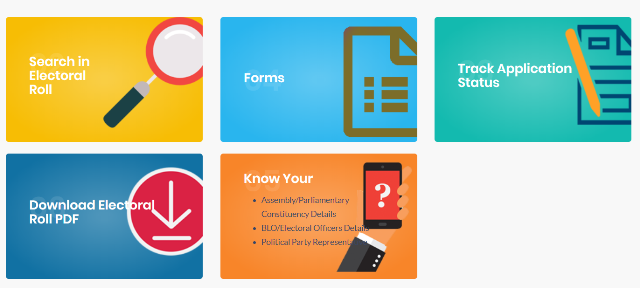
- Or directly click on this Given Website link
- On the webpage, enter-
- Reference ID
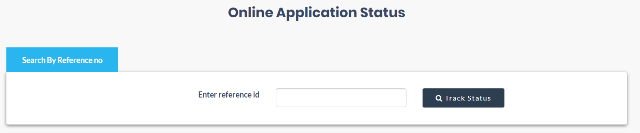
- Click on Track Status.
- The status of your Voter ID will be displayed on the screen.
Procedure To Check Digital Voter ID Card Status
- First of all, go to the official website of the National Voters’ service portal
- The home page will open before you
- On the homepage, you are required to click on check digital voter ID card status
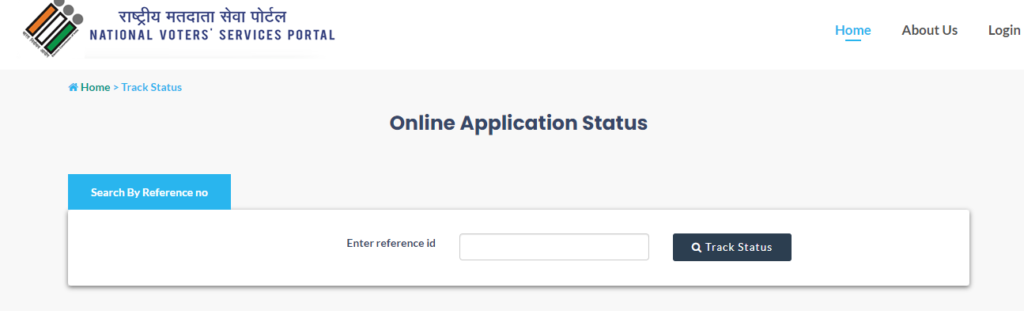
- Now a new page will open before you
- On this new page, you are required to enter your application number
- After that, you have to click on check digital voter ID card status
- As soon as you click on this link the digital voter ID card status will be on your computer screen.
Download Digital Voter ID Card
- First of all, you have to go to the official website of the national voter’s service portal
- The home page will open before you
- On the home page, you have to login/register
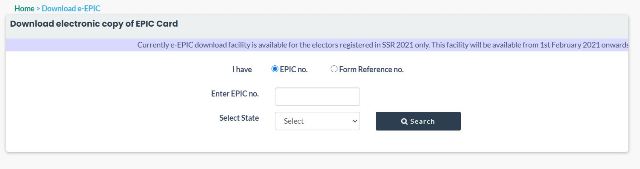
- Now you have to click on download E-EPIC
- After that, you have to enter your EPIC number or form reference number
- Now an OTP will be sent on your registered mobile number
- You have to enter the OTP into the OTP box
- After that, you have to click on Download E-EPIC (if your mobile number is not registered then you have to click on e-KYC to complete the KYC
- By following this procedure you can download digital voter ID card
Procedure To Download Know Your Candidate App
Know your candidate application has been developed by the election commission of India for Android and iOS platforms. This application has been developed in order to inform about the criminal antecedent status of candidates. Through this application, voters can browse candidates with or without criminal antecedents. This app will empower the citizens to know the criminal antecedents of the candidate. By following the below-mentioned procedure you can download know your candidate app:-
For Android users
- First of all you have to follow the link given here

- Now a new page will appear before you
- You have to click on the install option
- Know your candidate mobile application will start downloading in your device
- By following this procedure you can download know your candidate app
For iOS users
- You have to follow the link given here
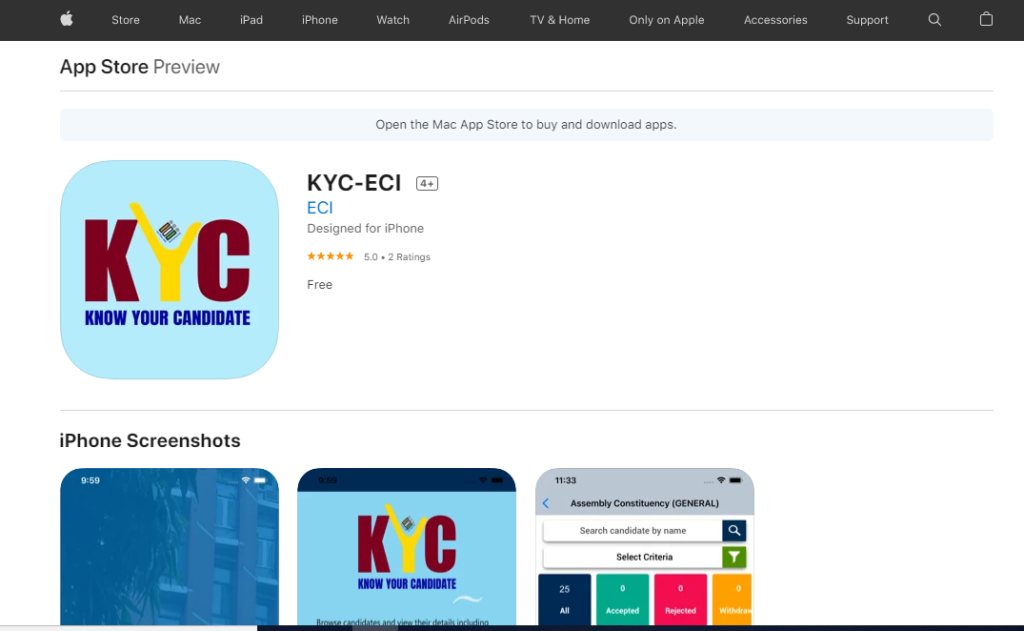
- A new page will appear before you
- On this page you have to click on the install option
- Know your candidate mobile app will start downloading in your device
- By following this procedure you can download know your candidate mobile app
Voter ID Card Status Through SMS
To check your voter ID card status by SMS, you have to send an SMS on the concerned helpline numbers which are provided differently for each state. The table given below will provide you with different helpline numbers which are finalized by the concerned authorities for different states:-
| State | SMS Format | Number |
| Bihar | EEL ID number | 56677 |
| Karnataka | KAEPIC<>voter ID number | 9243355223 |
| Andhra Pradesh | VOTE<>voter ID number | 9246280027 |
| Kerala | EEL ID number | 54242/537252 |
| Odisha | CEOODI ID number | 9238300131 |
| Uttar Pradesh | UPEPIC ID number | 9212357123 |
| Andhra Pradesh | VOTE ID number | 9246280027 |
| Chandigarh | BTH ID number | 9216164606 |
| West Bengal | WBEC ID number | 51969 |
| Tamil Nadu | EPIC ID number | 9211728082 |
Searching Voter ID Card Name Wise
To
check the details of your voter ID card you need to follow the simple steps
given below:-
- First, visit the Official Website link given here
- Two options will be provided on the homepage to search your electoral list-
- Search by details
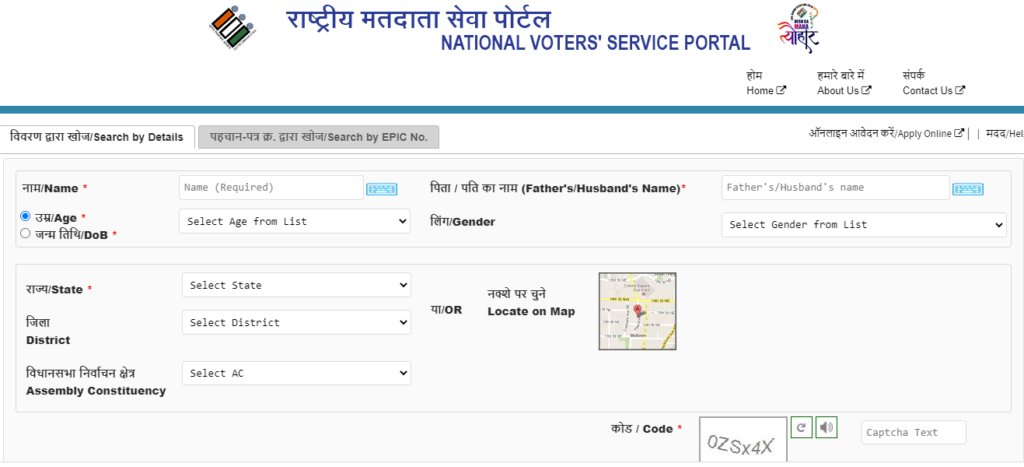
- Search by EPIC number
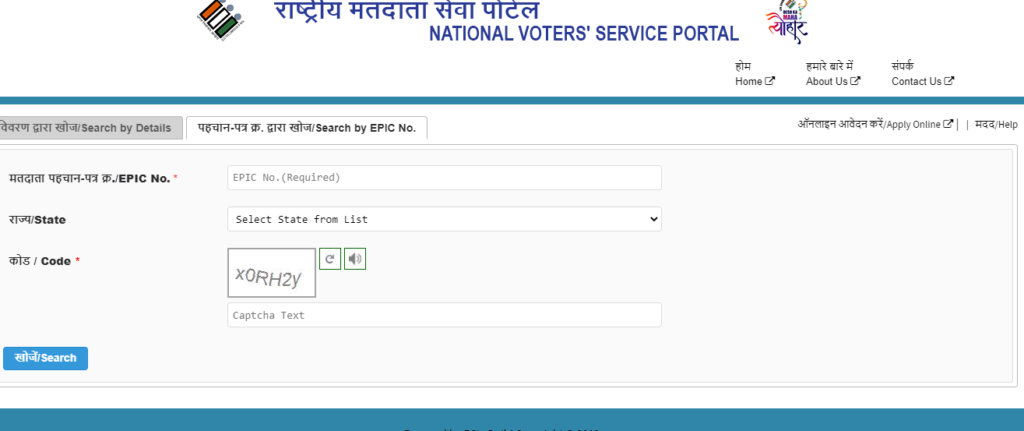
- Enter all the asked details
- Click on search
Official CEO Websites
There
are different CEO websites available for different states of India. You can see
the different CEO website in the given table:-
| State | Website |
| Andhra Pradesh (AP) | ceoandhra.nic.in |
| Telangana (TG) | ceotelangana.nic.in |
| Assam (AS) | ceoassam.nic.in |
| Arunachal Pradesh | ceoarunachal.nic.in |
| Goa (GA) | ceogoa.nic.in |
| Gujarat (GJ) | ceo.gujarat.gov.in |
| Bihar (BR) | ceobihar.nic.com |
| Haryana (HR) | ceoharyana.nic.in |
| Himachal Pradesh (HP) | himachal.nic.in |
| Jammu and Kashmir (JK) | ceojk.nic.in |
| Karnataka (KA) | ceokarnataka.kar.nic.in |
| Kerala (KL) | ceo.kerala.gov.in |
| Madhya Pradesh (MP) | ceomadhyapradesh.nic.in |
| Maharashtra (MH) | ceo.maharashtra.gov.in |
| Manipur (MN) | ceomanipur.nic.in |
| Mizoram (MZ) | ceomizoram.nic.in |
| Odisha (OR) | ceoorissa.nic.in |
| Punjab (PB) | ceopunjab.nic.in |
| Rajasthan (RJ) | ceorajasthan.nic.in |
| Sikkim (SK) | ceosikkim.nic.in |
| Tamil Nadu (TN) | elections.tn.gov.in |
| Uttar Pradesh (UP) | ceouttarpradesh.nic.in |
| West Bengal (WB) | ceowestbengal.nic.in |
| Delhi (DL) | ceodelhi.gov.in |
Facilities on NVSP Portal
- Registration for new elector
- Registration of overseas elector
- Deletion or Objection in Electoral Roll
- Correction of Entries
- Transposition within AC
- Migration to another AC
Procedure to Check Name in the Voter List
Voter list contains the name of all the eligible voters. Do you wish to check your name in the list or not? Check by following the below-given steps:-
- Open the official website of the NVSP
- Now go to the “search in electoral roll”
- Now select “search by detail” or “search by EPIC No”
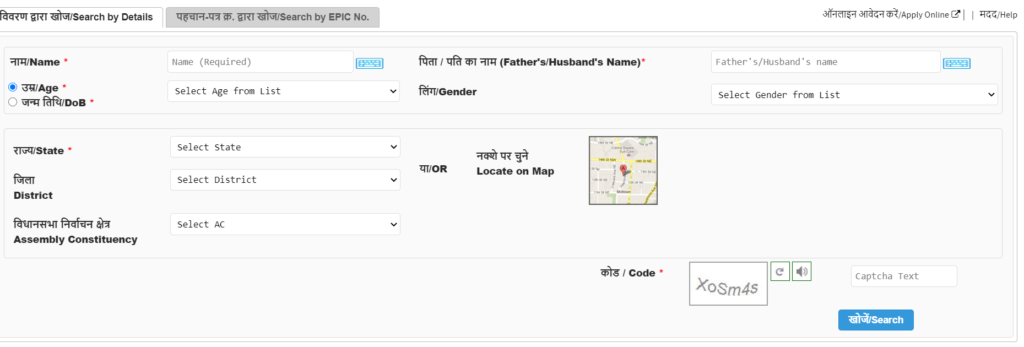
- Enter the asked details on the screen
- Enter the verification code shows on the screen
- Submit the information by clicking the “search” option
- Information will display on the screen
Procedure Of Deletion Or Objection In Electoral Roll
- Open the official website of the NVSP
- Then you need to click the “log in/register” option
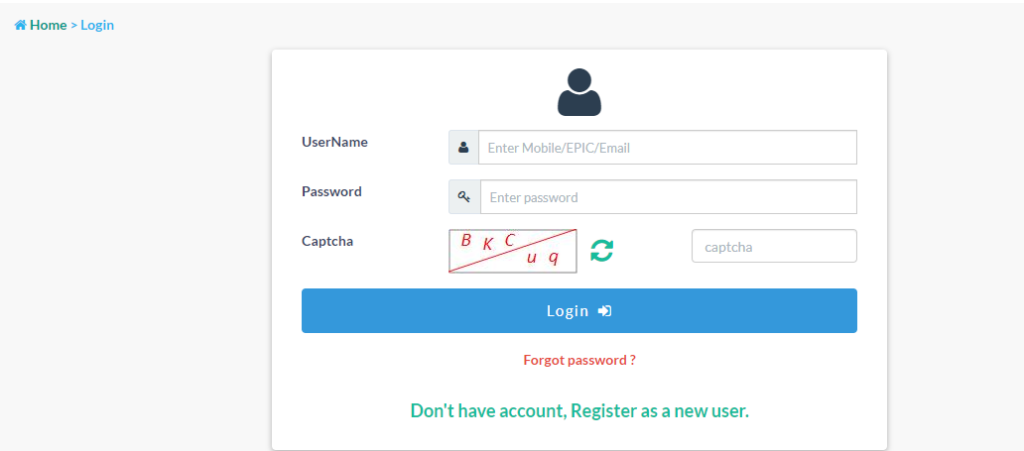
- If you are already registered with the site log in with your ID and password
- If you are not registered you need to register first by following the procedure mentioned above
- Then you need to select the “deletion or objection in electoral roll” option
- The form will appear, fill it up with the asked information, and submit it.
Correction In Entries In Voter Card
To make changes in the information in your voter card you have to follow the further mentioned steps:
- Open the official website of the NVSP
- Then you need to click the “log in/register” option
- If you are already registered with the site log in with your ID and password
- If you are not registered you need to register first by following the procedure mentioned above
- Then you need to select the “correction of entries” option
- Form 8 will appear on the screen
- Fill the details in the form
- Submit the application form by click the “submit” option
Transportation Within AC
- Open the official website of the NVSP
- Then you need to click the “log in/register” option
- If you are already registered with the site log in with ID and password
- If you are not registered you need to register first by following the procedure mentioned above
- Then you need to select the “Transportation within AC” option
- Form 8A will appear on the screen
- Fill the details in the form
- Submit the application form by click the “submit” option
Migration To Another AC
- Open the official website of the NVSP
- Then you need to click the “log in/register” option
- If you are already registered with the site log in with ID and password
- If you are not registered you need to register first by following the procedure mentioned above
- Then you need to select the “Migration to another AC” option
- The form will appear on the screen where you need to fill in the details
- Submit the application form by click the “submit” option
Procedure To Give Information, Suggestion And Complaints
- First of all, you have to go to the official website of the election commission of India
- The home page will open in front of you
- On the homepage, you need to click on the citizen complaint corner
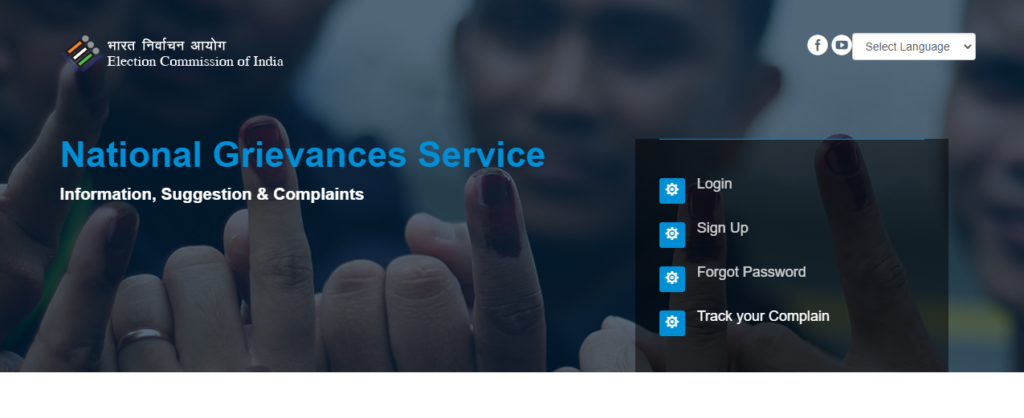
- A new page will open in front of you where you have to click on sign up
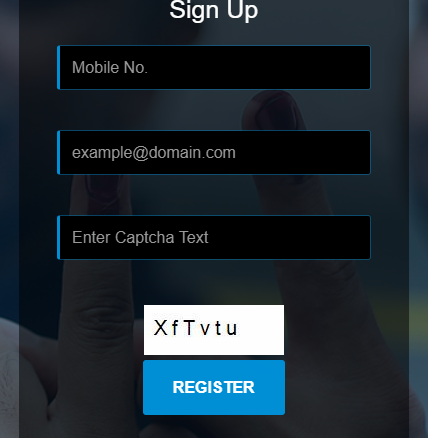
- Now you have to enter the mobile number, email address, and captcha code
- After that, you are required to click on the register
- Now a verification code will be sent to your mobile number. You have to enter the verification code in the verification code box
- After that, you are required to click on verify
- Now a form will be open in front of you where you have to enter your required details like your name, date of birth, age, gender, address, password, etc
- Now click on submit
- By following these steps your registration process will be completed
- Now you need to login by clicking on the login link and entering your registered mobile
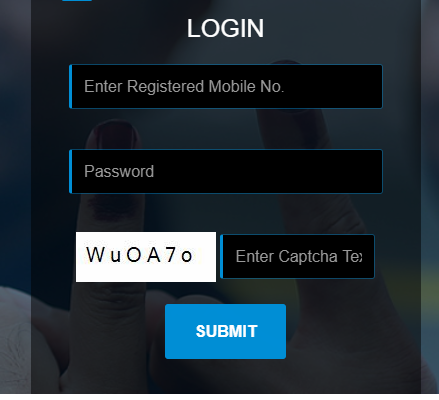
- number, password, and captcha code
- After that you are required to click on submit
- Now you can give information or suggestions and register complaints
Procedure To Track Complaints
- First of all, you have to go to the official website of the election commission of India
- The home page will open in front of you
- On the homepage, you need to click on the citizen complaint corner
- A new page will open in front of you were to have to click on track your complaint link
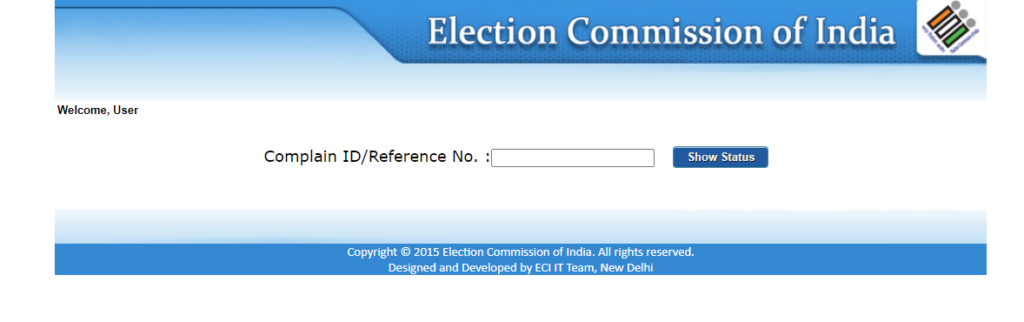
- Now you have to enter the complaint id or reference number
- After that click on show status
- Your complaint status will be on your computer screen
Procedure To Download Voter Helpline App
- First of all open Google Play Store on your mobile phone
- After that, you need to enter voter helpline in the search box
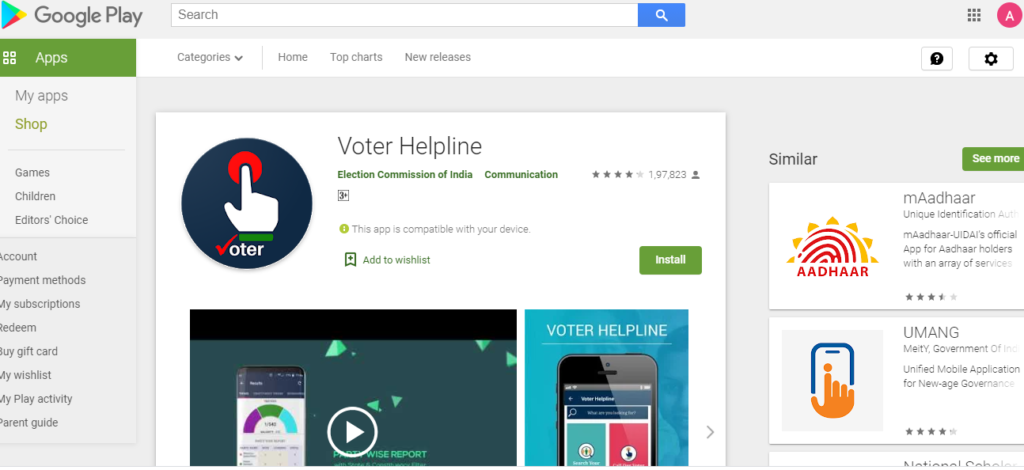
- Now you need to click on search option
- A list will be displayed in front of you
- You need to click on the topmost option
- Now click on install
- Voter helpline app will be downloaded in your mobile phone
- You can also download voter helpline app by scanning the QR code that is present on the official website of election commission of India
Toll-Free Number to Check Voter ID Card Status
To
check your voter ID card status by following a toll-free number which is
provided by the official authorities of the election commission you need to
follow the simple steps given below:-
- First, dial the given
toll-free number 1950 - Provide all of the details
which are asked by the concerned authorities on the call. - Your voter ID card status
will be provided to you by the authorities.