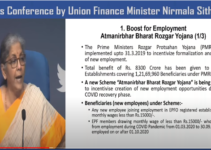West Bengal Digital Ration Card Download, Procedure to Apply Online for West Bengal Digital Ration Card at wbpds.gov.in and Check WB Digital Ration Card Online Application Status |
Ration Card is one of the most important documents that should be imposed on the residents of the country mainly India. You can get subsidized goods and also other benefits of certain schemes launched by the government. In this article today, we will take our readers on a tour of the importance of ration cards in India. Also, in this article, we will discuss with our readers the West Bengal Digital Ration Card for the year 2022. In this article, we have mentioned step by step guide to undertaking the application process, and application status, and also a guide to checking the list of ration cards available in the West Bengal State for the starting year of 2022 is mentioned too.
Table of Contents
West Bengal Digital Ration Card-wbpds.wb.gov.in
The West Bengal state of India has introduced a concept of a digital ration card through which the ration card of the resident of West Bengal State will be made available to all of the residents in a digital manner. Through the implementation of the WBPDS, many benefits will be availed by the citizens as many people will not have to carry the old paper ration card everywhere. Also through the digital ration card, it will be very easy for the resident to provide the ration card at any given point in time. The digital ration card is a great step towards the process of digitalization which has been going on in India for a very long.
Bangla Sahayata Kendra
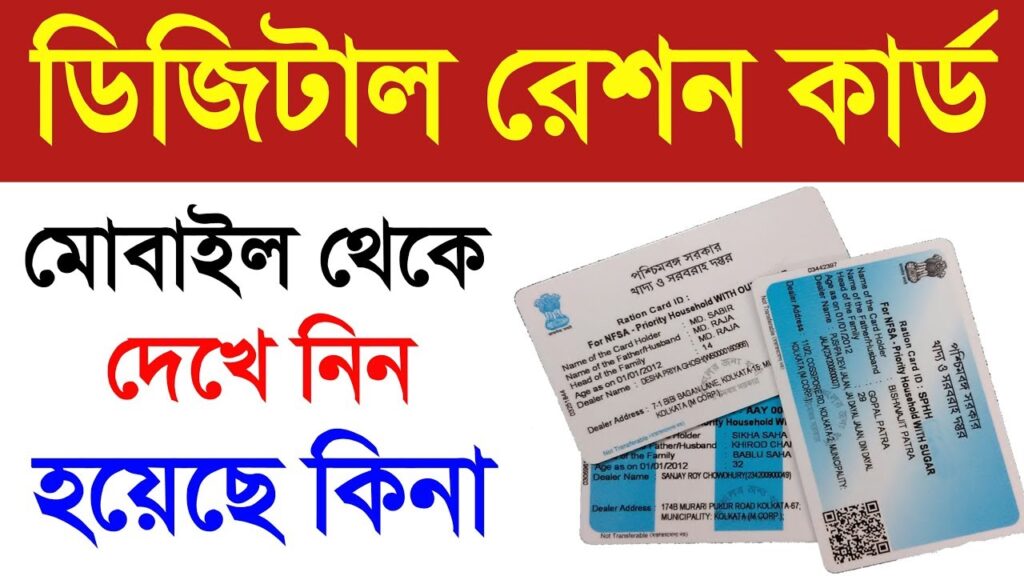
West Bengal Digital Ration Card Update
The government of West Bengal has arranged coupons for those citizens of the state who don’t have digital ration cards yet. Citizens can apply for the coupon from district headquarters, BDO, SDO, or the municipality’s department concerned. The government also announced the ration at a subsidized rate for the period of lockdown. People will get the ration for the 6 Months from the lockdown period at the rate of Rs. 5 per Kg. Here is the detailed information related to the commodity along with the prize:
One Nation One Ration Card
| Commodity | Prize |
| Rice | Rs. 2 per Kg |
| Wheat | Rs. 3 per Kg |
Details Of West Bengal Digital Ration Card
| Name of the scheme | WBPDS |
| Launched by | West Bengal Public Distribution System (WBPDS) |
| Beneficiaries | Residents of West Bengal state |
| Objective | Providing food items at a subsidized price |
| Official website | https://wbpds.wb.gov.in/ |
History of West Bengal Digital Ration Card
On 27 January, West Bengal Digital Ration Card or Khadya Sathi scheme completed 5 years. This day is being celebrated by the West Bengal government as Khadya Sathi day. Through the West Bengal Digital Ration Card or Khadya Sathi Scheme, the government has ensured food security to 10 crore people of Bengal during the coronavirus lockdown. Other than this the west Bengal government has also decided to give rations to everyone free of cost. This scheme was launched on 27 January 2016.
- The main objective of launching the West Bengal digital ration card or Khadya Sathi scheme is to give rice and wheat at the rate of Rs 2 per kg. This scheme is beneficial for around 7 crore people of West Bengal which comprises of 90% population of West Bengal.
- Apart from this, the West Bengal government has also made available ration to 50 lakh people at half of the price of the market. If you want to apply for a West Bengal digital ration card or Khadya Sathi scheme then you are required to visit the official website.
Duare Sarkar Camp
West Bengal Ration Card Dealership Eligibility
All those citizens of West Bengal who want to apply for a ration dealership can apply through the official website. In order to get the dealership following conditions are required to be fulfilled:-
- Applicants should have adequate space in order to load and unload the stocks
- The facility of computer for capturing details of ration card holders, allotment, lifting, distribution, etc should be available
- The applicant should know reading and write the local language
- Availability of a sufficient warehouse is mandatory in order to store all the materials and groceries
- The dealer is also required to submit the land conversion certificate to shop-cum-godown in the applicant’s possession
- If the godown is hired then the details like lease, rental/lease agreement is required to be submitted
WB Digital Ration Card Eligibility Criteria
To be eligible to avail of the benefits of the new WBPDS scheme, the applicant must follow the following eligibility criteria as finalized by the concerned authorities:-
- First, the applicant must be a legal and permanent resident of West Bengal State.
- The applicant must not possess a ration card.
- The applicant who has applied for a temporary ration card and his or her ration card is expired then he or can apply for the new ration card under the scheme.
- Newlyweds can also apply for new ration cards under the scheme.
Documents Required
The
following documents are required if you are applying for the digital ration
card in the West Bengal State:-
- Mobile number for validation.
- Aadhaar Card for identification.
- Voter Id/ EPIC for identification.
- PAN Card
- Email ID
- Old ration card (as applicable)
- Age proof
WB Digital Ration Card Application Process OFFLINE
To
apply for the West Bengal digital ration card through the offline mode, the
applicant must follow the following application steps as finalized by the
concerned authorities:-
- First, download the ration card forms by clicking on the link given here-
- Form X for Non-Subsidised Ration Card or Conversion to Non-Subsidised Ration Card (Rural Area)
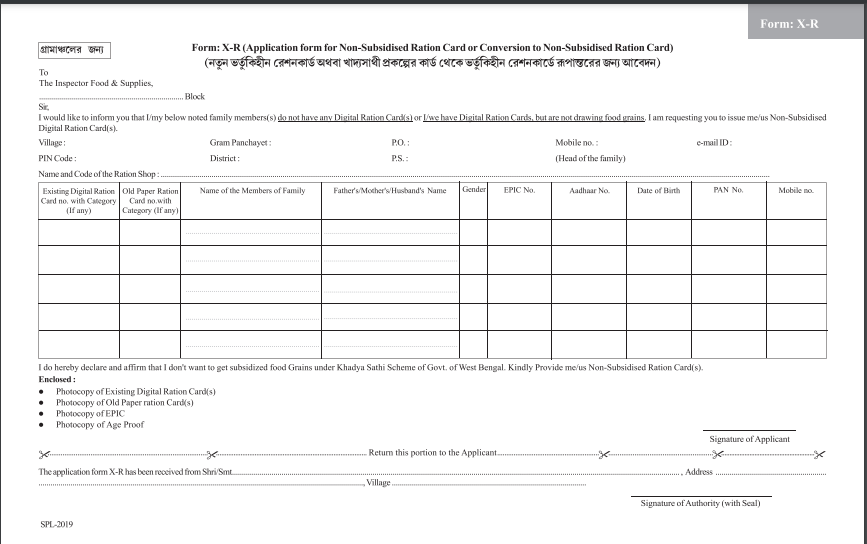
- Form X for Non-Subsidised Ration Card or Conversion to Non-Subsidised Ration Card (Urban Area)
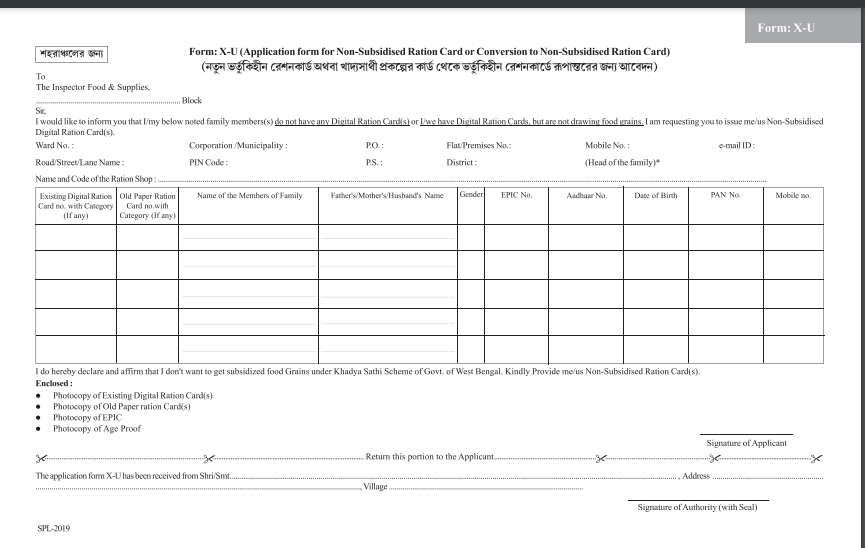
- After you have successfully downloaded the form, fill in the form with the required details
- Attach the important documents.
- Submit it at the office of the concerned rationing officer, inspector, or Food Supply officer.
West Bengal Digital Ration Card Application Process ONLINE
To
submit your Ration card application via online mode, you can follow the simple
steps given below:-
- First, visit the official website given here
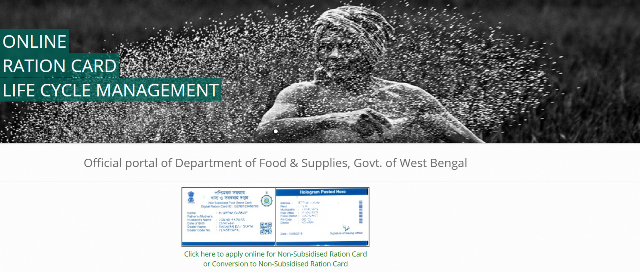
- On the homepage, click on “Click here to apply” for Non- Subsidized Ration or Conversion to Non-Subsidized Ration Card
- Enter your mobile number.
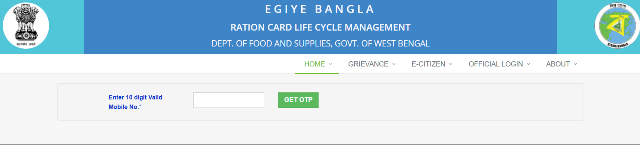
- Click on the GET OTP option
- Enter the OTP
- Click on the VALIDATE tab to validate the number.
- Select your option.
- Fill in the application form.
- Click on the SHOW MEMBER button.
- The details will appear.
- By clicking on the Add Another Member tab, applicants can add the details of other family members.
- Finally, click on the SAVE AND VIEW APPLICATION tab.
- Verify the details.
- Click on the SUBMIT button.
- The application number will be generated.
- Keep it safe for future use.
Procedure To Apply For West Bengal Ration Card Dealership
- First of all, go to the official website of WPDS
- The home page will open before you
- On the homepage, you are required to click on e citizen
- Now you are required to click on the WB ration dealership application form
- The application form will be downloaded to your device
- You have to take the printout of this form
- After that, you have to fill all the required details in the form like
- Name
- Mobile number
- Email id
- Father’s name
- Place of vacancy
- Residential address
- Mobile number
- Self-help group or cooperative society or semi government body status
- Date of birth of the applicant
- Educational qualification
- Caste certificate
- Location of proposed godowns
- Address details of godown
- Size and measurement of godown
- Nature of possession of godown
- Storage capacity of godown
- The character of the land
- Prior experience of business
- The present profession of the applicant
- Application fees details etc
- Now you have to read all the terms and conditions present at the bottom of the form
- You have to attach all the required documents to the form
- After that, you have to verify all the details
- Now you have to submit the form to the concerned executive for scrutiny
Procedure To Add Member In The Family
- First of all, you have to go to the official website of the department of food and supplies, the government of West Bengal
- The home page will open in front of you
- On the homepage, you are required to click on the citizen tab
- Now you have to click on apply to add a member in your family
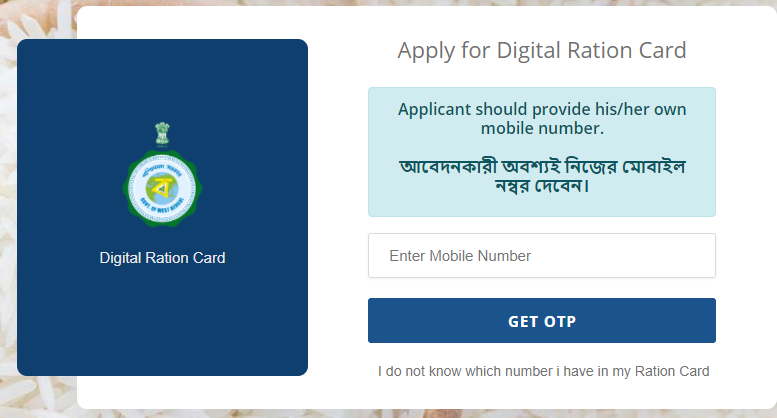
- Now a new page will be displayed for you
- You have to enter all the required details
- After that you have to click on submit
Procedure To Change Name Or Other Details In Ration Card
- Visit the official website given here
- Now click on the citizen tab
- After that click on change name or other details in the Ration card
- Now a new page will display before you.
- You have to enter all the required details on this page
- After that, you have to click on submit.
Procedure To Apply For Duplicate Ration Card
- Go to the official website
- The home page will be displayed before you
- On the home page, you have to click on citizen tab
- Now click on apply for duplicate ration card
- Now a new page will display before you
- You have to enter all the required details
- After that you have to click on submit
Procedure To Submit Or Delete Card
- First of all, you have to go to the official website of the department of food and supplies, Government of West Bengal
- The home page will open in front of you
- On the homepage, you are required to click on the citizen tab
- Now you have to click on apply to surrender or delete the card
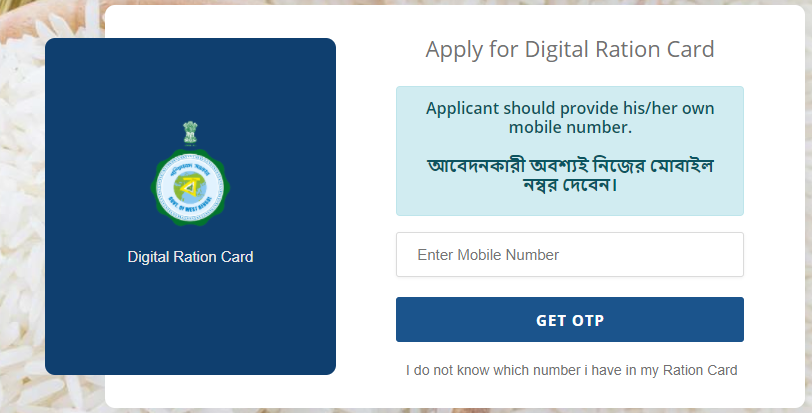
- Now you have to enter your mobile number and click on get OTP
- Enter OTP into OTP box
- After that, a new page will be displayed before you
- You have to enter all the required details on this new page
- After that, you have click on submit.
Procedure To Apply To Change Category (RKSY-II To RKSY-I)
- Visit the official website given here
- Now click on citizen tab
- After that click on Apply to change category (RKSY-II to RKSY-I)
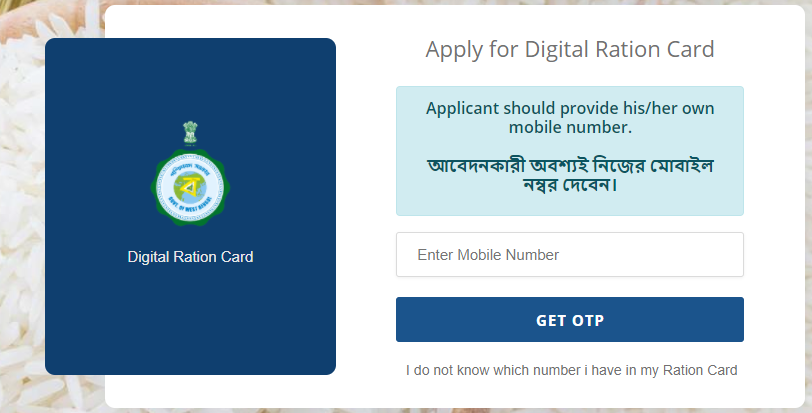
- Now you have to enter the mobile number and click on get OTP
- After that have to enter the OTP into OTP box
- Now a new page will be displayed before you
- You have to enter all the required details on this page
- After the ride, you are required to click on submit
Procedure To Apply For Non Subsidised Ration Card
- Go to the official website
- The home page will be displayed before you
- On the home page, you have to click on citizen tab
- Now you have to click on apply for non subsidised ration card
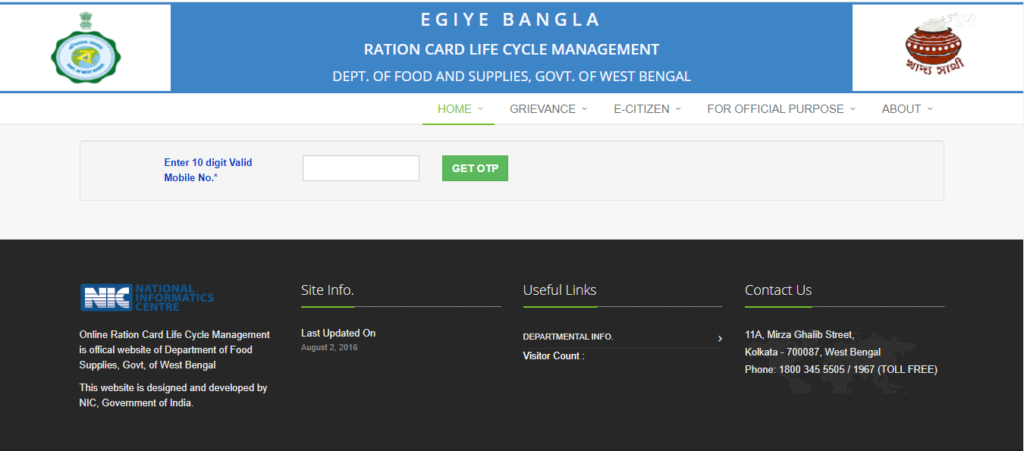
- A new page will be displayed before you where you have to enter the mobile number and click on get OTP
- After that, you have to enter the OTP into OTP box
- Now a new page will be displayed before you where you have to enter all the required details
- After that you have to click on submit
Process To Check WB Digital Ration Card Application Status
To
check your application status for the digital ration card, the applicant must
follow the following process given below:-
- First, visit the official website given here
- After Visiting at the Official website you will get the “Search You Ration Card Status” Option.
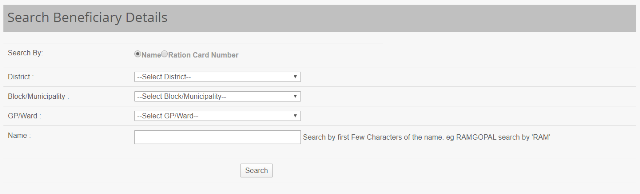
- On the webpage, enter the required details
- Click on the “Search” button.
- Application status will appear on your screen.
Process To Check West Bengal Digital Ration Card List
To check that if your name is included in the WBPDS list of West Bengal State or not, you can follow the simple steps given below:-
- First, visit the official website given here
- On the homepage, click on “Reports on NFSA” tab
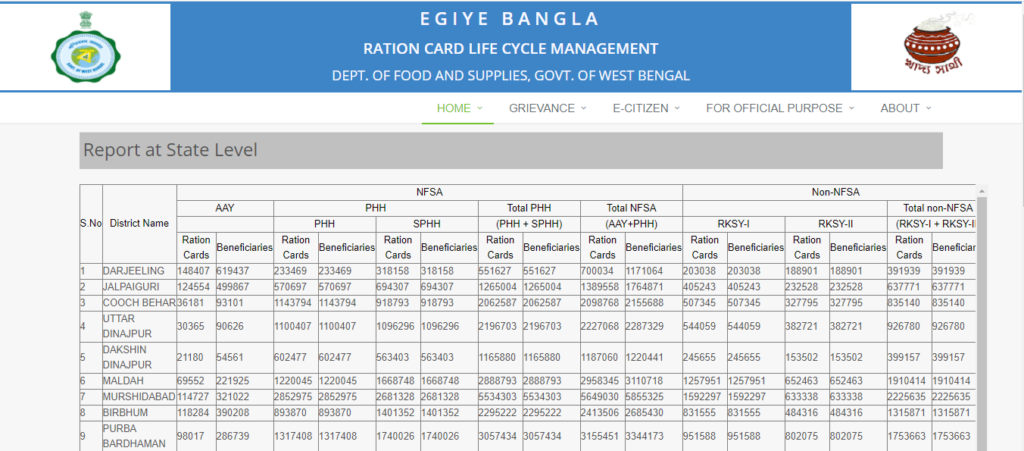
- Select the “View Ration Card count (NFSA & state Scheme)” link from the dropdown menu
- The District-wise list of ration cardholders will appear on your screen.
- Select your district.
- Select your FPS name.
- The details will appear on your screen.
Download E Ration Card
- Go to the official website of the food and supplies department, Government of West Bengal
- The home page will open before you
- On the homepage, you are required to click on ration card under the service section
- After that, you have to click on E-Ration Card
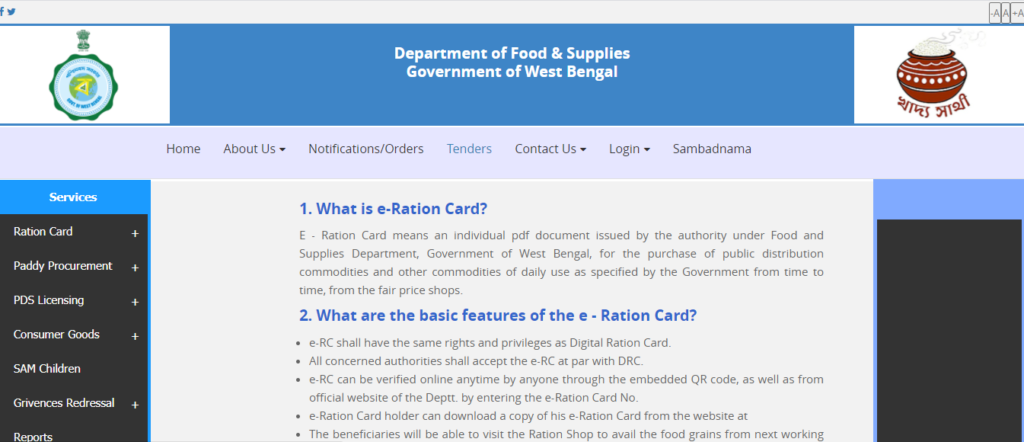
- Now you have to click on the click to download e ration card
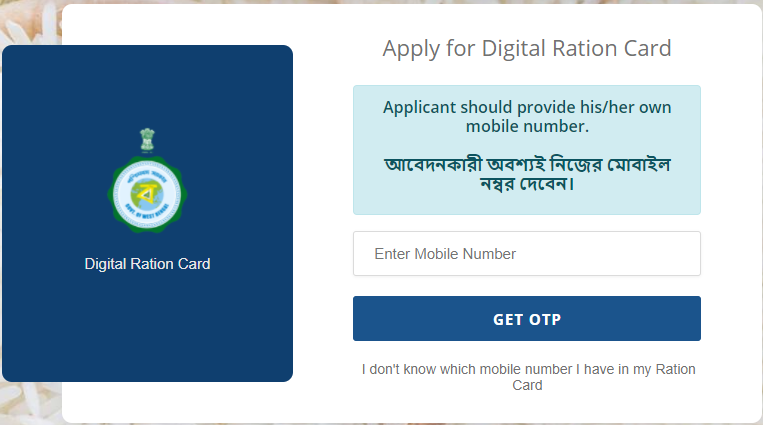
- A new page will appear before you
- On this new page, you have to enter your mobile number
- After that, you are required to click on get OTP
- Now you have to enter the OTP into the OTP box
- After that, you have to click on verify
- E ration card will appear on your screen
- You have to click on the download option in order to download it
Verify West Bengal Digital Ration Card
- Visit the official website of the food and supplies department, Government of West Bengal
- The home page will open before you
- Now under the services section, you have to click on the ration card tab
- Now you have to click on verify ration card (e-RC/DRC)
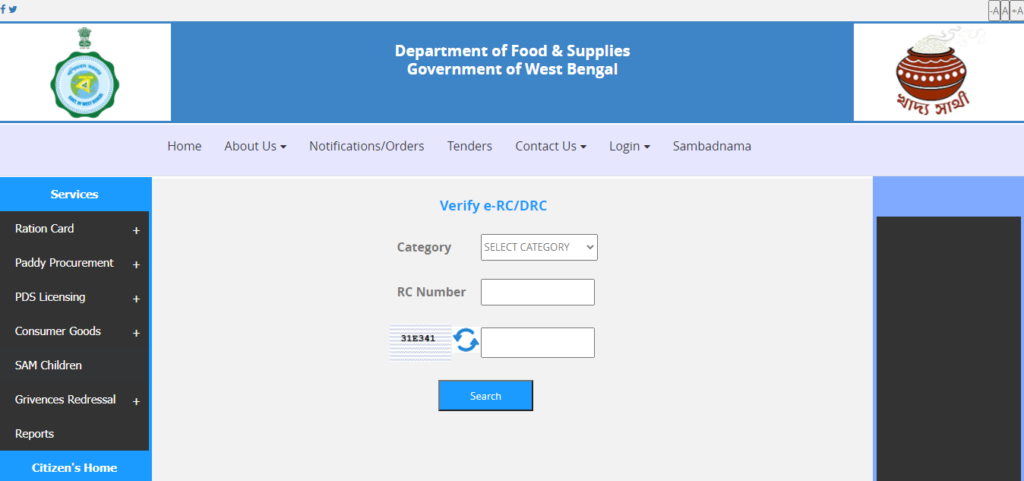
- A new page will appear before you
- On this new page, you have to select your category and enter the ration card number and captcha code
- After that, you have to click on the search
- Ration card will appear on your screen
- Now you have to click on verify option in order to verify it
West Bengal Digital Ration Card Know Your Entitlement
- First of all go to the official website of the food and supplies department, Government of West Bengal
- The home page will open before you
- On the homepage, you are required to click on the ration card tab under the service section
- After that, you have to click on know your entitlement
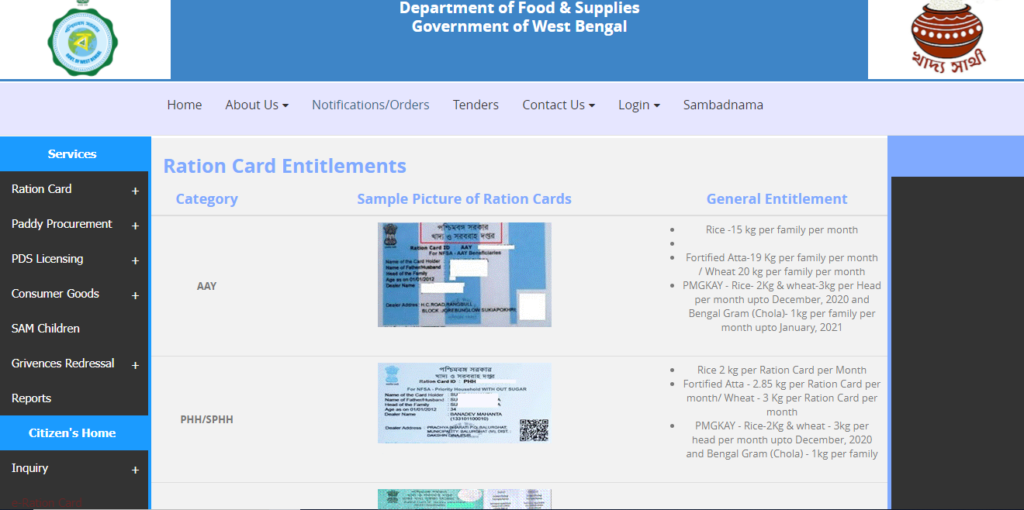
- A new page will appear before you
- On this new page, you can view details related to your entitlement
Search Your West Bengal Digital Ration Card Details
- First of all go to the official website of the food and supplies department, Government of West Bengal
- The home page will open before you
- On the homepage, you are required to click on the inquiry tab
- Now you have to click on search your Ration card details
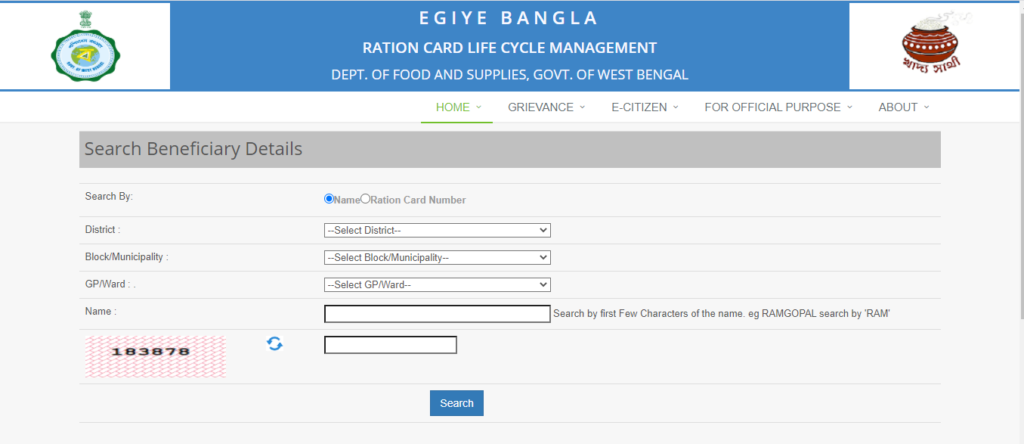
- A new page will appear before you
- On this new page, you have to select the search category
- Now you have to enter the information according to your search category
- After that, you are required to click on the search
- Ration card details will be on your computer screen
Login On The Portal
- First of all go to the official website of the food and supplies department, Government of West Bengal
- The home page will open before you
- Now you are required to click on the login tab
- After that following options will appear on your screen:-
- Official login
- Official login (NFSA)
- Dealer login
- Distributor login
- Rice mil login
- You have to click on the option of your choice
- Now a new page will appear before you
- On this new page, you are required to enter your username, password and captcha code
- Now you have to click on the login
- By following this procedure you can log in on the portal
View User Manual For Online Application
- Go to the official website of the food and supplies department, Government of West Bengal
- The home page will open before you
- Under the service section, you are required to click on the ration card tab
- Now you have to click on the user manual for the online application
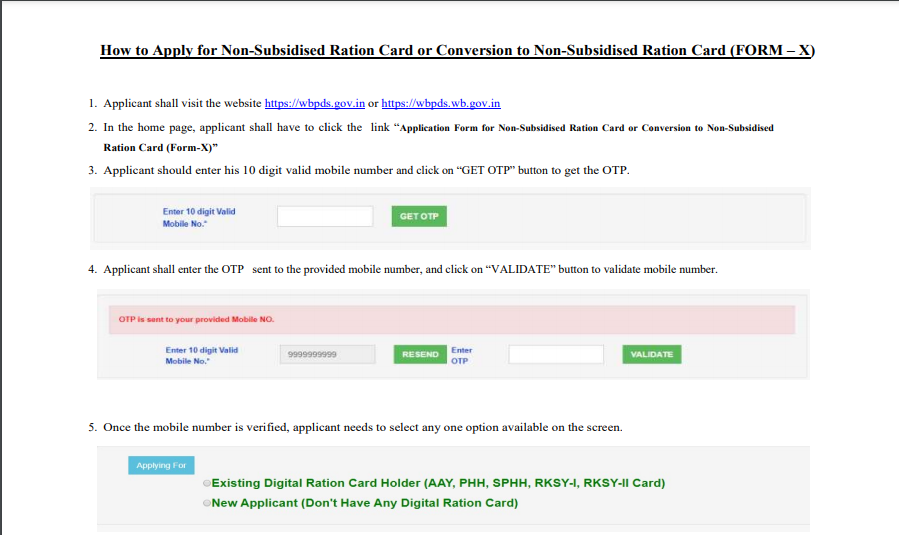
- As soon as you click on this link user manual will appear on your screen in PDF format
- If you want to download it then you are required to click on the download option
Procedure To Download West Bengal Digital Ration Card Forms
- Go to the official website of the food and supplies department, Government of West Bengal
- The home page will open before you
- Now you have to go to the services section
- After that, you have to click on an inquiry under the service section
- Now you have to click on Know in which form you should apply
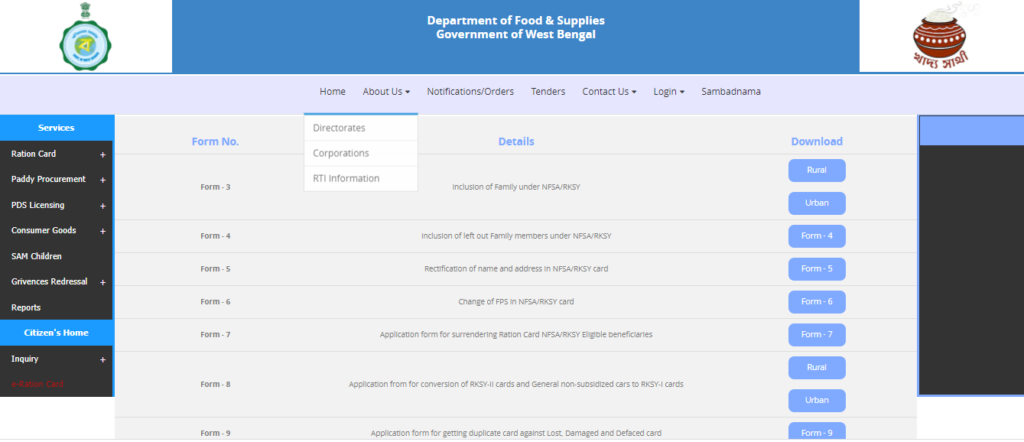
- The list of all the forms will appear on your screen
- You have to click on the form of your choice
- The form will appear on your screen in PDF format
- You have to click on the download option in order to download it
View Reports
- Visit the official website of the food and supplies department, Government of West Bengal
- The home page will open before you
- Under the service section, you are required to click on reports

- Now a new page will appear on your screen
- On this new page, you can view the list of all the reports
- After that, you have to click on the report of your choice
- Now a new page will appear on your screen
- You have to enter all the required information on this new page
- Now you have to click on submit
- Required information will be on your computer screen
Download Notifications/Orders
- First of all go to the official website of the food and supplies department, Government of West Bengal
- The home page will open before you
- On the home page, you are required to click on notifications/orders
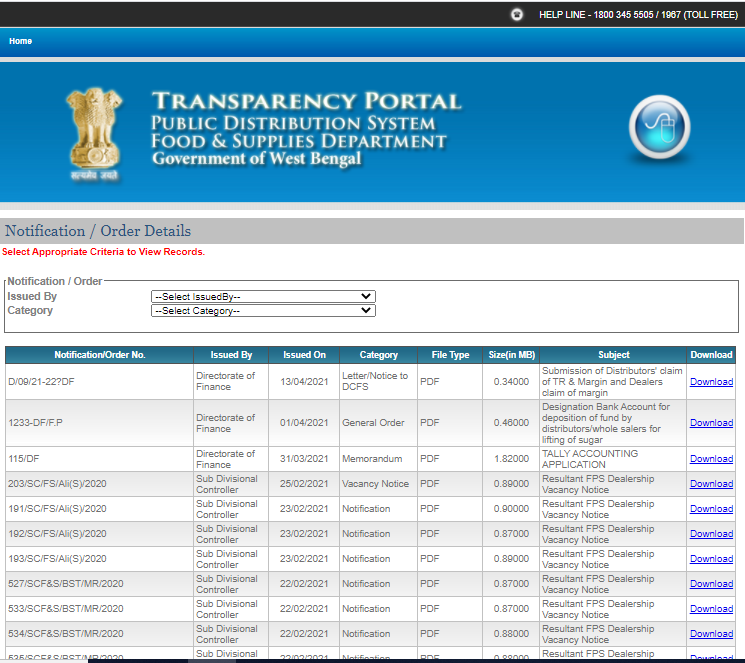
- A new page will open before you
- On this new page, you are required to select issued by and category
- As soon as you make this selection related notification/orders will appear on your screen
- You have to click on the download option in order to download it
Procedure To Download Tenders
- Go to the official website of the food and supplies department, Government of West Bengal
- The home page will open before you
- Now you are required to click on tenders
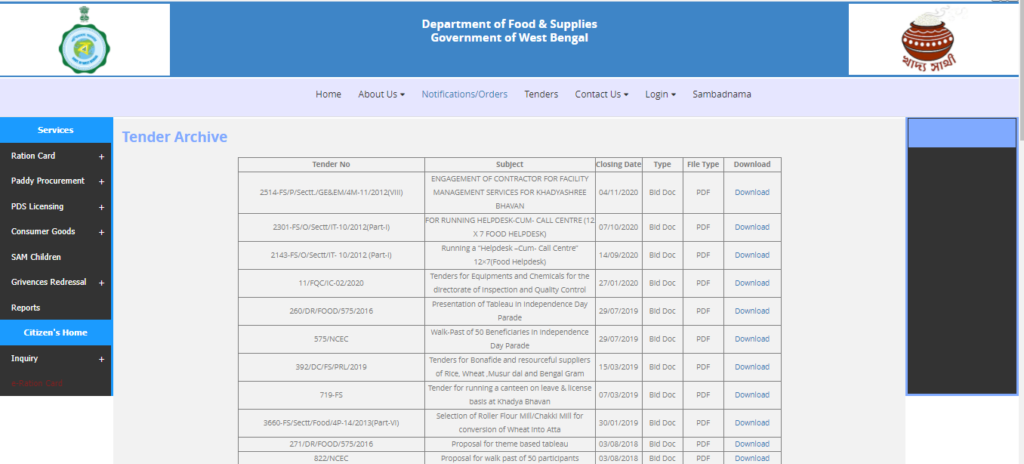
- A new page will appear before you containing the list of tenders
- You have to click on the download option in front of the tender of your choice
- The tender will appear on your screen in PDF format
- Now you have to click on the download option in order to download it
View Contact Details
- Visit the official website of the food and supplies department, Government of West Bengal
- The home page will open before you
- On the homepage, you are required to click on the contact us tab
- The following options will appear on your screen:-
- Department
- Directorates
- Corporations
- District officers
- You have to click on the option of your choice
- Contact details will appear on your computer screen
Check Location Wise Wholesaler Details
- First, visit the official website
- Go to “e-citizen” option
- Click “location-wise wholesaler/ distributor list” option
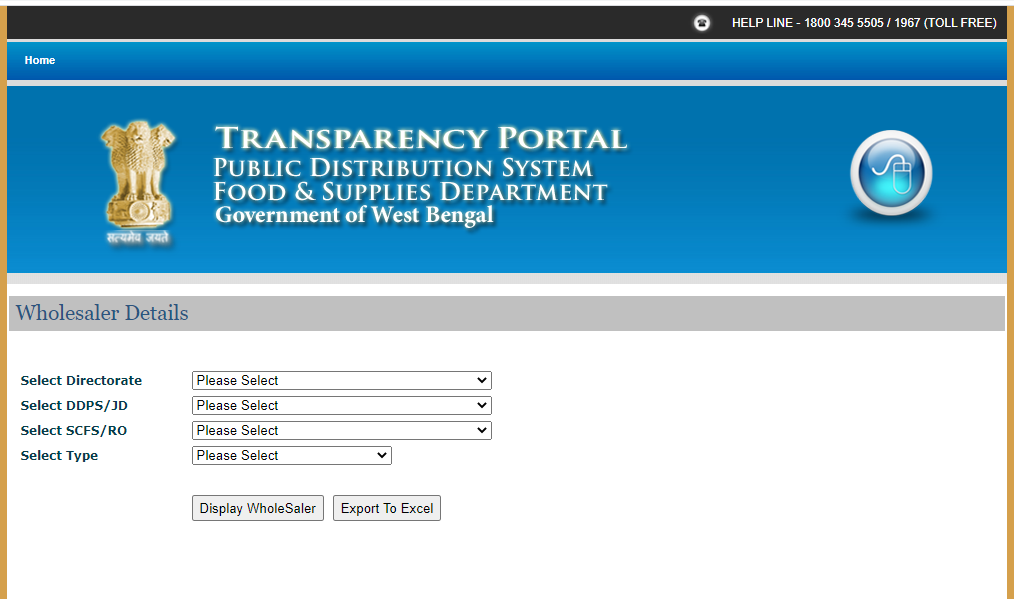
- Select Directorate, DDPS/JD, SCFS/RO, type
- Click “Display Wholesaler” option
- The list will appear on the screen
Procedure to Locate Your Nearest Ration Shop
- First, visit the official website
- Go to “e-citizen” option
- Click “locate your nearest ration shop”
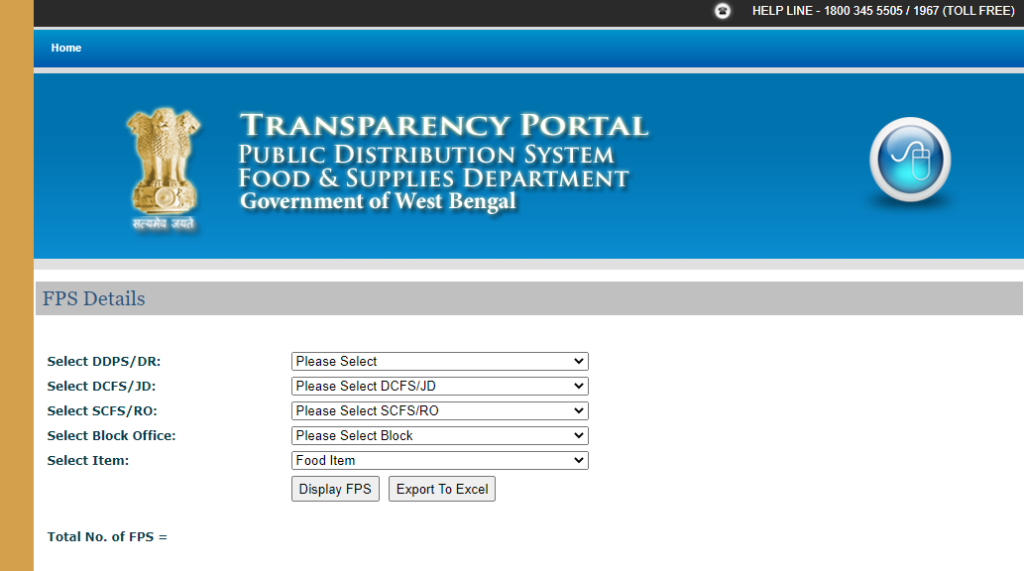
- Enter DDPS/DR, DCFS/JD, SCFS/RO, Block Office
- Click the “display FPS” option
- The list will appear on the screen
View Online Billing Module
- First of all go to the official website of the food and supplies department, the government of West Bengal
- The home page will open before you
- On the homepage, you are required to click on the online billing module
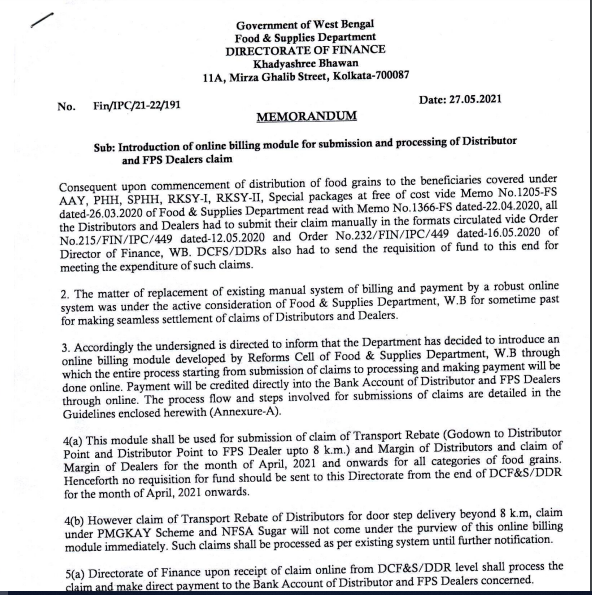
- A new page will appear before you
- On this new page you can do online billing module
Download E Tender For Annual Pds Account
- Visit the official website of the food and supplies department, the government of West Bengal
- The home page will open before you
- Now you are required to click on e tender for the annual PDS account
- As soon as you click on this link e tender will start downloading in your device
Download West Bengal E Ration Card Online
- Go to the official website of the food and supplies department, the government of West Bengal
- The home page will open before you
- On the homepage, you are required to click on e ration card
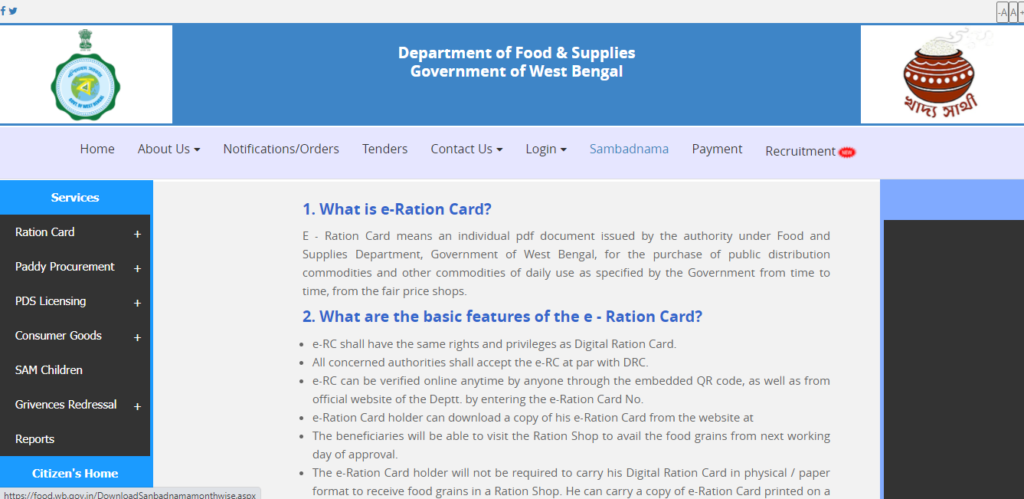
- After that you have to click on click to download e ration card
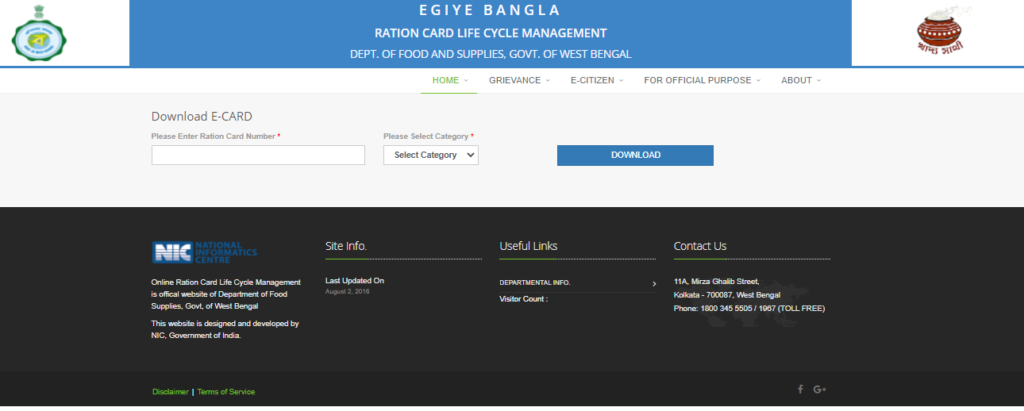
- A new page will appear before you
- On this new page, you have to enter your ration card number
- Now you have to select a category
- After that, you have to click on the download
- E ration card will be downloaded in your device
West Bengal Digital Ration Card Application Status
- Visit the official website of the food and supplies department, the government of West Bengal
- The home page will open before you
- Now you are required to click on inquiry
- After that, you have to click on the Ration card application status
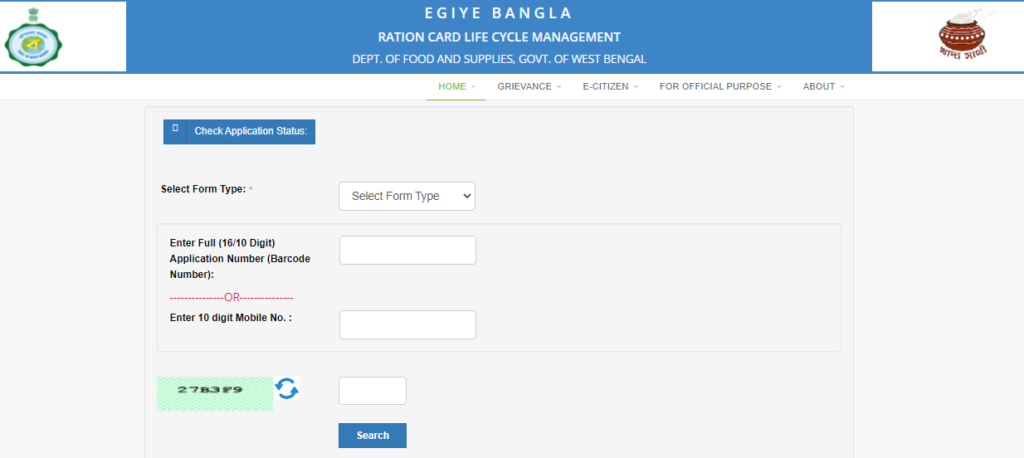
- A new page will appear before you
- On this new page, you have to select the form type
- After that, you have to enter the application number or 10 digits mobile number
- Now you have to enter the captcha code and click on search
- Application status will be on your computer screen
Some Important Links Regarding Consumer Goods
| Kerosene | Click Here |
| Auto LPG | Click Here |
| LPG/Cooking Gas | Click Here |
| Motor Spirit & High-Speed diesel | Click Here |
| Solvent | Click Here |
| Naphtha | Click Here |
Procedure To Do SR Dealer Login
- First of all go to the official website of food and supplies department, the government of West Bengal
- The home page will open before you
- On the home page, you are required to click on PDS licensing
- After that, you have to click on the dealer
- Now you have to click on SR dealer login
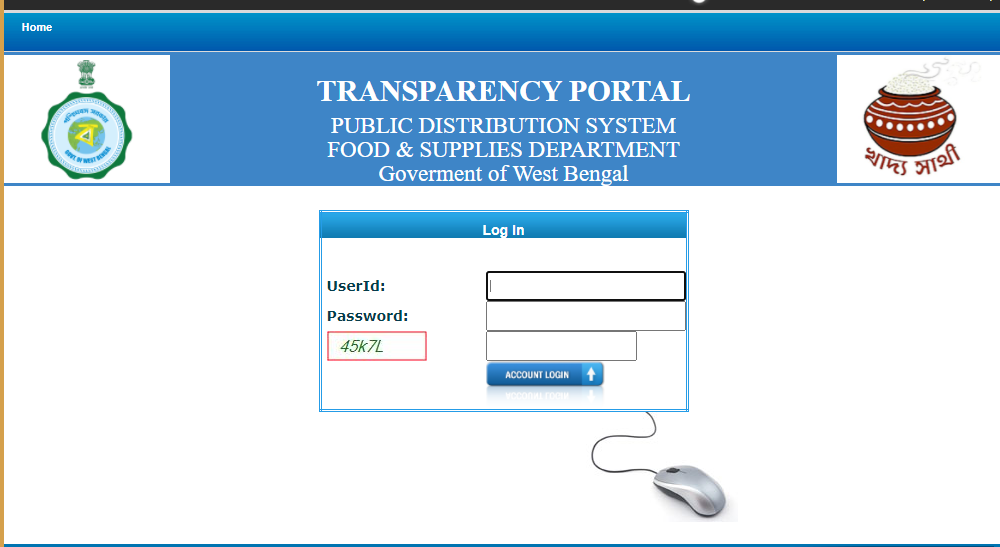
- A new page will open before you
- On this new page, you have to enter your user ID, password, and captcha code
- After that you have to click on login
- By following the procedure you can do the SR Dealer login
Procedure To Do MR Dealer Login
- Go to the official website of the food and supplies department, the government of West Bengal
- The home page will open before you
- On the homepage, you are required to click on PDS Licencing
- Now you have to click on the dealer
- After that, you have to click on MR dealer login
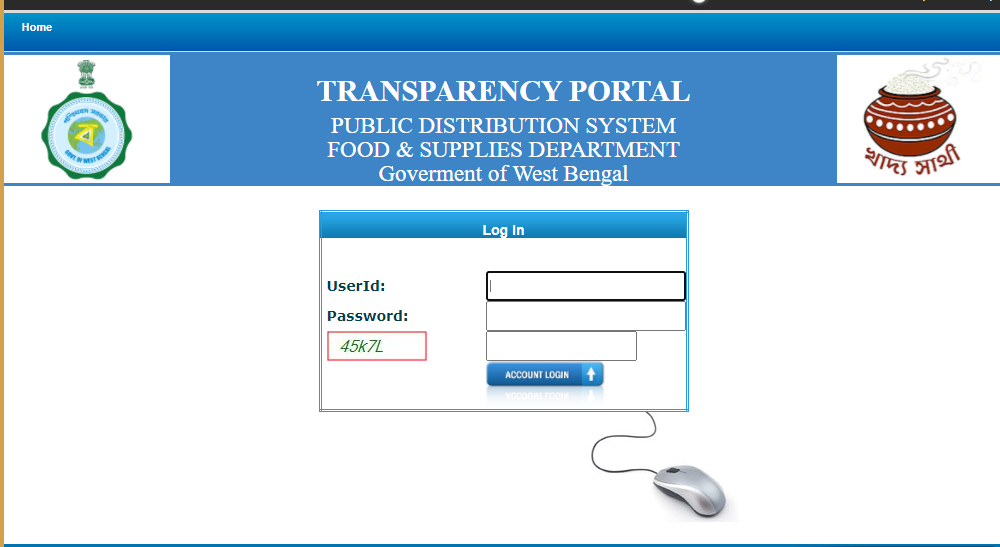
- A new page will appear before you
- On this new page, you have to enter your user id, password, and captcha code
- Now you have to click on the login
- By following this procedure you can do an MR dealer login
Procedure To View Dealer Allocation Details
- Visit the official website of the food and supplies department, the government of West Bengal
- The home page will open before you
- Now you are required to click on PDS licencing
- After that you have to keep on dealer
- Now you have to click on dealer allocation
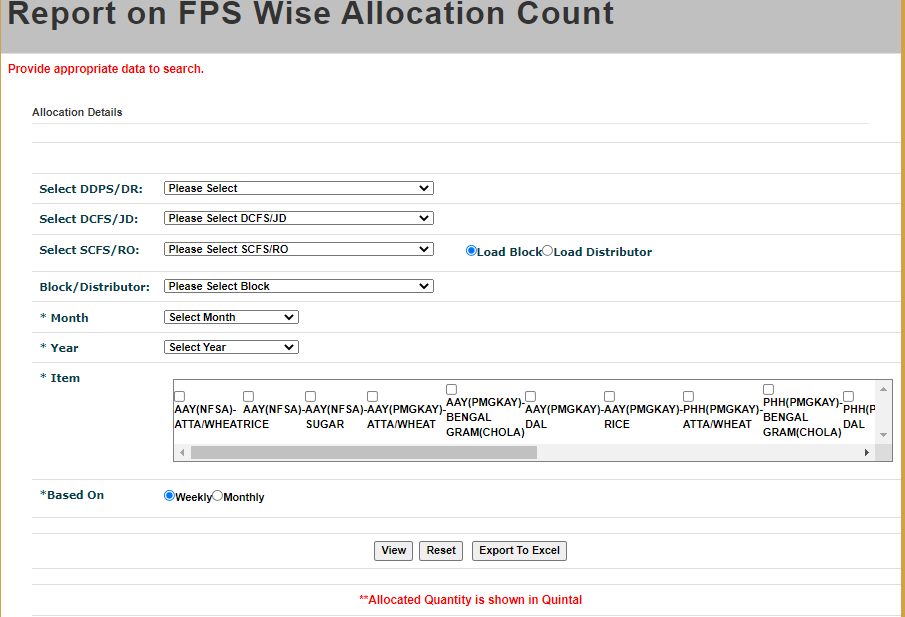
- Now you have to select DDPS, DCFS, SCFS, block, distributor, month year, item, etc
- After that, you have to click on the view
- Required information will be on your computer screen
View Dealer Licensing Details
- First of all go to the official website of the food and supplies department, the government of West Bengal
- The home page will open before you
- On the Home page you are required to click on PDS Licencing
- After that, you have to click on the dealer
- Now you have to click on dealer licencing

- A new page will appear before you
- On this new page you can view dealer licensing detail
West Bengal Digital Ration Card SR Distributor Login
- Go to the official website of the food and supplies department, the government of West Bengal
- The home page will open before you
- Now you are required to click on PDS licensing
- After that, you have to click on the distributor
- Now you have to click on SR distributor login
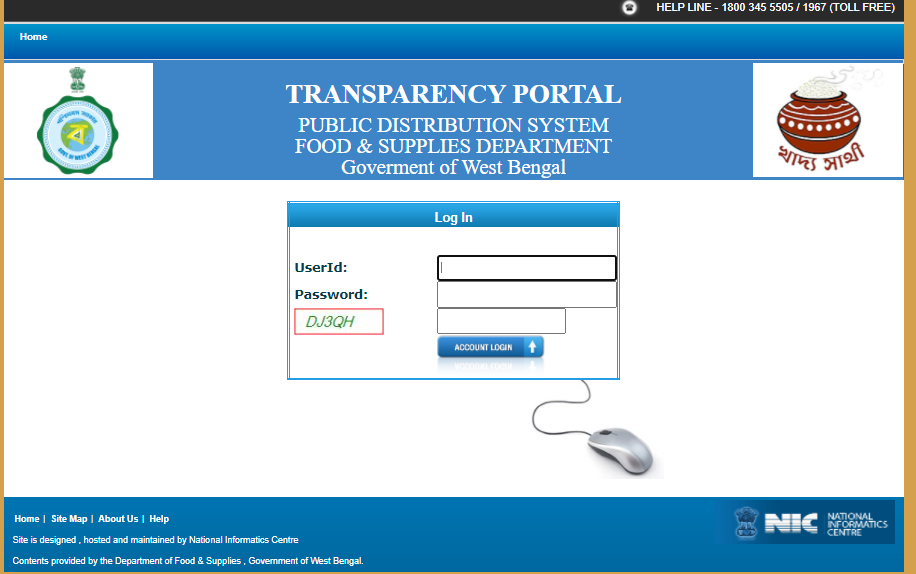
- A new page will appear before you
- On this new page you have to enter user id password and captcha code
- After that you have to click on login
- By following this procedure you can SR distributor login
West Bengal Digital Ration Card MR Distributor Login
- Visit the official website of the food and supplies department, the government of West Bengal
- The home page will open before you
- On the home page, you are required to click on PDS licensing
- Now you have to click on the distributor
- After that, you are to click on the MR distributor login
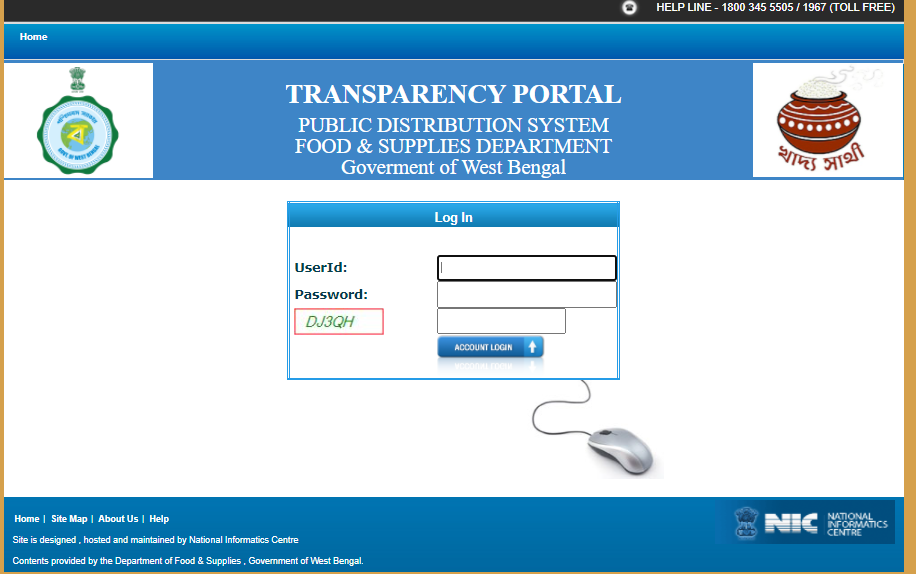
- Login page will appear before you
- You have to enter your user id password and captcha code on the login page
- After that, you have to click on the login
- By following this procedure you can do the MR distributor login
Procedure To Do Distributor Allocation
- Go to the official website of the food and supplies department, the government of West Bengal
- The home page will open before you
- Now you have to click on PDS licensing
- After that, you have to click on the distributor
- Now you have to click on distributor allocation
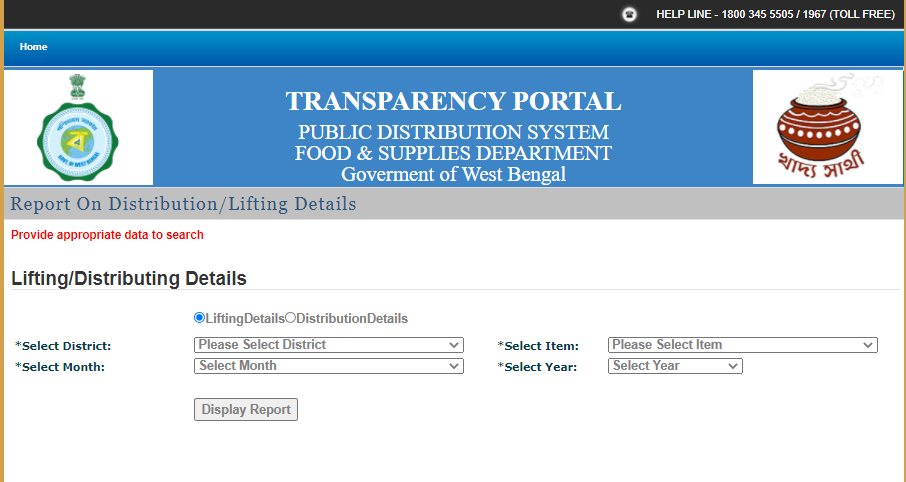
- A new page will appear before you
- On this new page, you have to select one option from lifting details or distribution details
- Select district, month, item, and year
- Now you have to click on display report
- By following this procedure you can do distributor allocation
Distributor Licensing Details
- Visit the official website of the food and supplies department, the government of West Bengal
- The home page will open before you
- On the Homepage, you are required to click on PDS licensing
- After that you have to click on the distributor
- Now you have to click on distributor licencing
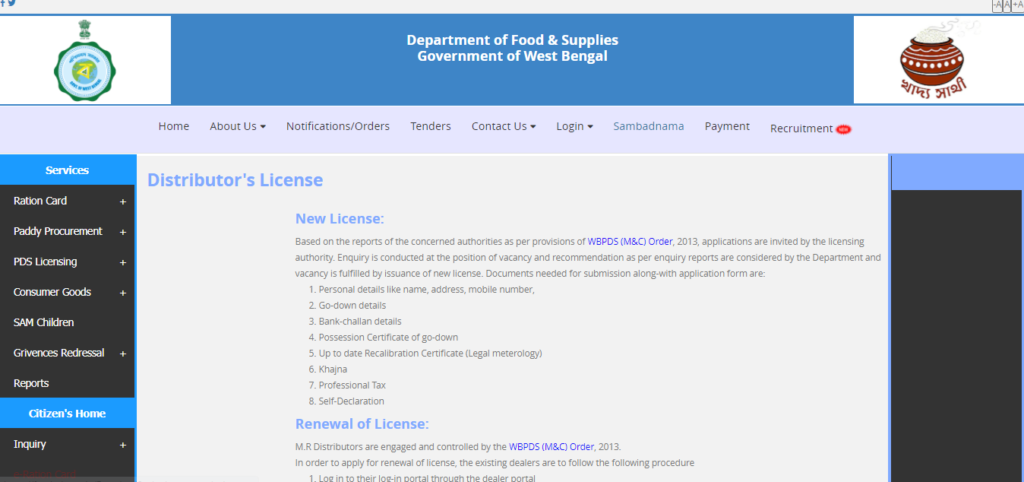
- A new page will appear before you
- On this new page you can view distributor licensing details
Status Of Farmer Registration
- Go to the official website of the food and supplies department, the government of West Bengal
- The home page will open before you
- On the homepage, you are required to click on paddy procurement
- Now you have to click on farmer
- After that, you have to click on the status check

- A new page will appear before you
- On this new page you have to enter registration number mobile number and captcha code
- After that you have to click on submit
- Now you have to enter your reference number
- After that you have to click on check status
- Required information will appear before you
Procedure To Do Rice Mill Registration
- Visit the official website of the food and supplies department, the government of West Bengal
- The home page will open before you
- Now you are required to click on paddy procurement
- After that you have to click on rice mill
- Now you have to click on registration
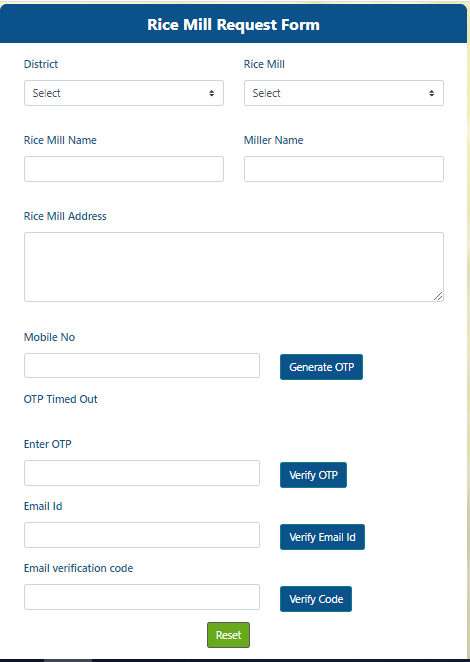
- Registration form will appear before you
- Now you have to enter the district, rice mill, rice mill name, miller name, rice mill address, mobile number, email id, etc
- After that, you have to click on the register
- By following this procedure you can do rice mill registration
Check Payment Status
- First of all go to the official website of the food and supplies department, the government of West Bengal
- The home page will open before you
- Now you are required to click on paddy procurement
- After that you have to click on farmer
- Now you have to click on the payment status check

- Now you have to login on the portal by entering all the login credentials
- After that you have to enter the required information
- Now you have to click on check payment status
- Required information will appear before you
Status Of Rice Mill Registration
- Go to the official website of food and supplies department, government of West Bengal
- The home page will open before you
- On the homepage, you are required to click on paddy procurement
- After that you have to click on rice mill
- Now you have to click on the status check
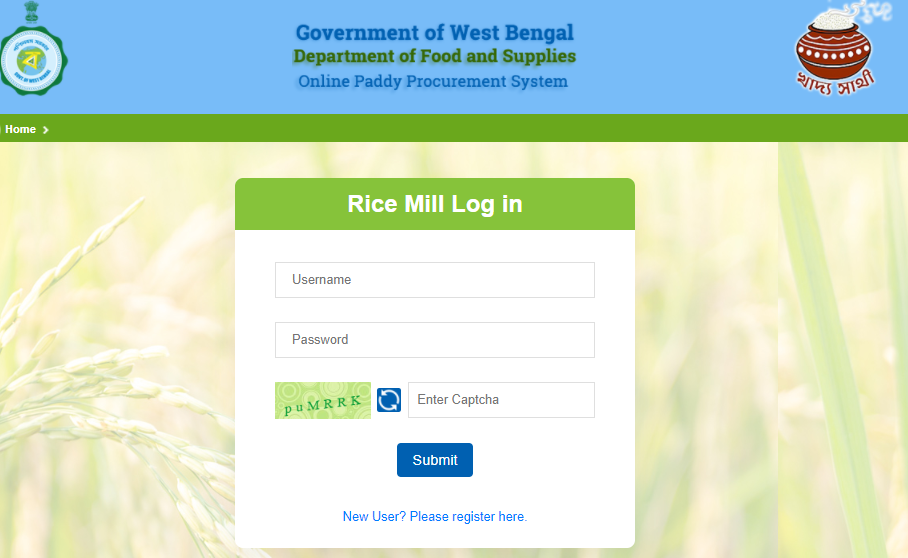
- Login page will appear before you
- You have to enter the login credentials
- After that you have to click on submit
- Now you have to enter the application reference number
- After that, you have to click on check status
- Required information will appear on your screen
Procedure to File a Complaint
You can call on toll-free numbers 3 and 4-6 between 8 a.m. to 8 p.m. to file a complaint to the Food and Supplies Department.
Procedure to Check Status of Complaint
- First, visit the official website
- Go to the “grievance” option
- Click “lodge your complaint”
- Enter Specific number to file a complaint and telephone number
- Click the search option and check the status of the complaint
Process To Link Ration Card With Aadhaar Card
Online
- To link your Aadhaar card with your ration card first go to the official website of the department
- Now search appropriate link of ration card link to Aadhaar and a new page will appear
- Now you need to provide the asked information about ration card and Aadhaar card
- Submit the request by click submit option
Offline
To link your Aadhaar card with your ration card you need to carry a photocopy of your Aadhaar card of all the family members along with the photocopy of your ration card and submit it to the nearest office of the food & supplies department.
Helpline Number
- Phone: 1800 345 5505 / 1967 (TOLL FREE)
- Email: [email protected]
Important Download
- Digital Ration Card Application Process Instruction