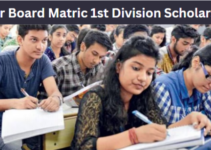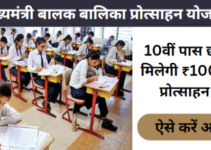CDSE Telangana 2023:- As everyone is aware, everything is now done online in the digital age, however, there are still some teachers who are very old and are unable to complete the process online or access the CDSE Telangana’s official website. As time goes on, the relevant Government of Telangana officials convert several offline processes to online ones. The Telangana government school teachers now have access to all CDSE processes online. Read below to check the detailed information related to CDSE Telangana 2023.
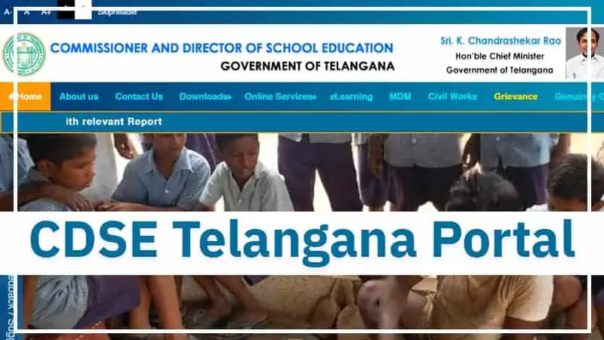
CDSE Telangana 2023
The Telangana Commissioner and Directorate of School Education referred to as CDSE. Telangana’s government schools are achieving outstanding success since many of its services are very beneficial to students from economically disadvantaged backgrounds. Moreover, the CDSE’s Sarva Shiksha Abhiyan is relevant for all students focusing from Kindergarten through the twelfth grade. Many students can focus on their education with no fixed costs through the Sarva Shiksha Abhiyan using the telangana.gov.in Portal.
RTE Telangana
transfers.cdse.telangana.gov.in Portal Details
| Name | CDSE Telangana |
| Initiated By | Government of Telangana |
| Year | 2023 |
| Beneficiaries | Economically Weaker Sections |
| Objective | To offer the services for online availability transfer |
| Benefits | Availability Transfer Services |
| Application Procedure | Online |
| Official Website | transfers.dse.telangana.gov.in |
Steps to Submit Transfer Application on CDSE Telangana
- First of all, you have to go to the official website of the CDSE Telangana
- The homepage of the website will open on the screen

- Click on the Services tab, followed by the Teachers Transfer option
- A new page will open on the screen
- Click on the New Entry option
- An application form will open on the screen
- Now, fill in the form with all the required details like
- Mobile no
- Aadhar no
- District
- Mandal
- Management of the School
- Post Category
- Area Plain or Agency
- Employee Treasury Code
- Name of Seeker of Telangana
- Date of Birth
- Marital Status
- Sex
- Disability
- School Medium
- School Type
- School Name
- Date of Serving in all categories CDSE Telangana, etc.
- After that click on the Get OTP button
- An OTP will be sent to your registered mobile number
- Now, enter the received OTP and click on the submit button
- The Mandal Educational Officer in charge will then need to receive one set of application forms and a copy of the certificate.
- Don’t forget to save a copy of the certificate and application form for your records.
Ts Meeseva Portal
Steps to Login on the Portal
- First of all, you have to go to the official website of the CDSE Telangana
- The homepage of the website will open on the screen
- Click on the Login button
- The login page will open on the screen
- Now, enter the username, password, and the captcha code
- Finally, click on the login button to get logged in
Track Application Status
To Track the Application Status, the user needs to follow the below-given steps:
- First of all, you have to go to the official website of the CDSE Telangana
- The homepage of the website will open on the screen
- Click on the Service menu
- A new page will open on the screen
- Now, Fill in all the required details with the given inter-district options
- After that, Click on Web Allotment of Inter-District Willing
- Now, Select your District and click on the Submit button
- A list of teachers whose application has been accepted for an inter-district transfer will open on your screen
Steps to Edit Transfer Application
To Edit the Transfer Application, the user needs to follow the below-given steps:
- First of all, you have to go to the official website of the CDSE Telangana
- The homepage of the website will open on the screen
- Click on the Service tab followed by Edit Shifting Application
- A new page will open on your screen
- Now, enter all the required details and make the desired changes
- Finally, click on the Submit button to submit the changes that you have made
Steps to Print the Application
To print the Application, the user needs to follow the below-given steps:
- First of all, you have to go to the official website of the CDSE Telangana
- The homepage of the website will open on the screen
- Click on the Service tab followed by shifting application print option
- A new page will open on your screen
- Now, enter the ID in the teacher’s information
- After that, click on the Go button
- An application form will open on your screen
- Finally, download the form and click on the print button to take the printout of the form
Check Final Merit List on CDSE Telangana
To check the final merit List on CDSE Telangana, the user needs to follow the below-given steps:
- First of all, you have to go to the official website of the CDSE Telangana
- The homepage of the website will open on the screen
- Click on the Service tab followed by the final merit list option
- A new page will open on your screen
- Now, select the type of transfer, category of the post, and area
- Finally, click on the Submit button and the final merit list will open on your screen