Driving Licence Online Form | How to Apply for Driving Licence, Documents Required, Fees | Learner Licence Apply Online | Driving Licence Status Check | How to Download Driving Licence | As you are all aware, the central government’s digital Abhiyan is accelerating the digitalization process’ implementation. The government has established a separate portal for the registration of driving licences as a result. We will cover all you need to know about driving licences in this post, including: what is a Driving Licence? How to apply for a driving licence, goals, features, and eligibility requirements. Therefore, if you want to learn everything there is to know about a driving licence, please read this article all the way through.

Driving Licence Apply Online
It is a must to have a driving licence if you wish to drive. The Government of India’s Ministry of Road Transport and Highways issues driving licences. Only those with driving experience are eligible to apply for a licence. You can lawfully drive on the roadways if you have a driving licence. Driving without a valid licence is not permitted on public roadways. To apply for a driver’s licence, the central government has opened a separate website. All persons who wish to obtain a driving licence may now do so by using this webpage.
- They are not obligated to travel to government buildings. They only need to visit the ministry of road transport and highways’ website, which is the portal for the Indian government, to submit an application.
- This will streamline the process, save a tonne of time and money, and increase system transparency. An identity card in the form of a driver’s licence is also an option.
Pay Challan Online
Driving Licence Highlights
| Name of article | Driving Licence |
| Launched by | Government of India |
| Beneficiary | Citizens of India |
| Objective | To provide driving licence with help of official website |
| Official website | sarathi.parivahan.gov.in |
Driving Licence 18 Contactless Services
- Learner Licence
- Renewal Of Driving Licence
- Duplicate Driving Licence
- Change Of Address In Driving Licence And Certificate Of Registration
- Issue Of International Driving Permit
- Termination Of Hire Purchase Agreement
- Endorsement Of Hire Purchase Agreement
- Application For Assignment Of Fresh Registration Mark Of Motor Vehicle Of Diplomatic Officer
- Application For Registration Of Motor Vehicle Of Diplomatic Officer
- Intimation Of Change Of Address In Certificate Of Registration
- Application For Registration For Driver Training From Accredited Driver Training Centre
- Application For Transfer Of Ownership Of Motor Vehicle
- Notice Of Transfer Of Ownership Of Motor Vehicle
- Application For Grant Of NOC For Certificate Of Registration
- Application For Issue Of Duplicate Certificate Of Registration
- Surrender Of Class Of Vehicle From Licence
- Application For Registration Of Motor Vehicle With A Fully Built Body
- Application For Temporary Registration Of Motor Vehicle
CSC Digital Seva
Objective of Driving Licence
A driving licence is a crucial document needed to operate a vehicle on public roads. People must visit government offices to apply for a driving licence. It takes a lot of time to visit government offices. The Indian government has created a driving licence application process that may be completed online in order to address this issue. India’s inhabitants are no longer necessary to apply for a driving licence in person at any government office. They only need to visit the official website to submit an application. People can now obtain a driving licence online. Both time and money will be saved by doing this. Transparency in the system would also be ensured by the availability of driving licences online.
Procedure for Issuing a Driving License
The Lucknow headquarters of the driving transport commissioner now issues driving licences instead of the districts’ RTO offices. Direct postal delivery was made to the applicant. You must visit your district RTO office for verification after applying for a driving licence. Your photo and signature will be examined by RTO office staff. Following that, they will administer your exam, and if you pass, they will approve your driving licence. Within 10 days of approval, your driving licence will arrive at your home.
Types of Driving Licence
- Learning licence
- Permanent licence
- International driving licence
- Duplicate driving licence
- Light motor vehicle licence
- High motor vehicle licence
Beti Bachao Beti Padhao Yojana
Fees to Apply for Driving Licence
| 1. | Grant of Learner’s License for each class of vehicle (on paper) | Rs 30.00 |
| 2 | Permanent Driving License on Smart Card | Rs 200.00 |
| 3 | International Driving Permit (on paper) | Rupee 500.00 |
| 4 | Renewal of Driving License on Smart Card | Rs 250.00 |
| 5 | Driving test for each class of vehicle | Rupee 50.00 |
| 6 | Endorsement of new class of vehicle on Smart Card DL | Rs 200.00 |
| 7 | Renewal of DL on Smart Card after expiry of grace period | Rupee 200.00 + penalty @ Rs 50 per year or part thereof |
Eligibility Requirements and Necessary Documentation
- The applicant must reside in India permanently.
- Proof of address (ration card, voter ID card, electricity bill, Aadhar card, water bill, PAN card).
- Age proof (birth certificate, 10th class mark sheet, voter ID card)
- Phone number.
- a passport-sized photo
Driving Licence and RC Linking to Aadhar
Every Indian citizen is given an identity number with 12 digits called an Aadhar. A draft notification for linking driver’s licences and RCs to Aadhar has been released by the Union government. One of the most crucial documents for Indian individuals nowadays is their Aadhar cards. Aadhar authentication is required in order to receive different government benefits and subsidies. Driving licences and certificates for vehicle registration would be linked to Aadhar cards. Regarding the contactless service offered through the site, the ministry of road transportation has released a draft. According to the guidelines for good governance, this draft order has been put forth, and the ministry has requested comments or objections.
Aadhaar Authentication for Notified Contactless Services
Aadhaar authentication is required for all 16 types of contactless services that the portal has announced. These services include residence changes, getting a learner’s permit, transferring vehicle ownership, etc. Aadhaar authentication is therefore necessary for everyone who wants to use these services, although if the citizen does not have an Aadhar card, he or she can still use the services with the production of an Aadhar enrolment ID slip. Currently, using the Aadhaar authentication service is entirely optional. If a person wants to use a service but does not want to use Aadhaar authentication, they must go in person to the office.
Digital Voter ID Card Download
Transparency In the System Due to Aadhaar Authentication.
The removal of fraudulent documents and the possession of several driving licences by one person, which posed a serious threat to India’s road safety, is made possible by Aadhaar authentication. Regional transportation offices will have less congestion as a result, and agents and touts will no longer be present. The number of persons at RTO will decrease by 20% thanks to this technology because, after that, most services will be accessible via the site using Aadhaar authentication, necessitating relatively less travel to RTO. For residents who want to use online and contactless services for their driving licences, Adhaar authentication will soon be required.
How to Apply for a Driving Licence
- Visit the Ministry of Road Transport and Highways of the Government of India’s official website first.

- You’ll see the home page appear.
- You must choose your state from on the homepage.
- Click the Apply Driving License link to continue.
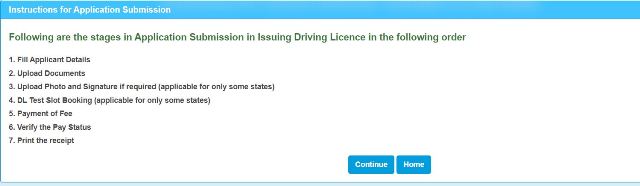
- You will now be taken to a different website with some information on it.
- You must read this information before pressing the next button.
- Your learner licence number and birthdate must now be entered.
- You must then click “ok.” after that.
- The online driving licence application will now be before you.
- You must fill out the form with all the necessary information.
- After that, you must attach the proper documents.
- You must now select a time for your DL appointment.
- You must now pay the driving licence payments.
- You then need to click “submit.”
- You can apply for a driving licence by following this procedure.
How To Check the Status of A Driving License?
- Go to the Government of India’s Ministry of Road Transport and Highways’ official website.
- You’ll see the home page appear.
- Select your state now from the site.
- You must now click the link for application status.
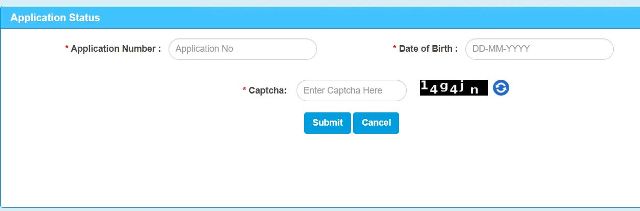
- You will be taken to a new page after clicking this link where you must input your driving licence application number, date of birth, and captcha code.
- You must now select “submit.”
- Your computer’s screen will display the application status.
How to Renew Your Driving Licence
- You must first download the form from this page.
- Take a printout of the DL Renewal Application Form at this point.
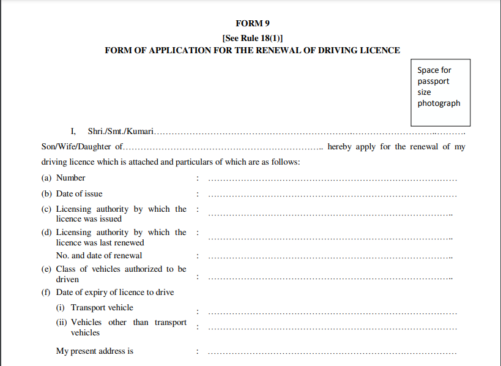
- After that, you must complete the form with all the necessary details, like your name, father’s name, driver’s licence number, address, and phone number, among others.
- You will now be taken to a different page where you must enter your application number and birthdate.
- You then need to click “submit.”
- Your computer’s screen will provide the necessary information.
Driver’s License Club
- Visit the Government of India’s Ministry of Road Transport and Highways’ official website.
- You’ll see the home page appear.
- You must choose your state on the home page.
- You then need to select the driving licence tab.
- You now need to select DL club.
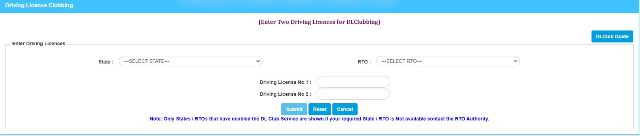
- You will see a new page appear where you must enter the necessary information, such as the state, RTO, driving licence number one, driving licence number two, etc.
- You must now select “submit.”
- Your computer’s screen will provide the necessary information.
Print Driving Licence
- Visit the Government of India’s Ministry of Road Transport and Highways’ official website.
- You’ll see the home page appear.
- You must choose your state on the home page.
- You must now select the driving licence tab.
- You must then select “print driving licence” after that.

- You will see a new page open where you must input your application number and birthdate.
- You must now select “submit.”
- Following that, you can print and download a driving licence.
Driving Licence Extract Reprint
- You must first visit the Indian government’s Ministry of Road Transport and Highways’ official website.
- You’ll see the home page appear.
- You must choose your state on the home page.
- You must now select the driving licence tab.
- The next step is to select DL extract reprint.
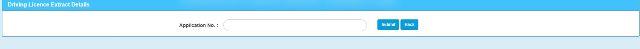
- Before entering your application number, a new page will now open.
- You then need to click “submit.”
- Your computer’s screen will provide the necessary information.
Slot Booking for Driving Licence
- Visit the Government of India’s Ministry of Road Transport and Highways’ official website.
- You’ll see the home page appear.
- You will then be presented with a new page where you must choose the search category, either application number or learner licence number.

- You then need to enter the necessary information.
- You must then select “submit.”
- Now you can book a slot for driving licence.
Enquiry Driving Licence Test Slot
- Visit the Government of India’s Ministry of Road Transport and Highways’ official website.
- You’ll see the home page appear.
- You must choose your state on the home page.
- You must now select the Appointments tab.
- Click on DL test slot enquiry.
- After that, a new page with your state’s name and code will appear in front of you.

- You must now choose your RTO name and code.
- You then need to click “submit.”
- You can request a driving licence test slot by following this procedure.
Cancel Driving Licence Test Slot
- Visit the Government of India’s Ministry of Road Transport and Highways’ official website.
- You’ll see the home page appear.
- You must choose your state on the home page.
- You must now select the Appointments tab.
- You must then select “cancel DL test slot” after that.
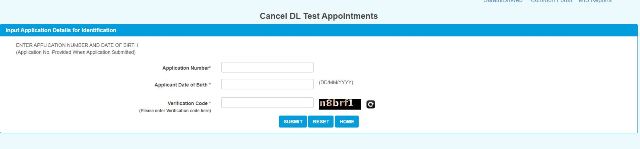
- You’ll now be taken to a different page where you must enter your application number, applicant date of birth, and verification code.
- You then need to click “submit.”
- This process can be used to cancel a driving test appointment.
Learner Licence
- A learner’s licence is a crucial document. A learner’s license is available to all Indian citizens. A citizen can learn to drive with a learner’s license then obtain a driving licence. One can submit an application for a learner’s license on ParivahanSarthi’s official website. The following are some of the features of a learner’s license: – It allows a person to practise driving on public roads.
- The prerequisite for obtaining a driving licence is a learner’s license.
- The application process is fairly simple to obtain a learner’s license.
- A learner’s license holder may practise driving with a permanent license holder.
- A legal document is a learner’s license.
How to Apply for a Learner’s Permit
- Visit the Ministry of Road Transport and Highways of the Government of India’s official website first.
- You’ll see the home page appear.
- You must choose your state on the homepage.
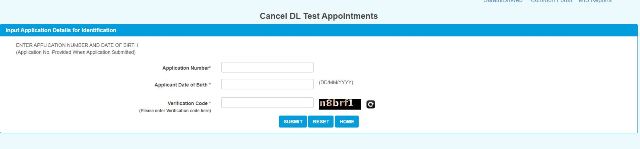
- You must now select Apply Learner License.
- A new page with some information will now appear in front of you.

- You must carefully read this information.
- You must then select “continue” to proceed.
- A form will now appear in front of you.
- You must fill out the form with all the necessary data.
- After that, you must attach the necessary paperwork.
- You must now select “submit.”
- You can apply for a learner’s permit by following this procedure.
Reissuing Procedure for Expired Learner Licence
- Go to the Government of India’s Ministry of Road Transport and Highways’ official website.
- You’ll see the home page appear.
- You must choose your state on the homepage.
- You must now select the learner licence tab.
- You must then click on “issue learner licence that has expired” one more.

- You will now see a new page open where you must input your date of birth and learner licence number that has expired.
- You then need to click “submit.”
- An application form will now appear in front of you.
- You must complete this application form completely and submit any necessary documentation.
- After that, you must select “submit.”
How to Edit an Application for a Learner’s License
- Visit the official websiteof the ministry of road transport and highways, Government of India.
- You’ll see the home page appear.
- You must choose your state on the homepage.
- You must now select the learner licence tab.

- The next step is to select “application edit” (LL only).
- Your browser will take you to a new page where you must input your application number and birthdate.
- You must now select “submit.”
- Your application will now open in front of you.
- This application can be edited.
Services For Duplicate Learner Licence
- Visit the Ministry of Road Transport and Highways of the Government of India’s official websitefirst.
- Before you will be the home page.
- You must choose your state on the homepage.
- You must now select the learner licence tab.
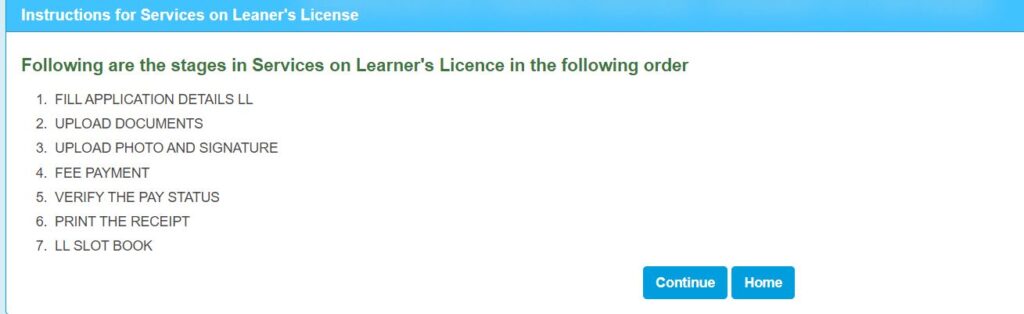
- The service for a duplicate learner licence must then be selected.
- After reading the material, you will be taken to a new page where you must click on proceed.
- You will now see a new page where you must input your learner’s permit number and birthdate.
- You then need to click on “proceed.”
- Before you, the application form will open.
- You must fill out the entire application form with the necessary information.
- You then need to click “submit.”
Learner Licence Edit Entry
- Go to the Government of India’s Ministry of Road Transport and Highways’ official website
- Before you will be the home page.
- You must choose your state on the home page.
- Click on the learner licence tab now.
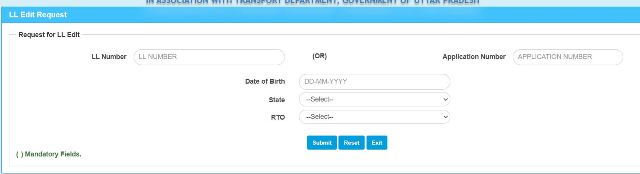
- The next step is to select LL Edit Entry.
- You will now be taken to a new page where you must enter all the necessary data.
- You then need to click “submit.”
- This process will allow you to perform an LL edit entry.
Procedure To Print Learner Licence Form 3
- Go to the Government of India’s Ministry of Road Transport and Highways’ official website.
- Before you will be the home page.
- You must choose your state on the home page.
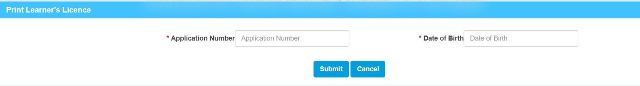
- You must now select the learner licence tab.
- You must then select “print learner licence” after that (Form3).
- You will now be taken to a new page where you must click on the word “proceed.”
- Your smartphone will download this form as soon as you click on “Proceed.”
- You can print it out.
Online LL Test
- Visit the Ministry of Road Transport and Highways of the Government of India’s official website first.
- Before you will be the home page.
- You must choose your state on the homepage.
- You must now select the learner licence tab.

- You then need to select online LL test.
- You will now be taken to a new page where you must enter all the necessary data.
- You then need to click “submit.”
Mock Test for Learner Licence
- Go to the Government of India’s Ministry of Road Transport and Highways’ official website
- Before you will be the home page.
- You must choose your state on the homepage.
- You must now select the learner licence tab.
- Then you must select the mock test for LL.

- You will now be taken to a new page where you must input the applicant’s name, date of birth, language, and other information.
- The next step is to click “sign in.”
- You may now take the learner’s permit practise test.
Sample Question Paper for Learner Licence
- Go to the Government of India’s Ministry of Road Transport and Highways’ official website.
- Before you will be the home page.
- You must choose your state on the homepage.
- You must now select the learner licence tab.
- After that, you must select the LL test sample questions link.
- You will see a new page open where you must choose your state and language.
- Following that, you will see a list of all the sample test questions.
- The sample test can be downloaded from this page.
Slot Booking for Learner Licence
- Visit the Government of India’s Ministry of Road Transport and Highways’ official website.
- Before you will be the home page.
- You must choose your state on the home page.
- You must now select the Appointments tab.
- Following that, select slot booking LL Test.
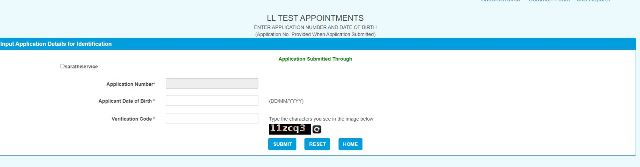
- You will see a new page where you must enter the captcha code, application number, and applicant’s date of birth.
- You then need to click “submit.”
- You can now reserve a space for a learner’s permit.
Enquiry Learning Licence Test Slot
- Visit the Government of India’s Ministry of Road Transport and Highways’ official website
- Before you will be the home page.
- You must choose your state on the home page.
- You must now select the Appointments tab.
- You must now select the enquiry LL test slot.

- You will then be presented with a new page where you must choose the state and the RTO’s code and name.
- You must now select “submit.”
- You can inquire about a spot for the learning licence test by following this procedure.
Cancel Learning Licence Test Slot
- Visit the Government of India’s Ministry of Road Transport and Highways’ official website.
- Before you will be the home page.
- You must choose your state on the home page.
- You must now select the Appointments tab.
- You must then select “cancel LL test slot” after that.
- You’ll now be taken to a different page where you must enter your application number, applicant date of birth, and verification code.

- You must now select “submit.”
- You can reschedule your learner’s permit test by doing this.
Apply Online New Conductor Licence
- Visit the Government of India’s Ministry of Road Transport and Highways’ official website.
- Before you will be the home page.
- You must choose your state on the home page.
- You must now select the conductor licence tab.
- You then need to click to apply for a new conductor licence.
- A new page containing some instructions will now display in front of you.
- Before clicking on proceed, you must carefully read these instructions.
- You will now see a conductor licence application.
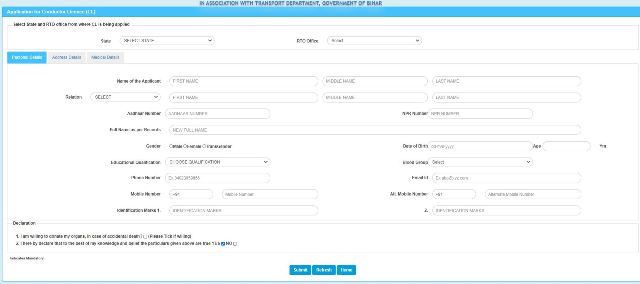
- You must fill out this application with all necessary information, including your name, Aadhaar number, educational background, phone number, address, medical information, address details, state, and district.
- You then need to click “submit.”
- You must now upload each of the required papers.
- You then need to upload your photo and signature.
- You must now pay fees.
- You can submit an application for a new conductor licence by following this process.
Apply Online Temporary Conductor Licence
- Visit the Government of India’s Ministry of Road Transport and Highways’ official website.
- Before you will be the home page.
- You need to choose your state on the home page.
- You must now select the conductor licence tab.
- The next step is to select “Apply for Temporary Conductor License.”
- A new page containing some instructions will now display in front of you.
- You must carefully read these instructions before pressing the proceed button.
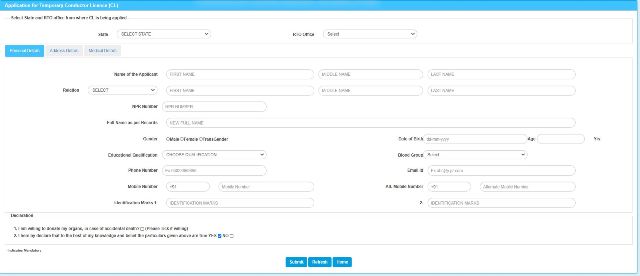
- You will now see the application form.
- You must fill out this application form completely, including your name, Aadhaar number, address information, medical information, date of birth, age, blood group, level of education, phone number, and email address.
- You then need to click “submit.”
- You must now upload each of the needed papers.
- You then need to upload your photo and signature.
- At this point, you must pay the application fees.
- You can apply for a temporary conductor licence by following this procedure.
Services On Conductor Licence
- You must first visit the Ministry of Road Transport and Highways’ official website on the Government of India.
- Before you will be the home page.
- You must choose your state on the home page.
- You must now select the conductor licence tab.
- The next step is to select services on conductor licence.

- You must then click the login button.
- The necessary data will be displayed on your computer screen.
Print Conductor Licence
- Visit the Government of India’s Ministry of Road Transport and Highways’ official website.
- Before you will be the home page.
- You must choose your state on the home page.
- You must now select the conductor licence tab.
- Click print conductor licence
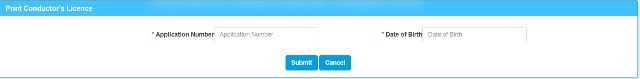
- Your browser will launch a new page where you must select the “Proceed” button.
- You must now enter your application number and birthdate.
- You then need to click “submit.”
- You can now print a copy of the conductor’s licence by downloading it.
Licence for a Temporary Conductor to be Regularised
- You must first visit the Indian government’s Ministry of Road Transport and Highways’ official website.
- Before you will be the home page.
- You must choose your state on the home page.
- You must now select the conductor licence tab.
- Select regularise provisional conductor licence from the menu.
- A new page will now appear in front of you, where you must either input your application number or temporary conductor licence number.
- You then need to click on “continue.”
- You can regularise your provisional conductor licence by completing this procedure.
Understand the status of the RC
- visit the ministry of roads and road transportation’s website.
- Before you will be the home page.
- You are required to click on know your RC status on the homepage.
- You’ll now be taken to a different page where you must enter your car number and verification code.
- The next step is to select Vahan search.
- You will see the RC status on your computer screen.
Online New Driving School Licence Application
- Visit the Government of India’s Ministry of Road Transport and Highways’ official website.
- Before you will be the home page.
- You must choose your state on the home page
- You must then select the Driving School Licence tab.
- Clicking on a new driving school licence is now necessary.
- You then need to click on proceed.
- Now You’ll see a new page with an application for a driving school licence.
- The owner’s name, gender, date of birth, cellphone number, residence, car details, employee details, school address, etc. must all be entered in this form.
- You must now upload each of the needed papers.
- You then need to upload your signature and photo.
- At this point, you must pay the application fees.
- You then need to click “submit.”
- You can apply for a new driving school licence by following these steps.
Driving School Licence Candidate Enrollment
- Visit the Government of India’s Ministry of Road Transport and Highways’ official website.
- Now before you will be the home page.
- You must choose your state on the home page.
- You must then select the Driving School Licence tab.
- You must now select DSL certificate enrolment.

- You will see a new page open where you must enter the learner licence number.
- The next step is to hit “go.”
- The enrollment form will now be displayed to you.
- You must complete this enrollment form with the necessary information.
- You then need to upload all the necessary paperwork.
- You must now select “submit.”


