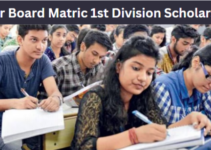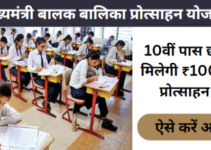E Pauti Odisha Portal to Pay Land Revenue Online, Check Payment Status, Download Rent Receipt, e Pauti Khajana Payment @ odishalandrevenue.nic.in
The central government launched the “Digital India” campaign to encourage digitalization throughout the nation. The state of Odisha’s administration has adopted a similar strategy by digitizing all of its many services and initiatives. The creation of the e-Pauti Odisha Portal is one such endeavor. The portal was created with the express purpose of digitizing the payment of land revenues for properties located within the state’s territorial boundaries. The portal’s most crucial features and elements are explained in detail in the following article. It also outlines the step-by-step process for paying the land revenue via the portal online. Read below to get detailed information related to e Pauti Odisha like highlights, benefits, documents required, Steps to Pay Land Revenue Fee, mobile app, and much more

e Pauti Odisha Portal 2023
Naveen Patnaik, the chief minister of the state, felt that new online platforms needed to be launched to facilitate the delivery of services to the general people of the state as a result of the improvement in digitization across the nation. The e-Pauti Odisha portal was built as part of an effort to put this into practice. The portal’s goal is to digitalize the payment of land revenue using a variety of online payment methods, including Net Banking, Debit Cards, and UPI. The site is implemented and governed by the Revenue and Disaster Management Department of the Odisha government. The National Informatics Center in Bhubaneswar, Odisha, created and developed the portal.
The portal was greatly important and helpful to the people of Odisha when it was introduced on the occasion of India’s 73rd Independence Day. By launching it, the public can now simply pay their Khajana (land revenue) to the Revenue Department while relaxing in the comfort of their own homes.
HRMS Odisha
odishalandrevenue.nic.in Highlights
| Portal Name | e-Pauti Odisha |
| Launched by | Odisha Chief Minister, Sh. Naveen Patnaik |
| Launched on | 15th August 2020 |
| Authority | Government of Odisha |
| Department | Revenue and Disaster Management Department |
| Objective | Online Land Revenue Payment |
| Payment Mode | Net Banking/ UPI/ Debit Card |
| Official Website | www.odishalandrevenue.nic.in |
Benefits of the e Pauti Odisha
Through the Odisha e-Pauti portal, users can take advantage of a variety of services, including downloading and verifying rent receipts, accessing transaction IDs, and paying land revenue online.
Documents Required
Some of the important documents required for the portal are as follows:
- For Odisha / Bhulekh Odisha
- Registered mobile number
- Account number
- Debit Card / Net Banking / UPI Details
IGR Odisha
Steps to Pay Land Revenue Fee on e-Pauti Odisha Online
To Pay the Land Revenue Fee on the Odisha e-Pauti Online, applicants need to follow the below-given steps:
- First of all, go to the official website of the e-Pauti Odisha i.e., https://odishalandrevenue.nic.in/
- The homepage of the website will open on the screen
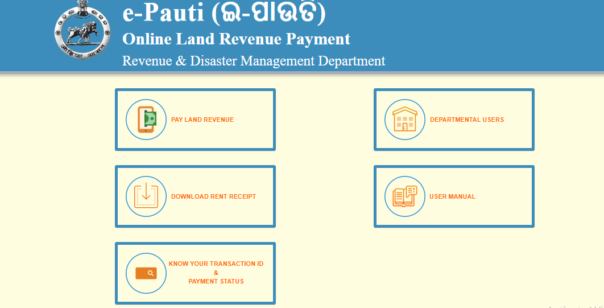
- Click on the Pay Land Revenue option
- A new page will open on the screen
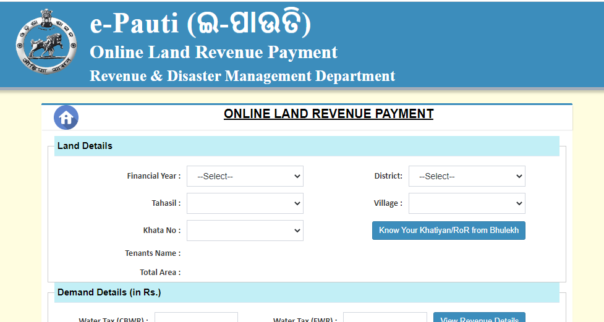
- Now, enter all the required details:
- Financial Year
- District
- Tehsil
- Village
- Khata No.
- Tenants’ names and the total area will be shown in the selected area after being retrieved from the database.
- After that, the fields will give the rent details about the rent, water taxes, cess, etc.
- Now, enter the captcha code and click on the Proceed button to continue
- Proceed further and enter all the required details like
- Depositor Name
- Relationship with Recorded Tenant
- Mobile Number
- Depositor Address
- Email ID
- After that, enter the captcha code and click on the Continue button
- The payment gateway page will open on the screen
- Now, choose your appropriate payment mode from Net Banking, UPI, and Debit Car
- Pay the specified amount through your selected mode
- Once the payment is successful payment slip will be generated
- Save the payment slip for future reference
Steps to Download Rent Receipt
To download Rent Receipt, applicants need to follow the below-given steps:
- First of all, go to the official website of the e-Pauti Odisha i.e., https://odishalandrevenue.nic.in/
- The homepage of the website will open on the screen
- Click on the Download Rent Receipt option
- Now, enter your Transaction ID
- After that, click on the View button to download the Rent Receipt
Steps to Know Your Transaction ID
To know your Transaction ID, applicants need to follow the below-given steps:
- First of all, go to the official website of the e-Pauti Odisha i.e., https://odishalandrevenue.nic.in/
- The homepage of the website will open on the screen
- Click on the Know Your Transaction ID
- A new page will open on the screen
- Select all the required details like
- Financial Year
- District
- Tehsil
- Village No.
- Khata No.
- Finally, click on the Get button to know your Transaction ID
e Pauti Odisha Mobile App
The NIC has created an online mobile application for Odisha smartphone users to provide the same features as the e-Pauti web page. Users will be able to access the app from any location and make the necessary Khajana payments for the relevant land. The app’s services are also available around-the-clock. They are no longer required to travel to the RI office to pay the revenue. To further streamline the online payment method, the app is linked to the iFMS gateway of the state Treasury Department.