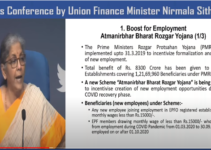EPFO e nomination Form Download, Eligibility & Registration Process | How to Apply for EPFO e nomination Online, Benefits & Documents
If an EPFO member dies suddenly, his family and people who depend on him will be able to get the money in his account without any trouble if he has done an EPFO e nomination. In today’s article, we will certainly dive into the topic of EPF, its benefits, and different scenarios under EPF. Also, we will see how to do nominee registration
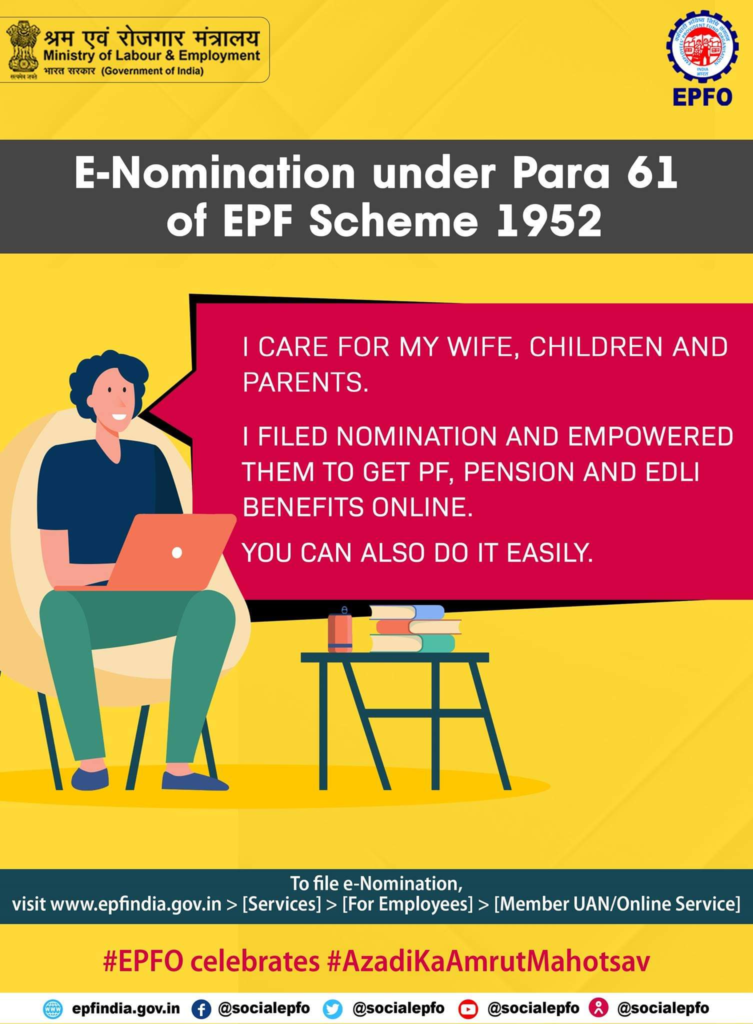
Table of Contents
EPFO e nomination
In the event that the owner of an EPF passes away, e-nomination gives the nominee or the account holder’s dependents the ability to access money that has been saved in the Employees’ Pension Scheme, Employees’ Deposit Linked Insurance Scheme, and Employees’ Provident Fund (EDLI). According to the Employees’ Provident Fund Organization (EPFO), there is no predetermined cutoff time for the submission of an e-Nomination. The submission of an e-Nomination is not necessary for the filing of an advance claim.
An employee’s spouse, their biological or adopted children who are under the age of 18, and any biological or adopted children who are older than 18 are considered to be members of the employee’s family and are eligible to be nominated as nominees by an EPF member. In March 2022, the EPFO launched the e-nomination process for members of employee provident fund (EPF) accounts. This was done with the intention of providing social security benefits to dependent members of EPF accounts. Members of the EPFO can submit a digital nomination by using their Universal Account Number on the organization’s official website.
PPF E-Passbook Facility
EPFO e nomination Benefits
In the event that anything were to happen to beneficiary, the use of EPF e-nomination would result in the fast payment of PF, pension, and insurance of up to 7 lakh rupees to qualified nominees.
- In the event that an EPF member passes away, the claim may be filed online.
- Payment of PF funds to your nominees may be done online.
- Quick resolution of any claims.
- a procedure that does not need paper.
EPFO e nomination Documents
- Make sure your gateway profile picture of the nominee is the latest.
- Your Aadhaar number and your cellphone number must be connected.
- Your name, birthdate, and gender should all be exactly the same on your EPF records and reflect your Aadhaar information.
- Under the terms of PF legislation, your brothers and sisters are not regarded as family members.
- To complete the EPF e-nomination, you must have the nominee’s essential information, including their legal name, birthdate, Aadhaar number, and picture.
Important EPFO Notes
- Even if the member does not want to nominate his spouse and children for PF, he should include them. Pension Fund considers spouse and children family. The family list should include their names.
- Bring the family member’s Aadhaar number and picture before submitting.
- Only a non-married, non-family member may nominate somebody for PF.
- Only single members may propose a pension contributor.
- In a situation, if there is neither a wife nor any offspring, the Pension Nomination link will be the only one that is active, and the member will be allowed to nominate only one individual.
UAN Activate & Registration
EPFO e nomination Registration Process
The following are the steps that must be taken in order to complete an e-nomination to an EPF account online through the official website of EPFO using the Universal Account Number :
- First, go to the official EPFO website by typing in epfindia.gov.in in your browser’s address bar. A home page will be displayed.
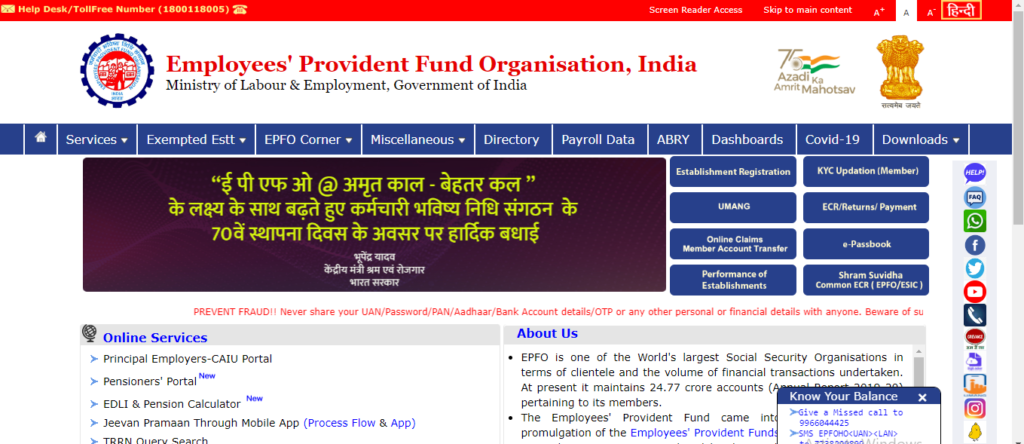
- The second step is to set the clock to “Service,” followed by “For Employees.” on the main page.
- Select the “Member UAN/ Online Service (OCS/OTP)” option with your mouse.
- Enter your user identification number (UAN) and password to log in to your account.
- Select ‘E-nomination’ from the drop-down menu found in the ‘Manage Tab’
- At this point, a tab labeled “Provide Details” should have appeared on your screen; click the “Save” button.
- To make changes to the family declaration, select the “Yes” option from the drop-down menu.
- Locate the ‘Add Family Details’ button and click it. Then, fill in the blanks with the required information. You are free to submit nominations for more than one person.
- At this point, select the “Nomination Details” tab in order to specify the total value of the share. After that, select the option to “Save EPF Nomination.
How to Manage EPFO e-nomination
- Visit the EPFO member portal. Enter your PF credentials in the given form.
- After entering your UAN, password, and captcha, the member portal webpage will display the “Manage” option.
- E-nomination is under “Manage.” Choose this.
- After clicking e-nomination, a screen will inquire whether you have a family. Click YES or NO. The option to Add family members is there. Not all family members can be PF candidates, but including them helps keep your paperwork organized. You must provide a picture, Aadhaar number, name, birthdate, and gender for each family member. Verification will add them.
- Add family members by entering their Aadhaar numbers, names, birthdates, relationships, and photos.
- Select family candidates and input the total amount to distribute. Click “Save EPF Nomination” thereafter.
An Updated Picture of Me for My EPFO-e-nomination Profile
You won’t be able to finish your EPFO e-nomination if you haven’t changed the picture linked to your profile on your online EPFO account. In this case, you will see an error message that says “unable to progress.” If your picture has not yet been uploaded, you will need to do so before beginning the e-nomination process for the EPFO.
- A digital camera was used to capture the picture that you see here.
- The snapshot is 3.5 centimeters by 4.5 centimeters in size.
- The size of the picture file shouldn’t be more than 100 kilobytes.
- The picture has to be in JPEG, JPG, or PNG format.
How to Edit EPFO e-nomination Profile Picture
Sign in to your UAN account on the official EPFO website. A dashboard will be shown after login.
Select View under the menu heading. Select “Profile” from the pull-down menu.
- Right-click the “Change Photo” button.
- To choose a picture from your computer, click Browse.
- Click the Preview button and choose to upload a photo.
- Now, choose OK for the confirmation message ‘are you sure you want to upload the previewed image.
- Your profile image has been changed.