Tamil Nadu Marriage Registration Online, Certificate Download 2023, How to Register Online for Marriage in Tamil Nadu, Documents & Fee | TN Marriage Registration Application Form
A married couple in India can register their marriage and acquire a marriage certificate. A marriage registration certificate is required for all couples, regardless of religion. Governments all around the country have developed official websites for getting Tamil Nadu Marriage Registration Certificates. Citizens can apply for marriage registration certificates through these websites. We’ll teach you about the TN Marriage Registration Scheme today. You will learn everything you need to know about the plan, including its goal, benefits, characteristics, eligibility, required documents, registration procedure, and marriage certificate download, by reading this page. If you want to get a Tamil Nadu Marriage Certificate, you should read this post thoroughly to the end.

Tamil Nadu Marriage Registration 2023
Tamil Nadu residents can register their marriages under either the Hindu Marriage Act of 1955 or the Special Marriage Act of 1954. If both husband and wife are Hindus, Buddhists, Jains, or Sikhs, they can register their marriage under the Hindu Marriage Act 1955, and if one or both of them are from another group, they can register their marriage under the Special Marriage Act 1954. The pair can acquire a marriage certificate after registering, which will serve as confirmation of their marriage. Both online and offline registration options are available. To get a marriage registration certificate, the applicant must present all relevant documents. This certificate will come in handy in a variety of formal document situations.
Register Pregnancy Online in Tamil Nadu
TN Marriage Registration Highlights
| Name Of the Scheme | Tamil Nadu Marriage Registration |
| Launched By | Government Of Tamil Nadu |
| Beneficiary | Citizens Of Tamil Nadu |
| Objective | Register Marriage |
| Official Website | tnreginet.gov.in |
| Mode Of Application | Online/Offline |
Tamil Nadu Marriage Registration Objective
The major goal of Tamil Nadu Marriage Registration is to receive a marriage registration certificate that can be used to obtain a variety of documents such as immigration, visas, and Pan name changes, among other things. Tamil Nadu residents can register their marriages both online and offline. Citizens are no longer obliged to visit the registrar’s office in order to register their marriage. The official website in Tamil Nadu can be used to complete the marriage registration process. This will save a lot of time and money while also increasing system transparency.
Tnvelaivaaippu Registration
Tamil Nadu Marriage Registration Benefits and Features
- Tamil Nadu residents can register their marriages under the Hindu Marriage Act of 1955 or the Special Marriage Act of 1954.
- If both the husband and wife are Hindus, Buddhists, Jains, or Sikhs, their marriage can be registered under the Hindu Marriage Act of 1955.
- If the husband or wife, or both, come from a different community, they can register their marriage under the Special Marriage Act of 1954.
- Following registration, the couple can acquire a marriage certificate as proof of their union.
- Both online and offline registration options are available for acquiring a marriage certificate.
- In order to receive a marriage registration certificate, applicants must present all relevant documents.
- This certificate will be used in a variety of official documentation procedures, such as acquiring a visa, immigration, or changing your PAN number.
- Citizens are not obliged to attend the registrar’s office in order to get marriage registration certificates.
- They can submit an application using the official website.
- This will save a lot of time and money while also increasing system transparency.
Tamil Nadu Marriage Registration Eligibility Criteria
- The bride must be over the age of eighteen.
- The groom must be over the age of 21.
- Both the bride and groom must offer their free and voluntary permission to marry.
- In the case of a Hindu wedding, the ceremony must be performed by a licensed person in front of three witnesses.
- The marriage must be solemnized by a licensed person in the presence of two witnesses in the case of a special marriage.
- There must be no living spouse for either the bride or the groom.
- If the bride or groom has previously been married, they must present a certificate proving their divorce or widowhood.
PICME Registration
Documents Required for TN Marriage Registration
- Marriage evidence (wedding invitation or temple marriage receipt Church marriage receipt or any proof of marriage solemnization).
- Both the bride and the groom must provide proof of residency (employee ID card or ration card or driving license or passport or visa).
- 4 passport-size photographs of the bride and groom
- Both the bride and groom must show proof of age (birth certificate, school/college certificate, passport/visa).
- In the case of a religious marriage, a certificate from the priest is required.
- Photograph of a wedding pair.
- Wedding invitation card with the names of the bride and groom, the wedding venue, and the wedding date.
- The applicant must supply a reference number, dispatch number, and a church certificate under the Christian Marriage Act.
- In the event of divorce, proof of divorce is required.
- If the person was already married and widowed, proof of the death of the spouse is required.
Tamil Nadu Marriage Registration Online
First Step
- To begin, go to the Tamil Nadu registration department’s official website.
- The home page will appear in front of you.
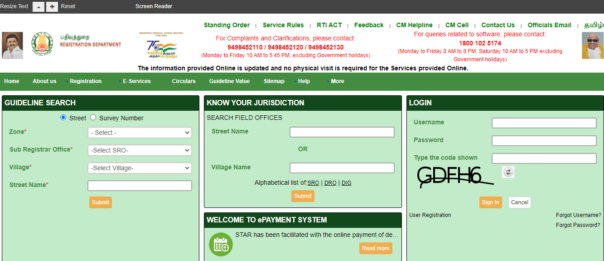
- The home page will appear in front of you.
- Then click on user registration.
- A new page will open in front of you.
- You must fill out the following information on this new page:
- User type
- Username
- Password
- Security question
- Salutation
- Name
- Email address
- Date of birth
- Mobile number
- Phone number
- Gender
- Identification type
- Identification number
- Address
- Captcha code
- After that, you must select Receive OTP.
- You must now input the OTP that was sent to your phone number into the OTP box.
- After that, you must click on finish registration.
- Now you must enter your username, password, and captcha code to access the portal.
Second Step
- Then you should click on sign in.
- You must select marriage registration.
- After that, you must click on the register button.
- Now fill out the registration form with the following information:
- Husband details
- Wife details
- Witness details
- Other details
- NRI details
- You must now input proof information.
- You must choose between proof and identification types.
- Then you must input your identification number.
- You must now click on add.
- Then you must click on the Create Application button.
- Now you must click on proceed for payment option.
- If you want to print a copy of the acknowledgment, select the print option.
- After that, you must enter your payment information.
- You must now make payment.
- A new page will now appear in front of you.
- On this new page, you must read all of the terms and conditions.
- Now you must press the submit button.
- You will now be sent to a new page.
- To print the marriage application, select the print option.
- If you wish to alter the sub registration office, go to Edit SRO and update it.
- From the dropdown menu, select the SRO that needs to be updated, and then click Update.
- You can register your Tamil Nadu marriage by completing this procedure.
Tamil Nadu Marriage Registration Offline
- To begin, you must first obtain the form available here.
- Take a printout of this form now.
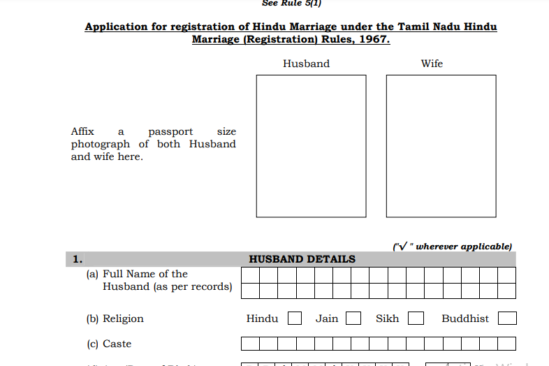
- After that, fill out the form with the following information: –
- Details of husband’s father
- Details of husband’s mother
- Wife details
- Details of wife’s father
- Details of wife’s mother
- Additional details of husband
- Additional details of wife
- Other details
- Name and Address of the witness
- Then you must submit all of the necessary documents to this form.
- This form must now be sent to the marriage registrar’s office.
- You can register your Tamil Nadu marriage offline by following this approach.
How To Search Marriage Details
- Visit the Tamil Nadu Registration Department’s official website.
- The home page will appear in front of you.
- You must click on more on the homepage.
- After then, you must select Search.
- You must now select marriage.
- Following that, you must choose your marriage type.
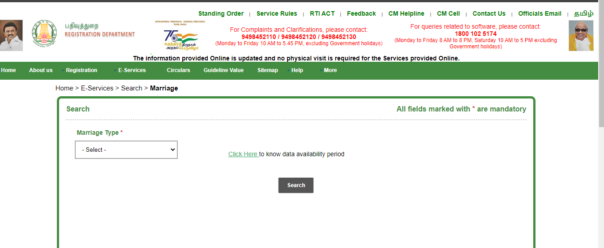
- You must now choose a search category.
- Then, according to your search category, you must enter the information.
- You must now select the search option.
- You can search for marriage data by following this approach.
The Login Procedure For The Portal
- To begin, go to the Tamil Nadu registration department’s official website.
- The home page will appear in front of you.
- Your login, password, and captcha code must now be entered.
- After that, you must select Sign in.
- You can access the portal by following this approach.
How to Check the Status of Your Application
- Visit the Tamil Nadu Registration Department’s official website.
- The home page will appear in front of you.
- Login with the details from the homepage.
- After successful login, click on the application status option.
- Enter the application number.
- Now click on the Get Status option.
How to Make an Online Token Reservation
- Visit the Tamil Nadu Registration Department’s official website.
- The home page will appear in front of you.
- Go to the E-services option.
- Now select the token availability option.
- A new page will open on the screen.
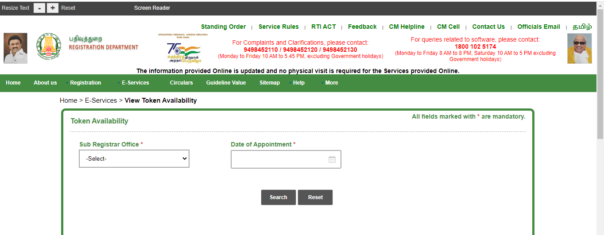
- Select the sub-registrar office and date of appointment.
- Now click on the search option.
- The available dates will open the screen.
- Select the desired date and get the appointment.
Submit Feedback
- Visit the Tamil Nadu Registration Department’s official website.
- The home page will appear in front of you.
- You must now click on the feedback button.
- You will be presented with a feedback form.
- You must fill out the following information on the feedback form:
- – Name and phone number
- Comments Captcha code Email ID
- Now you must press the submit button.
- You can provide feedback by following this approach.
Contact Information
- Address- No. 100, santhomeHigh road, Chennai-600028, Tamil Nadu, India
- Telephone- 044-24640160
- Fax- 044-24642774
- Email- [email protected]


