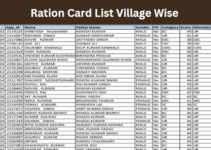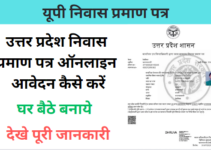Tripura Voter List Online Check @ ceotripura.nic.in, Search Name in Electoral Roll, Voter List Tripura Pdf Download District/ Ward Wise
As you are all aware, all government services are now available online nationwide as part of the Digital India effort. The Tripura Voter List online was introduced by the Tripura government with this in mind. Tripura residents can check their names on the Tripura Voter List 2023 through this webpage. In addition, they can get the PDF of the electoral roll. The Tripura voter list will be covered in full detail in this post. You will learn how to use the ceotripura.nic.in portal to your advantage. You are therefore advised to read this article carefully and learn all there is to know about Tripura’s voter list.

CEO Tripura Voter List 2023
Every citizen of the nation who is at least 18 years old has the right to cast a ballot in elections. Only persons whose names are on the voter list are eligible to cast a ballot. The CEO Tripura portal has been made available by the Tripura government. The Tripura Voter List can be accessed by the people of Tripura via this portal. Now, Tripurans can check their names on the voter list without having to go to a government office. They can go to the official portal, download the PDF electoral roll, and use the convenience of their house to look up their name there. This will make the system more transparent and save a tonne of time and money.
Tripura Amar Sarkar Portal
Tripura Voter List Highlights
| Name Of the Scheme | Tripura Voter List |
| Initiated By | Government Of Tripura |
| Beneficiaries | Citizens Of Tripura |
| Objectives | To Provide an Online Facility Of Checking The Name In the Voter List |
| Year | 2023 |
| Mode Of Application | Online |
| Official Website | https://ceotripura.nic.in/ |
Tripura Assembly Election Dates 2023
| Event | Date |
| Notification Issue Date | 21 Jan 2023, Saturday |
| Nominations Last Date | 30 Jan 2023 Monday |
| Nominations Scruitney last Date | 31 January 2023 Tuesday |
| Candidatures Withdrawl Last Date | 2 February 2023 Thursday |
| Polling Date | 16 February 2023 Thursday |
| Counting Date | 2 March 2023 Thursday |
| Election Complete Date | 4 March 2023 Saturday |
Tripura Voter List Objective
The Tripura Voter List’s primary goal is to make it possible to check a name’s inclusion on the voter list online. Now, Tripurans may check their names on the voter list online without having to visit a government office. They only need to go to the official website to check their name and get access to the voter list. This will result in significant time and financial savings and transfers within the system. The Tripura voter list is available for download on the official website for Tripurans.
NVSP Portal
Benefits Of Tripura Voter List 2023
- Every citizen of the nation who is at least 18 years old has the right to cast a ballot in elections.
- Only citizens whose names appear on the Tripura Voter List are eligible to cast a ballot.
- The CEO Tripura portal has been made available by the Tripuran government.
- The names of Tripuran citizens can be checked on the voter list through this link.
- Now, Tripurans can check their names on the voter list without having to go to a government office.
- They can go to the official portal, download the PDF electoral roll, and use the convenience of their house to look up their name there.
How to Check Tripura Voter List 2023
- Visit the Chief Electoral Officer of Tripura’s official website first.
- You’ll see the home page in front of you.
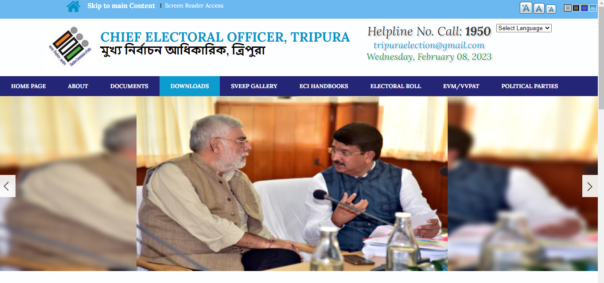
- You had to select electoral roll search on the homepage.
- Before you will be a new page.
- You must select the continue button on the stage.
- The next step is to choose between the categories of search by details and search by EPIC number.
- You must then provide your name, age, date of birth, father’s name, gender, state, district, assembly district, and other information (if you have selected search by details).
- You must provide your EPIC number, state, and code if you chose to search by EPIC number.
- The next step is to select “search.”
- Your computer’s screen will display the electoral roll.
How to Track Application Status
- Visit the Chief Electoral Officer of Tripura’s official website.
- You’ll see the home page in front of you.
- You must now select “Track Application Status.”
- Before you will be a new page
- You must select the track application status link on this page.
- The reference ID must then be entered.
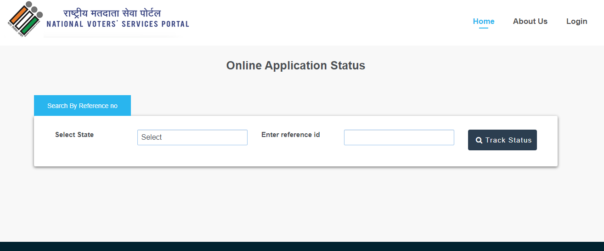
- You must now select Track Status.
- Your computer’s screen will display the application status.
Procedure to Register Complaint
- Visit the Tripura Chief Electoral Officer’s official website.
- You’ll see the home page in front of you.
- You must select the complaint registration link on the home page.
- You will now be taken to the portal for the grievance service.
- The next step is to click “sign up.”
- You must now input both the captcha code and your mobile number.
- The register must then be clicked after that.
- The OTP must now be entered in the OTP box, followed by a submit button.
- After then, you must log in using your login information.
- You must now select file complaint.
- You’ll see the Grievance form there.
- This complaint form needs all the necessary information to be filled in.
- You must now upload each of the needed papers.
- You then need to click “submit.”
- This process will allow you to file a complaint.
Track Grievance Status
- Visit the Chief Electoral Officer of Tripura’s official website first.
- You’ll see the home page in front of you.
- You must select the complaint registration link on the home page.
- You must then select “Track Your Complaint” after that.
- Enter your complaint ID now, then select “display status.”
- You’ll see the necessary information on your computer screen.
Know Your Blo
- Visit the Chief Electoral Officer of Tripura’s official website first.
- You’ll see the home page in front of you.
- The next step is to click on “know your BLO.”
- Before you will be a new page.
- You have to pick your block on this page.
- You’ll see the necessary information on your computer screen.
Procedure To View District/AC Maps
- Visit the Chief Electoral Officer of Tripura’s official website.
- You’ll see the home page in front of you.
- You have to click on the district/ac maps on the homepage.
- Before you will be a new page.
- You can see the map on this page.
Steps for Downloading Forms
- Visit the Tripura Chief Electoral Officer’s official website.
- You’ll see the home page in front of you.
- You must now click on forms 9 through 11 and 11A.
- Before you will be a new page.
- You must click the view/download button next to the form you wish to download on this page.
- You then need to select the download option.
- This process will allow you to download forms.
View Contact Information
- Visit the Chief Electoral Officer of Tripura’s official website first.
- You’ll see the home page in front of you.
- It is necessary for you to click on about on the homepage.
- The next step is to click “contact us.”
- Before you will be a new page.
- You can view the contacts on this page.
Essential Downloads
- Visit the Chief Electoral Officer of Tripura’s official website.
- You’ll see the home page in front of you.
- You must now click the download button.
- Before you will be a new page.
- You must choose the option of your choice on this page.
- You then need to select “view/download.”
- This process will enable you to perform significant downloads.