Samagra Kerala Textbooks Pdf Download | Samagra Kerala Login & Registration at samagra.kite.kerala.gov.in | Samagra Kerala Syllabus
As you may be aware, students are now receiving online education as a result of Covid-19. To this end, the government is taking several steps to ensure that education is of high quality. The Kerala government has also launched the samagra.kite.kerala.gov.in website. Students will be supported in obtaining online education through this site. This page discusses all of the key features of the Samagra Kerala portal. This page will provide you with all of the necessary information for downloading the Samagra question bank. Aside from that, you’ll learn about the objectives, benefits, features, eligibility, required documents, application procedure, and so on. So, if you want to take advantage of the Samagra Kerala portal, you must read this post carefully.
About Samagra Kerala 2023
Kerala’s government has unveiled the Samagra Kerala portal, which was created by IT@schools. This website contains digital content such as videos on certain topics, answers to queries, discussion forums, and so on. Kerala’s State Council of Educational Research and Training would be in charge of the portal’s implementation. The major goal of developing this portal is to give students with high-quality online education. Students can also download eBooks through this portal. Aside from that, students can use this portal to get information on all linked topics from 1st to 12th grade on a single platform. Based on question banks, the public examination will also be conducted through this web. Anyone, including students, teachers, schools, professionals, and others, can respond to the questions posed on the samagra Kerala webpage.
Pradhan Mantri Gramin Digital Saksharta Abhiyan

samagra.kite.kerala.gov.in Highlights
| Name Of The Scheme | Samagra Kerala |
| Launched By | Government Of Kerala |
| Beneficiary | Citizens Of Kerala |
| Objective | To Provide Online Quality Education To The Students |
| Official Website | https://samagra.kite.kerala.gov.in/#/home/page |
| State | Kerala |
| Mode Of Application | Online |
National Scholarship Portal
Samagra Kerala Objective
Samagra Kerala’s main goal is to give online quality education to students through the availability of digital content. Students will now be able to access digital content with ease via a single platform, saving a significant amount of time and effort. Students will benefit from the availability of digital content when pursuing an online education. This strategy will boost the literacy rate, which will ultimately improve the state’s job situation. Citizens will be able to get eBooks from this portal as well. Aside from that, students can post their questions, which will be answered by specialists.
Advantages & Characteristics Of Samagra Kerala
- Kerala’s government has launched the Samagra Kerala Portal.
- The IT@schools-developedSamagra Kerala portal provides digital information such as videos on certain subjects, answers to posed questions, and a discussion forum, among other things.
- The Kerala State Council of Educational Research and Training will be in charge of the portal’s implementation.
- The major goal of developing this portal is to give students a high-quality education.
- Students can also obtain eBooks from this site.
- Students can also find knowledge on all linked topics from the first to twelfth grades on one site.
- Based on question banks, public examinations will also be conducted through this web.
- Anyone, including students, teachers, schools, and specialists, can respond to the questions submitted on the samagra Kerala webpage.
- Samagra Kerala Portal offers a variety of services.
- Edutainment- Educational and recreational activities for school students.
- General resources- Stories, poems, experiments, videos.
- E resources for kids- Enhances teaching-learning experience through pedagogically designed digital resources.
- Textbooks- Soft copies of SCERT Kerala textbook from class 1st to 12th.
- E-Resources- Enhances teaching-learning experience through pedagogically designed digital resources.
- Question pool- Subject-wise question repository. Helps the evaluation process.
Niyukthi Job Fest
How to Create an Account on the Samagra Kerala Portal
- To begin, go to the official website of Samagra Portal.
- The home page will appear in front of you.

- On the homepage, you must select the sign up option.
- A new page will appear in front of you.
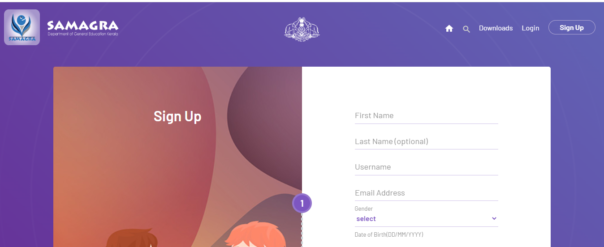
- You must enter your name, email address, gender, date of birth, teaching section, and password on this new page.
- After that, you must click on the signup button.
- You can register on the Samagra Kerala portal by following this approach.
Login Procedure
- Navigate to the samagra portal’s official webpage.
- The home page will appear in front of you.
- You must now select the login option.
- The login page will appear in front of you.
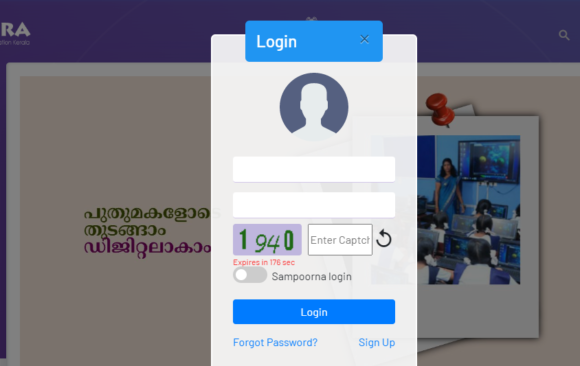
- You must enter your login, password, and captcha code on this page.
- Now you have to click on the login option.
- You can access the portal by following this approach.
Procedure To Do Important Downloads
- Visit the samagra portal’s main website.
- The home page will appear in front of you.
- Downloads should be clicked on the home page.
- A new page with all of the downloads will appear in front of you.
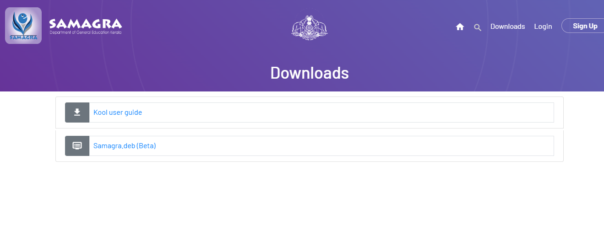
- You must select an option by clicking on it.
- The selected file will begin to download to your device.
View Details About Edutainment
- To begin, go to the official website of Samagra Portal.
- The home page will appear in front of you.
- Go to the edutainment section on the homepage and select the view option.
- You must now choose a media, a standard, a subject, and a theme.

- After that, you must press the submit button.
- The necessary information will be shown in front of you.
How to Find Out More About E Resources For Kids
- Go to the Samagra Portal’s main webpage.
- The home page will appear in front of you.
- You must now select the view choice from the e-resources for kids area.
- Then you must choose between medium, standard, subject, chapter, and topic.

- Now you must press the submit button.
- You can learn more about e resources for kids by following this approach.
Download Samagra Textbooks Pdf
- Visit the samagra portal’s main website.
- The home page will appear in front of you.
- You must now select the view choice from the textbooks section.
- A new page will appear in front of you.

- You must select your medium, class, and subject on this new page.
- Textbooks will emerge in front of you.
- These textbooks are also available for download.
View Samagra Kerala General Resources
- Samagra Portal’s official webpage can be found here.
- Before you, the home page will appear.
- On the homepage, go to the general resources section and select the view option.
- You must now choose a media, a class, and a subject.

- After then, you must select Search.
- The necessary information will be shown in front of you.
Procedure To View Samagra Kerala E Resources
- To begin, go to the official website of the Samagra Portal.
- The home page will appear in front of you.
- You must now select the view option under e-resources.
- A new page will open up in front of you.

- You must select medium, standard, subject, chapter, and topic on this new page.
- Then you must press the submit button.
- You can view e-resources by following this approach.
How to Download Samagra Kerala Question Banks
- Navigate to the samagra portal’s official webpage.
- The home page will appear in front of you.
- On the homepage, select the view option under the question pool.
- You must now choose a class, a class type, a subject, a chapter, and a subtitle.

- A question bank will appear in front of you.
- These question banks are also available for download.
Samagra Kerala FAQs
samagra.kite.kerala.gov.in
On the official website. Go to view and select your medium, class, and subject.
Follow the above procedure.


