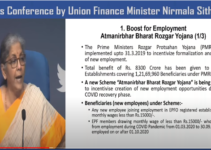Shram Suvidha Portal Online Registration | Apply to Shram Suvidha Portal | Shram Suvidha Portal Know Your LIN |
The Shram Suvidha Portal is a kind of help for all of the businessmen of India. Through the implementation of the Shram Suvidha Portal, definite help will be provided to all businessmen for undertaking a business activity on the premises of India. Today we will answer your questions regarding the Suvidha portal. We will answer the question regarding the eligibility criteria and online registration, and also provide a step-by-step guide through which you can know your LIN. Today in this piece of writing we have shared different types of specifications which are necessary to know. A businessman in India can use the Shram Suvidha Portal for his benefit.
Table of Contents
Shram Suvidha Portal-shramsuvidha.gov.in
The Shram Suvidha Portal was launched by the Government in 2014. It helps cater to four major Organisations under the Ministry of Labour & Employment, namely the Office of Chief Labour Commissioner (Central), Directorate General of Mines Safety, Employees’ Provident Fund Organization, and Employees’ State Insurance Corporation. The returns and registration forms have been joined to provide an ease of doing business environment through Shram Suvidha Portal. The portal provides a platform for sharing information among labour enforcement agencies. Click to know more details about the Startup India Seed Fund Scheme

Objective Of Shram Suvidha Portal
The main objective of Shram Suvidha Portal is to make available information related to labour inspection online. The online inspection system and filing of online inspection reports will harmonise the system which will make it simple and easy. Through this portal employee, grievances will be received online and the employer is required to take action on these grievances and submit proof of it which will ensure transparency in the system. The implementation of Shram Suvidha portal will lead to transparency and accountability in the inspection. Click to know more details about the Shram Yogi Mandhan Yojana
Details Of Shram Suvidha Portal
| Name | Shram Suvidha Portal |
| Launched by | Government of India |
| Objective | Providing a helpful business environment |
| Beneficiaries | Businessman of India |
| Official Website | https://shramsuvidha.gov.in/home.action |
Features Of Shram Suvidha Portal
The following features are provided at the Shram Suvidha Portal as launched by the government of India:-
- Allotment of Unique Identity i.e. Labour Identification Number (LIN) for effective, efficient and real-time governance in Labour Administration
- To bring transparency and accountability in the enforcement of labour laws through the Online Inspection System and Filing of Online Inspection Report
- Common Online Registration and Filing of Self-Certified and Simplified Single Online Annual Return for multiple labour laws to ease the complexity of compliance
- Unified ECR under EPFO/ESIC to encourage compliance by reducing transaction costs and promoting ease of business.
Stand Up India Loan Scheme
Shram Suvidha Central Labour Laws/Rules
- The Building and Other Construction Workers (Regulation of Employment & Conditions of Service) Act, 1996
- The Contract Labour (Regulation & Abolition) Act, 1970
- The Equal Remuneration Act, 1976
- The Inter-State Migrant Workmen (Regulation of Employment & Conditions of Service) Act, 1979
- The Mines Act, 1952
- The Minimum Wages Act, 1948
- The Payment of Wages Act, 1936
- The Sales Promotion Employees (Conditions of Service) Act, 1976
- The Working Journalists and Other Newspaper Employees (Conditions of Service) and Miscellaneous Provisions Act, 1955.
Services Available at Shram Suvidha
Portal
The
following services are available in the Shram Suvidha portal:-
- The portal helps in managing, creating, and updating establishments and their inspection reports
- Online entry by employer, establishment and enforcement agency is possible.
- Possibility of entity verification by the enforcement agency
- Labour Identification Number (LIN) generation is possible
- Email/ SMS notification to the establishment is also available.
- Users can pre-assign user ID and password
- The password can be changed by the user at any time.
- Establishments can get their login and passwords online themselves
- The first stage for LIN generation by CLC(C) organization
- There is a possibility of online CLC(C) and DGMS annual return submission
- Common EPFO and ESIC monthly return submission
- LIN data modification and verification
MeitY SAMRIDH Scheme
Shram Suvidha Portal Statistics As Of February
| Total LIN generated | 3519841 |
| Total inspection assigned | 693199 |
| Total inspection Report submitted | 653147 |
Shram Suvidha Portal Statistics As Of December
| Total LIN generated | 3038240 |
| Total inspection assigned | 603398 |
| Total inspection report submitted | 579300 |
| Total Returns Submitted | 33021 |
Shram Suvidha Registration Process
You can register yourself under the Shram Suvidha by using the following Five central Labour Act given below:-
- The Employees Provident Funds
And Miscellaneous Provision’s Act (EPF) Act-1952 - Employees’ State Insurance
Act (ESI) ACT-1948 - Contract Labour (Regulation
and Abolition) Act-1970 - Building and Other
Construction Workers (BOCW) Act -1996 - Inter-State Migrant Workmen
(ISMW) Act-1979
After selecting your labour act you have to follow the simple procedure given below:-
- First click on the Official Website link given here
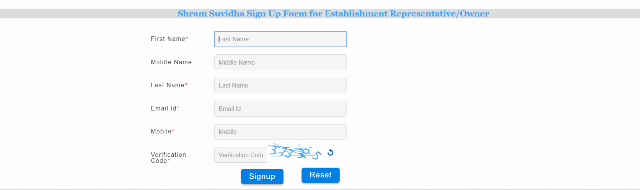
- Enter your personal information
- Click on submit
- Login ID and password will be designed for you
- Login using your credentials
- Register yourself under the act
Registration Stats
| EPFO Registration | 187980 |
| ESIC Registration | 157547 |
| CLRA Registration | 1054 |
| BOCW Registration | 7522 |
| ISMW Registration | 157 |
| CLRA-CLC Licencing | 29327 |
| ISMW CLC Licencing | 1144 |
| Total LIN Generated | 2906455 |
Know Your Labour Identification
Number (LIN)
To know
your LIN, you have to follow the simple
procedure given below:-
By Identifier
- First of all, you have to go to the official website of shram suvidha.
- A home page will be open in front of you
- On the homepage, you have to click on the know your LIN tab
- A new form will be opened in front of you where you have to select an identifier and enter the required information like identifier, value and verification code
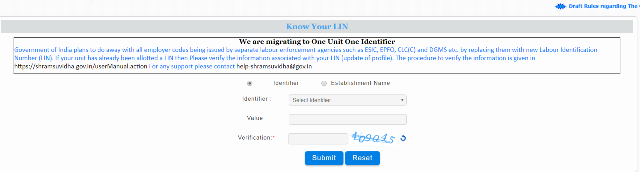
- Now you need to click on submit option
- Your LIN will be on your computer screen
By Establishment Name
- First of all, you have to go to the official website of Shram Suvidha.
- A home page will be open in front of you
- On the homepage, you have to click on the know your LIN tab
- A new form will be opened in front of you where you have to select the establishment name and enter the required information like establishment, address, state, district and verification code
- Now you need to click on submit option
- Your LIN will be on your computer screen
Know Minimum Wage
To know
your minimum wage, you need to follow the simple steps given below:-
- Click on the Official Website link given here
- On the webpage, enter the following information-
- Wage City
- Worker Category
- Scheduled Employment
- Verification Code
- Click on submit
Procedure to Know Applicable Labour Laws
- First of all, you have to go to the official website.
- A home page will be open in front of you
- On the home page, you have to click on the applicable acts tab
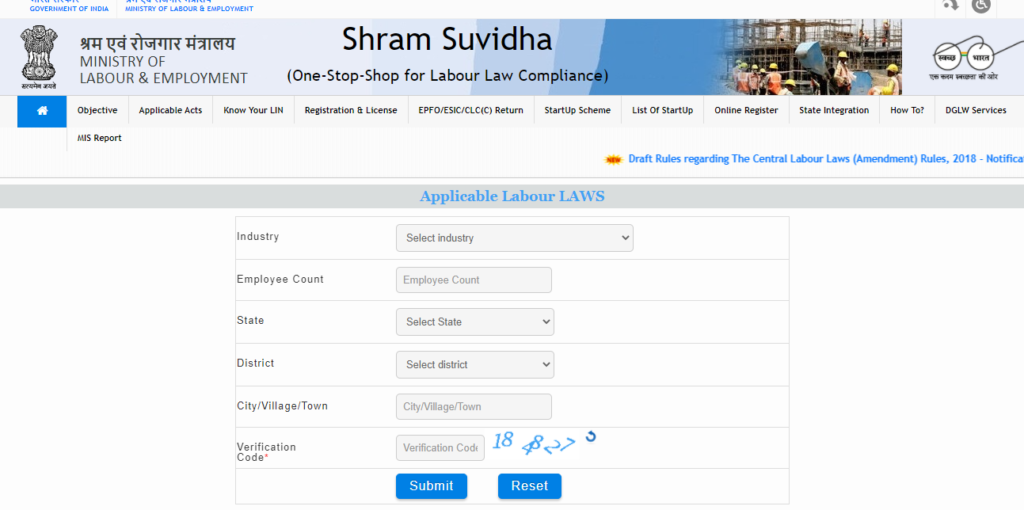
- Now you need to select the industry, state, district, City etc
- After that you need to click on submit
- The applicable labour laws will be in front of you
Procedure To Get Details About State Integration
- First of all, go to the official website of shram suvidha
- The home page will open before you
- On the home page were required to click on state integration
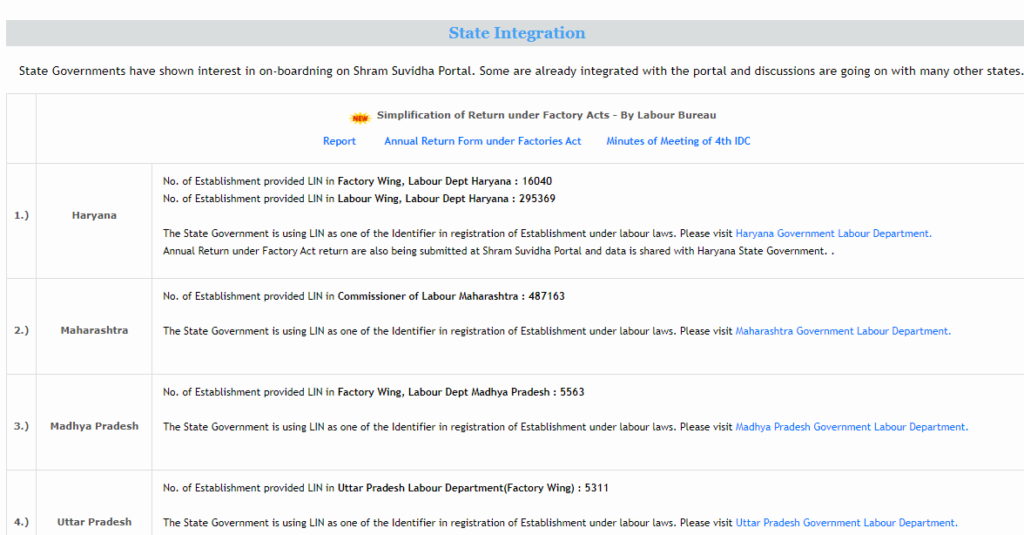
- A new page will open before you
- On this new page you can get details about state integration
Shram Suvidha Portal Login Procedure
- Go to the official website of shram suvidha
- The home page will open before you
- Now under the login section have to enter your user id and password
- After that, you have to enter the verification code
- Now you have to click on submit
- By following this procedure you can log in on the portal
Procedure To View Details About Acts And Rules
- First of all, go to the official website of shram suvidha
- The home page will open before you
- Now you are required to click on acts and rules
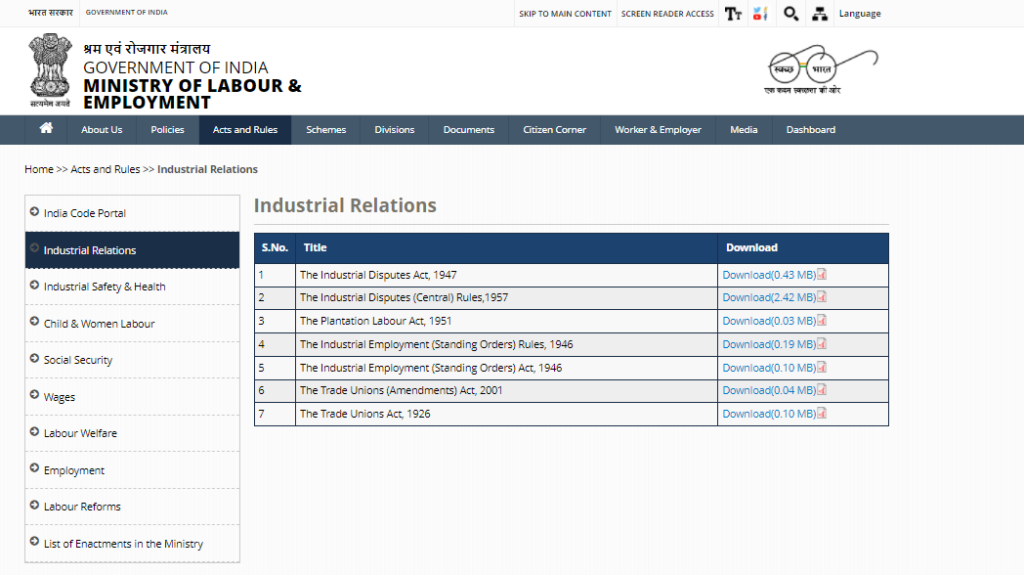
- A new page containing the list of all the acts and rules will appear before you
- You have to click on the option of your choice
- Required details will appear before you
Procedure to Know Startup Scheme
- First of all, you have to go to the official website of Shram Suvidha
- A home page will be open in front of you
- On the home page, you have to click on the Startup scheme tab
- Now you will see two heads that are
- Issued by the central government
- Issued by State Government
- Under these two heads, the links to PDF are given
- you need to click these links and the scheme-related information will be downloaded to your computer
Procedure to View the List of Startup
- First of all, you have to go to the official website.
- A home page will be open in front of you
- On the homepage, you have to click on a list of startup tab

- A list will be open in front of your screen
- You can search the name of the start-up by establishment name or LIN or through state
Procedure to do Registration under EPF-ESI
- First of all, you have to go to the official website.
- A home page will be open in front of you
- On the homepage, you have to click on the Registration and licence tab
- Now you need to click on click here to register
- After that, you need to click on the registration tab
- Now click on registration under EPF-ESI

- After that, you will be redirected to a new page where you have to enter your user id, password and verification code
- Now you need to fill in the required information and click on submit
Procedure to do Registration under CLRA-ISMW-BOCW
- First of all, you have to go to the official website.
- A home page will be open in front of you
- On the homepage, you have to click on the Registration and licence tab
- Now you need to click on click here to register

- After that, you need to click on the Registration tab
- Now click on registration under CLRA-ISMW-BOCW

- After that, you will be redirected to a new page where you have to enter your user id, password and verification code
- Now you need to fill in the required information and click on submit
Procedure To View Contact Details
- Visit the official website of shram suvidha
- The home page will open before you
- On the home page, you are required to click on contact us
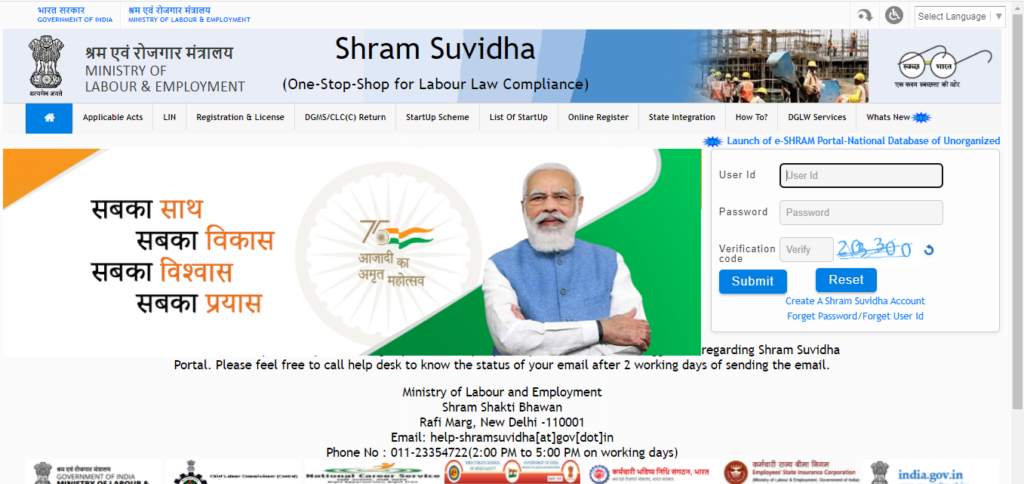
- A new page will open before you
- On this new page, you can view contact details
Registers under Labour Related Laws
- Form A: Employee Register
- Form B: Wage Rate
- The Form C: Loan Recoveries
- Form D: Attendance Register
- Form E: Leave Related
Important Links
- E-Register Application Manual Guide
- E-register-installation Guide
Contact Information
Through this article, we have covered all the important aspects related to shram suvidha portal. In case you are still facing any trouble, you can contact the helpline number or you can also write an email. The helpline number and email address are as follows.
- Helpline Number- 01123354722
- Email Id- help-shra[email protected]